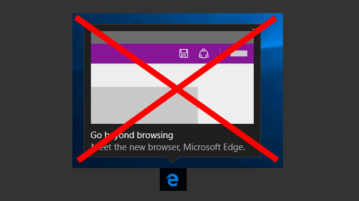
How To Turn Off Pop-Up Notifications of Microsoft Edge
This tutorial explains how to turn off pop-up notifications of Microsoft Edge. Just 2 steps to follow to turn off notifications of EDGE as well as websites.
→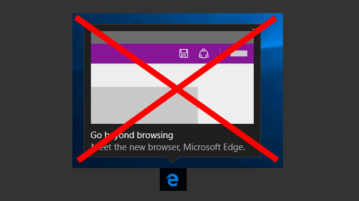
This tutorial explains how to turn off pop-up notifications of Microsoft Edge. Just 2 steps to follow to turn off notifications of EDGE as well as websites.
→
Turn off the Lights for Microsoft Edge is a free Window 10 app which will darken the entire background when you are watching a videos.
→
EdgeManage is a free Microsoft Edge Favorites manager software. You can create, delete, edit bookmarks, export them as HTML file, and backup in a zip file.
→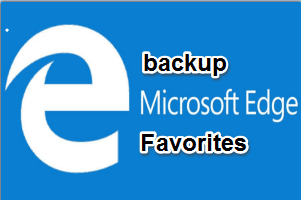
This tutorial explains how to backup Microsoft Edge Favorites. You can access the Favorites location on your PC to copy and save them some other place.
→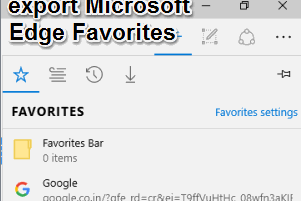
This tutorial explains how to export Microsoft Edge Favorites as HTML file. It is made possible with the help of a free software, named Edge Export.
→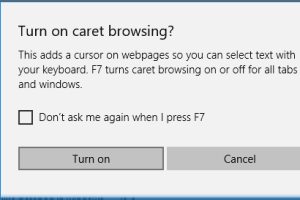
This tutorial explains how to enable caret browsing in Windows 10. Enabling it lets you select webpage text and scroll webpage via arrow keys.
→
This tutorial explains how to completely remove Microsoft Edge in Windows 10. In this tutorial, I have covered all the necessary steps to uninstall Edge.
→
This tutorial explains how to block Microsoft Edge in Windows 10. I have covered a free software, named Edge Blocker, to make this task possible.
→
This tutorial explains how to change default download folder for Microsoft Edge. Ths tutorial covers two ways to change download folder location for Edge.
→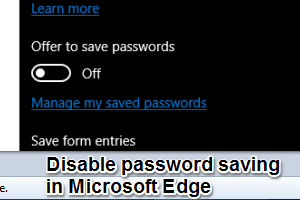
This tutorial explains how to disable password saving pop-up in Microsoft Edge. This task can be done by accessing Advanced Settings in Edge.
→
This tutorial explains how to view passwords saved in Microsoft Edge. It can be done with the help of Credential Manager feature supported in Windows 10.
→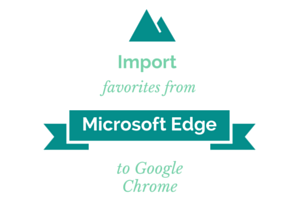
This tutorial explains how to import bookmarks from Microsoft Edge to Google Chrome.
→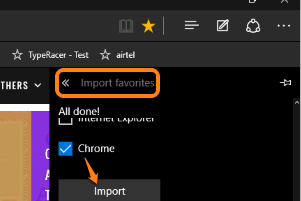
This tutorial explains how to import bookmarks from Google Chrome to Microsoft Edge. It can be done with the built-in option available in Microsoft Edge.
→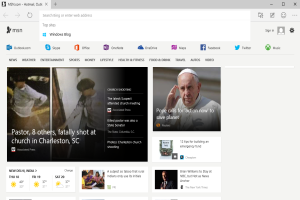
This article explains 10 powerhouse features of Microsoft Edge. The newest browser from Microsoft includes goodies like Reading View, Cortana Integration.
→