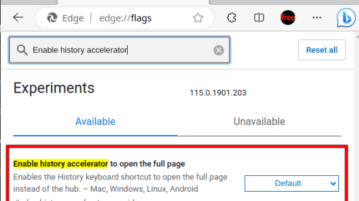
How to Open History Page using Ctrl+H in Microsoft Edge Instead of History Hub Popup
See how to make Edge open the full history page when pressing the Ctrl+H shortcut. Read the tutorial here and see how to do that.
→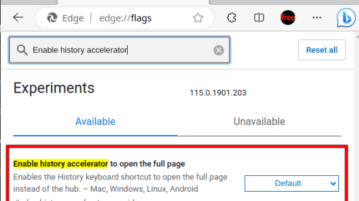
See how to make Edge open the full history page when pressing the Ctrl+H shortcut. Read the tutorial here and see how to do that.
→
See how to enable AVIF support in Microsoft Edge. In this tutorial, it is shown how to make Edge display AV1 images on webpages.
→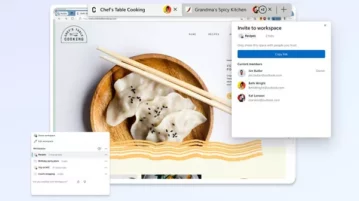
Edge Workspaces is a game-changing, collaborative feature thatn lets users create a single, shared view of web pages and documents.
→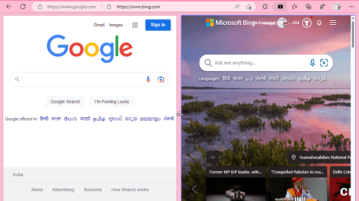
See how to open two websites in a single tab using the new split screen feature of Microsoft Edge. Enable this feature via flag now
→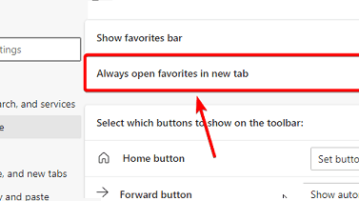
See how to open Favorites links in new tab in Microsoft Edge. Just turn on a simple option to do that in a few clicks
→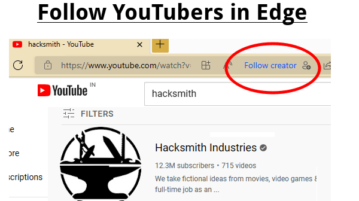
Use the new Followable Web feature of Microsoft Edge to follow YouTube creators. Follow YT channels without subscribing to them
→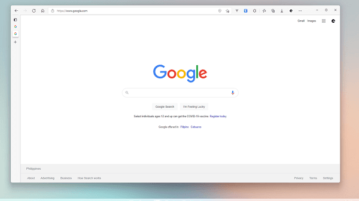
See how to hide title bar in Microsoft Edge. Use the newly added customization option to do it in a few clicks. For details, read this post
→
See how to take full page screenshot of websites and blogs in Android using the Long Screenshot tool of Microsoft Edge and Google Chrome
→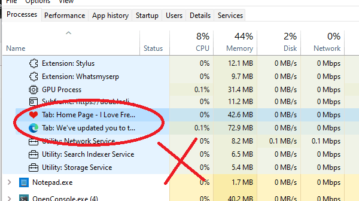
Kill Microsoft Edge tabs just like programs from Task Manager. Just find the tab in processes list and right click on “End Task” to kill it.
→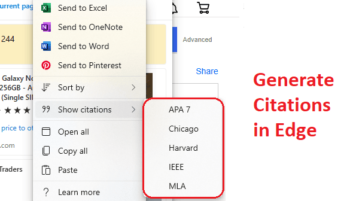
You can now add different types of citations to every item in Edge Collection. This article covers how to use this feature in Edge Canary now
→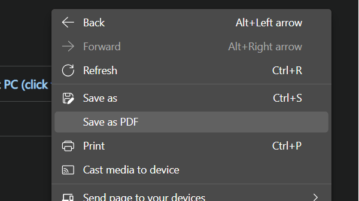
See how to enable Save as PDF right click menu in Edge browser to quickly save any web page as PDF. Now, save webpages without print dialog
→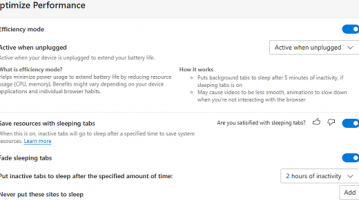
See how to enable or disable efficiency mode in Microsoft Edge. Use this tutorial here and see step-by-step guide to enable/disable it
→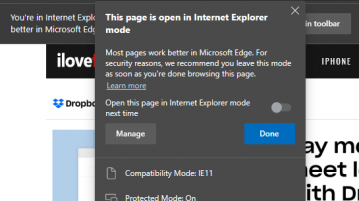
See how to open websites in Internet Explorer compatibility mode in Microsoft Edge. Render websites in IE in couple of clicks
→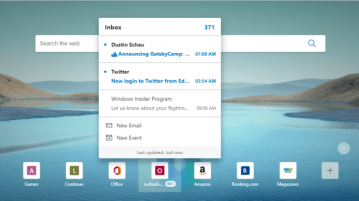
See how to use Outlook Smart Tile to check incoming emails and compose new ones from the new tab age of Microsoft Edge
→