
How To Disable Developer Tools In Microsoft Edge Browser
This tutorial explains how to disable developer tools in Microsoft Edge. You can do this with a simple tweak using Group Policy Editor window.
→
This tutorial explains how to disable developer tools in Microsoft Edge. You can do this with a simple tweak using Group Policy Editor window.
→
This tutorial explains how to export Microsoft Edge saved passwords in Windows 10. You can export saved passwords as TXT, CSV, HTML, and XML files.
→
This tutorial explains how to set custom zoom level for specific sites in Microsoft Edge. This can be done using a free “Zoom” extension for Microsoft Edge.
→
This tutorial explains how to turn off Page Prediction in Microsoft Edge. You can do this by accessing advanced settings of Microsoft Edge.
→
This tutorial covers how to turn off download save prompt in Microsoft Edge. You can disable this option to auto download file to default download folder.
→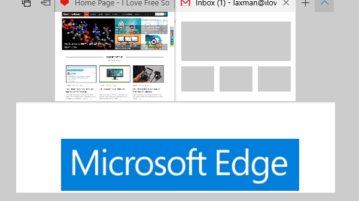
This tutorial covers how to show or hide thumbnail preview of all tabs together in Microsoft Edge. It can be done in just one mouse click in Microsoft Edge.
→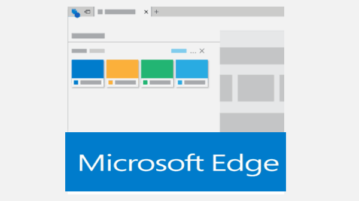
This tutorial explains how to set tabs aside in Microsoft Edge. You can also restore any tab from the list, add to favorite, and share the tab with others.
→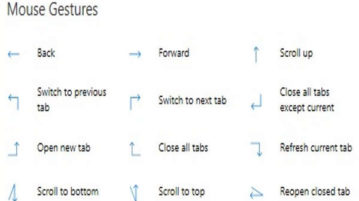
Here is a free Edge extension to control edge by mouse. You can navigate through webpages, close and reopen closed tabs by simple mouse gestures.
→
This tutorial explains how to disable Incognito Mode in Microsoft Edge. You can do this using the Registry Editor and Group Policy Editor window.
→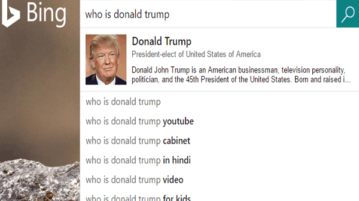
This tutorial explains how to get Microsoft Bing Instant Answers On Edge and Chrome. Get instant answers while typing search query in Edge and Chrome.
→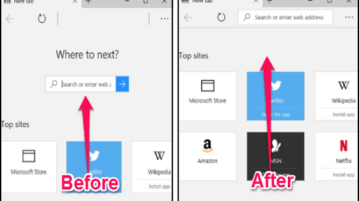
This tutorial explains how to remove search box in Microsoft Edge from new tab page. Remove the search box from new tab page with a simple registry hack.
→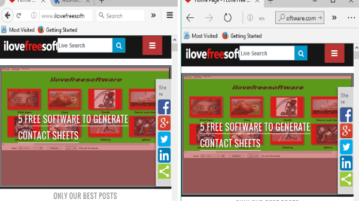
Firefox Edge (Light & Dark) is a free Microsoft Edge theme for Firefox which makes Firefox looks like MS Edge. It supports both light and dark Edge themes.
→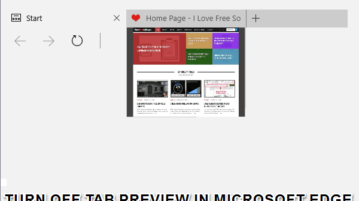
This tutorial explains how to turn off tab preview in Microsoft Edge in Windows 10. No external software required to disable tab peek in Windows 10.
→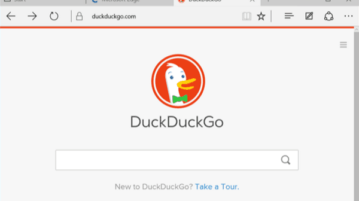
This tutorial explains how to change the default search engine in Microsoft Edge to any search engine and add an option to context menu for Google Search.
→