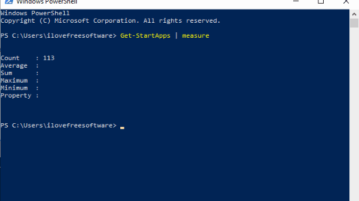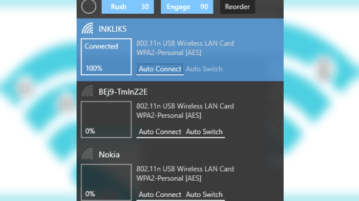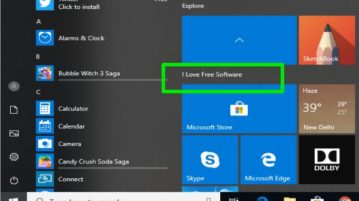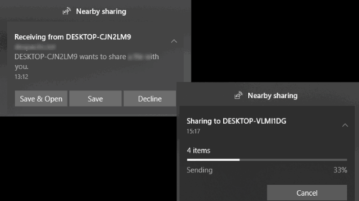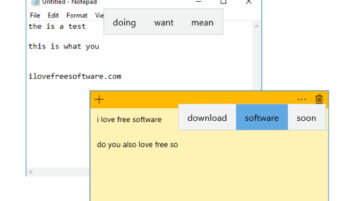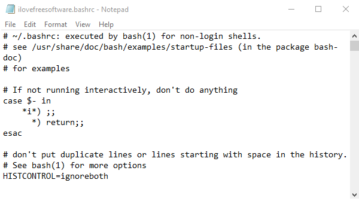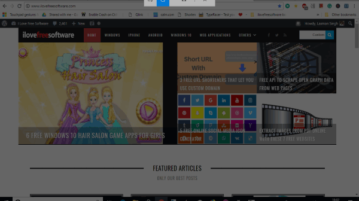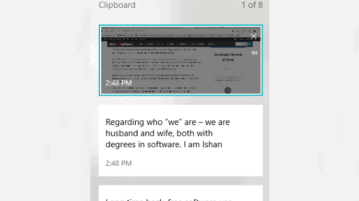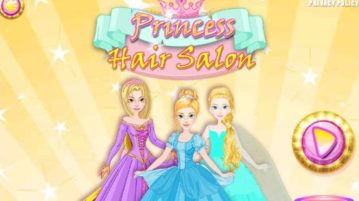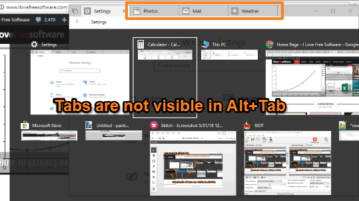
How to Disable Showing Tabs in Alt+Tab in Windows 10
This tutorial covers how to disable showing tabs in Alt+Tab in Windows 10. By default, all the apps and websites opened as tabs using Sets feature are visible in Alt+Tab mode with separate thumbnail for each tab. If you don’t like it, then you can disable tabs in Alt+Tab using Settings of Windows 10.
→