This tutorial explains how to rename a tile folder in Start menu of Windows 10. You must already know that you can add tiles to a group in Windows 10 Start menu, which becomes a tile folder. But the thing was Windows 10 didn’t have any option to add a name for that tile folder or tile group or rename it. Thankfully, now this feature or option is natively supported in Windows 10.
Adding or renaming a tile folder will help you easily identify that particular folder in the list of other folders and tiles in Start menu. Though the feature is not a part of 1803 version (April Update) of Windows 10 or earlier versions, this feature can be given a try with preview build 17666 or higher. You can install this build and see how it goes.
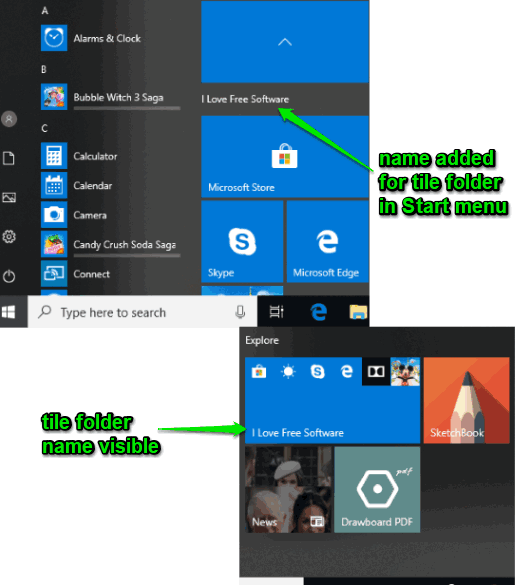
In the screenshot added above, you can see a tile folder in Start menu of Windows 10 that I renamed as “I Love Free Software”. And the tile folder name is visible when I contracted the tile group. When there are a lot of tile folders present, it becomes easier to find a particular folder.
How To Rename A Tile Folder In Start Menu of Windows 10?
Step 1: It’s a very basic step. Just click the Start button to open Start menu of Windows 10.
Step 2: Click on a tile folder. Now you will see “Name folder” option. Earlier, this option was not there but with this build, it is available. Click on that option and add a custom text. This way you can set a name for a tile folder in Windows 10 Start menu.
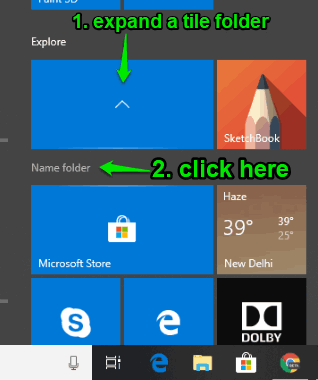
Step 3: To rename a tile folder, again expand a tile group/folder, click on the folder name, and then you can easily rename it.
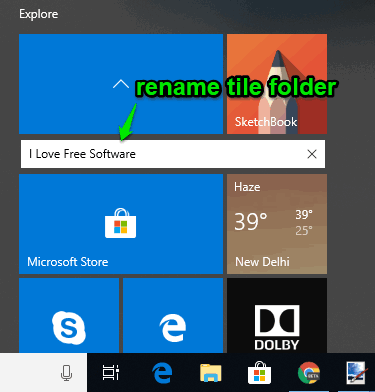
There is no option to save the name as it is done automatically when you close Start menu or click somewhere else.
Did you know you can also enable clipboard history in Windows 10?
The Conclusion:
The feature to add or rename a tile folder in Start menu of Windows 10 will come with the next stable update. Till then, if you can’t wait and already using the build 17666 or higher, then you can use it right now. Hope Windows 10 will also bring some update to rename Start menu tiles.