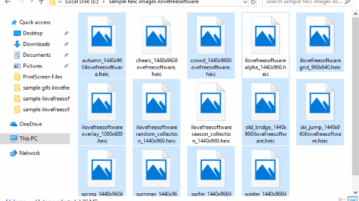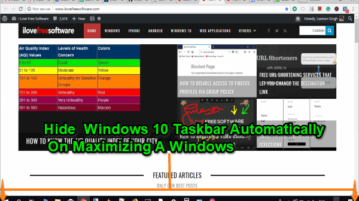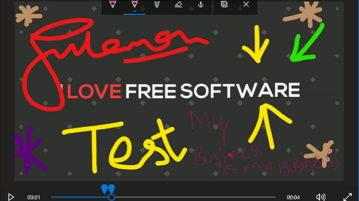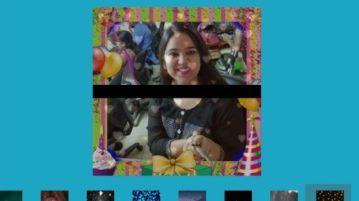6 Free Windows 10 Apps to Watch Anime Free
This article covers 6 Windows 10 apps to watch anime online easily. People love watching anime cartoons. Hence when you search for anime on the Windows 10 store, you will find lot of apps which let you watch anime online for free.
→