This tutorial explains how to check total number of items in Windows 10 Start menu. The total number of items here includes desktop applications and all apps (including tiles pinned to Start menu) in Windows 10. It doesn’t include “Recently added” apps’ list because those are the same apps that are installed on your PC.
To count the total number of items present in Start menu of Windows 10, you just need to use PowerShell and a very simple command. While counting Start menu items manually is not a good idea, especially when you have so many items there, the same task becomes much easier using PowerShell. In the screenshot below, you can see the count option in Windows PowerShell where it displays the total number of items in my Windows 10 Start menu.
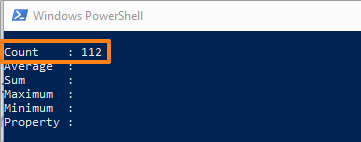
Whenever you uninstall some app or software, Windows PowerShell will show the updated information. Removing a pinned tile from Start menu won’t change the total number of items because the app is still on your PC and visible on All apps’ list in Start menu. The number is changed only when you uninstall some software or Microsoft Store app.
How to Check Total Number of Items In Windows 10 Start Menu?
Step 1: Open PowerShell window on your Windows 10 PC. To do it, type powershell in Search box. In the search result, you will see PowerShell option. Select it.
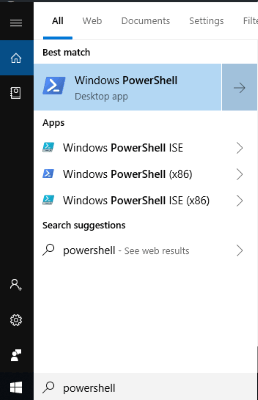
Step 2: In PowerShell window, type a very simple command, which is: Get-StartApps | measure. After that, press “Enter“.
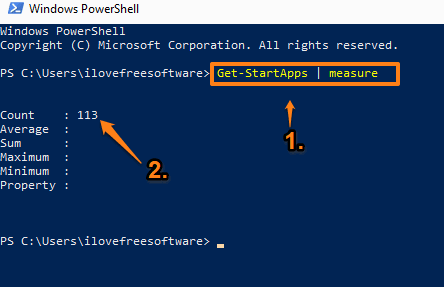
It will take two-three seconds only and the result is displayed. There you will see “Count” option where a number is visible. That number indicates the total number of items present in the Start menu of Windows 10.
When you will uninstall some app or software and run the command again, it will show the updated number.
You may also check this tutorial to disable unpinning and resizing tiles in Start menu of Windows 10.
The Conclusion:
If you are curious to know or need to share with someone about the total number of items available in your Windows 10 Start menu, then this simple command is all you need. No third-party tool is required for that. Instead of counting the Start menu items manually, this method is much better.