Formula Wizard is a free AI-based online application that enables you to automate the difficult task of writing formulas in Excel, Notion and AirTable at the click of a button. instead of delving into documentation and crafting your own formulas you can save time and effort by utilizing the Formula Wizard. The tool takes care of the intricate details, allowing you to concentrate on more significant and productive tasks.
All that you are required to do is describe the formula that you wish to create in simple natural language, select the application for which you wish to generate the formula such as Excel, Airtable or Notion and then sit back and relax while Formula Wizard crafts the formula for you.
How it Works:
1. Click on this link to navigate to Formula Wizard, sign up for a free account using your Google or Microsoft credentials and click on ‘Continue to Dashboard’.
2. Click on the ‘Software’ drop-down menu and choose the application for which you wish to create a formula, such as Excel, Notion or Airtable.
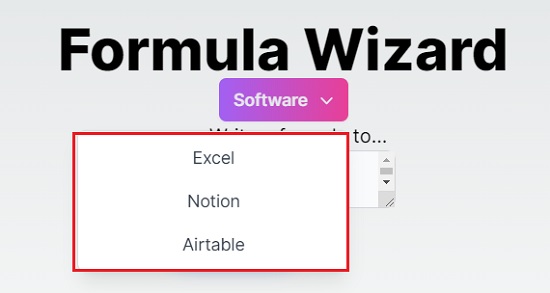
3. Next, describe the formula in simple natural language and then click on the ‘Generate’ button.
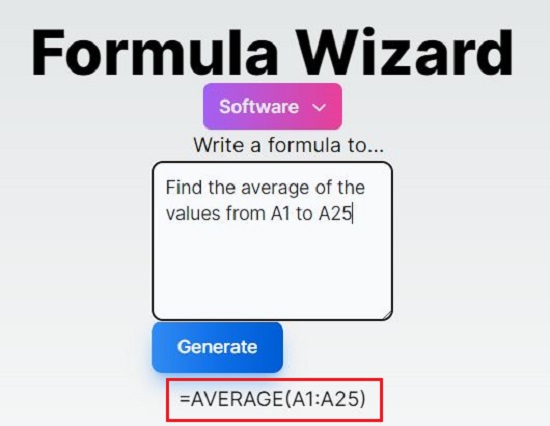
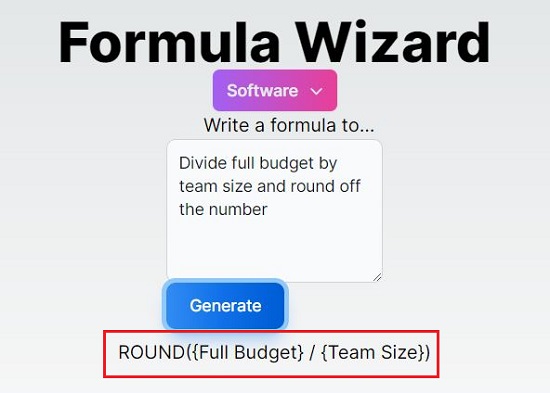
4. Wait for a few seconds while the AI of Formula Wizard processes your inputs and generates the formula for you.
5. You can copy the formula to the clipboard and use it for the application for which it has been created.
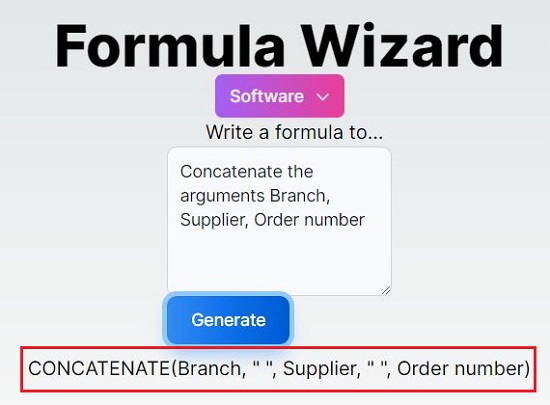
Closing Comments:
In conclusion, the Formula Wizard is a user-friendly AI-driven application that enables you to generate formulas for Excel, Notion, and Airtable by describing them in natural language. Feel free to give the product a try and let the application handle the task of writing formulas for you so that you can direct your attention to more crucial tasks.
Click here to navigate to Formula Wizard.
You can also try out ExcelFormulaBot that we have covered in another article. This free online tool employs Artificial Intelligence (AI) to effortlessly convert your text instructions into an Excel or Google Sheets formula within seconds. You can also paste an Excel Formula into the AI Generator and utilize the reverse formula lookup feature to obtain an explanation of the formula and its associated operators. Click here to read more about it.