
Disable AutoFilling Of Saved Passwords In Webpages In Chrome
This article details how to disable autofilling of saved passwords in webpages in Chrome. This can be helpf when there are multiple saved credential sets.
→
This article details how to disable autofilling of saved passwords in webpages in Chrome. This can be helpf when there are multiple saved credential sets.
→
Raven is a minimal text editor software that’s primarily geared towards novelists. It is a portable application, and features a distraction free typing mode
→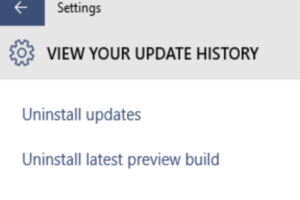
This article explains how to view update history in Windows 10. You can easily see a list of all the updates installed so far, via the modern Settings app.
→
SCRYPTmail is a free end to end encrypted secure email service. It offers a ton of features, such as tags, secure PINs, aliases, PGP keys, and a lot more.
→
The Scale Of The Universe is an interactive online tool to find out how big is the Universe. It has info about everything, from the tiniest to the largest.
→
This article explains how to disable helpful usage tips shown in Windows 10. You can easily turn off usage tips (and related notifications) via Settings.
→
TwitchDown is a free web based service that lets you download Twitch videos. You can conveniently download any Twitch broadcast video via its unique URL.
→
HighlightsKids is an online portal that hosts a whole range of free educational games, quizzes, and a lot more for kids. It’s pretty easy to use as well.
→
This blog-post details how to disable Cortana in Microsoft Edge in Windows 10. You can easily turn off Cortana and all associated features in Microsoft Edge
→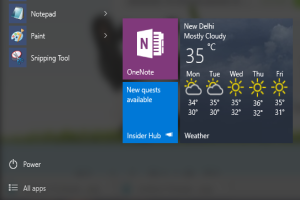
This blog-post explains how to choose locations to show in Start Menu in Windows 10. You can specify locations like File Explorer, Downloads, Network & more
→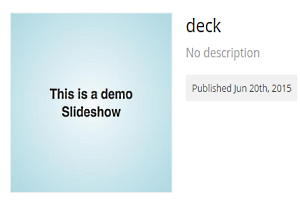
Slides is a free online presentation maker service. It lets you make presentations directly in the browser. You can add code snippets, speaker notes & more.
→
Tutanota is a free secure email service with end to end encryption. Messages sent to regular email accounts can be encrypted by sender specified password.
→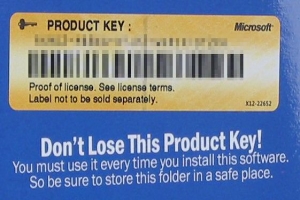
This article details how to change the Windows 10 product key. You can conveniently change the Windows 10 product key through the modern style Settings app.
→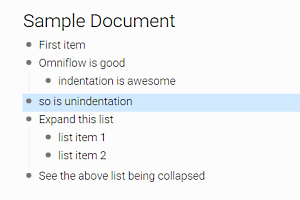
Omniflow is an online to-do list service with a bunch of impressive features like keyboard shortcuts, collaboration, drag-and-drop list item support & more.
→