Social networking services have completely transformed the way we communicate with each other. Probably this is the reason that these days, there are practically endless such services out there, geared towards a variety of users/interests. And one such extremely popular social networking service is Twitch. Massively popular with the gaming community, Twitch lets gamers live broadcast their gameplay (on a variety of gaming consoles) live to other users, and includes features like channels and built-in chat. But what if there’s an (archived) broadcast video that you want to download, for offline viewing?
Not a problem, as that’s what TwitchDown is there for. It’s a simple online service that lets you download just about any Twitch broadcast video in mere seconds. Stoked? Move past the break to find out how you can use TwitchDown to download Twitch videos.
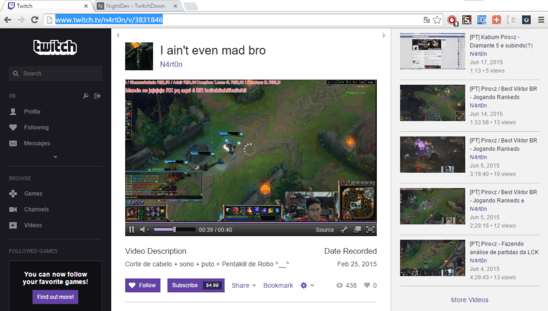
How To Download Twitch Videos Using TwitchDown?
TwitchDown makes downloading just about any Twitch broadcast video a piece of cake. A couple of clicks here and there, and you’re all set. Take a look at the following extensive walkthrough (replete with screenshots), and things should get even simpler:
Step 1: Go to Twitch’s homepage, and search/navigate to the broadcast video that you wish to download (You can also optionally log in to your Twitch account). Once there, copy the unique URL of the broadcast video from the address bar.
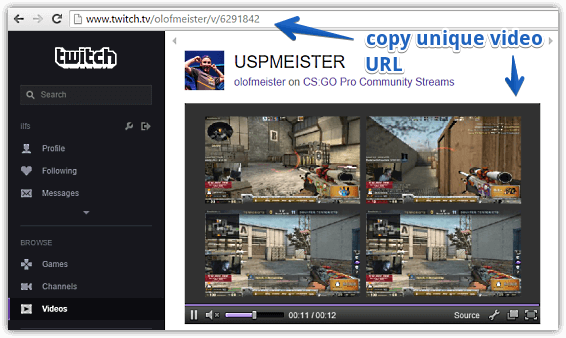
Step 2: Now, head over to TwitchDown’s homepage, and under the Download a specific VoD or highlight subsection, paste the broadcast video’s URL in the VoD/Highlight box. Hit the Submit button. Check out the image below:
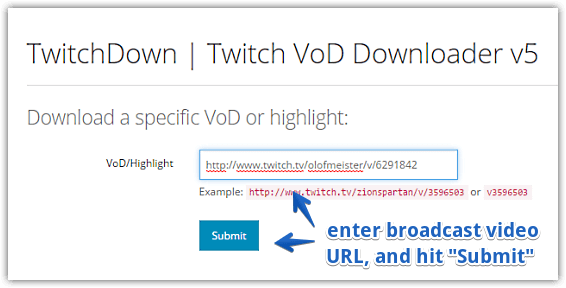
And we’re (almost) done. As a last step, TwitchDown will generate a captcha prompt. Once you get past that and hit the Download button, your broadcast video will be prepared. You can now hit the Download button to, well, download it. How cool is that?
You Might Like: Instantly Share Live Streaming Twitch Videos
Closing Thoughts
Twitch is something that hardcore gamers can’t really do without. And services like TwitchDown ensure that you always have that favorite boss kill video of yours to watch later, whether you’re online or not. Give it a shot, and let me know your thoughts in the comments below.