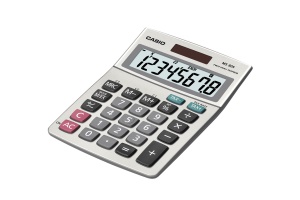
Windows 10 Calculator App: All You Want To Know!
This article takes a comprehensive look at the Windows 10 calculator app. Apart from advanced calculator modules, it also includes a powerful unit converter
→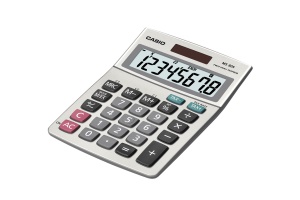
This article takes a comprehensive look at the Windows 10 calculator app. Apart from advanced calculator modules, it also includes a powerful unit converter
→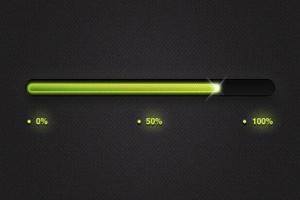
This tutorial details how to view download status as notifications in Google Chrome. You can also pause/cancel ongoing downloads via notifications’ pop-ups.
→
This article details how to configure advanced battery saver options in Windows 10. You can specify battery level to trigger battery saver, and more options
→
This write-up takes an in-depth look at the Windows 10 alarms and clock app. The app includes multiple sub-modules, such as world clock, stopwatch, and more
→
This blog-post takes an in-depth look at the Windows 10 People app. The built-in universal app has features like multi account sync, linked profiles & more.
→
The write-up details how to add new user without Microsoft account in Windows 10. It can be helpful if you want to create a local user account on the PC.
→
This tutorial explains how to check data usage details in Windows 10. View data usage for both wired & wireless networks, and on a per-app basis too.
→
This article explains how to configure closed captions settings in Windows 10. You can specify caption color, transparency, as well as background options.
→
This article explains how to set default save locations for files in Windows 10. You can configure default save disk partitions for music, videos, and more.
→
This blog-post explains how to view battery usage details in Windows 10. You can view info about which apps, hardware etc. are using up the battery charge.
→
This write-up explains how to configure touchpad delay in Windows 10. You can specify the time delay before accidental touchpad interactions are registered.
→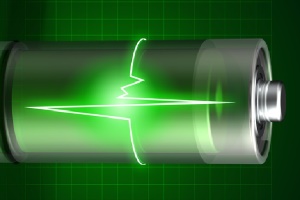
This article details how to enable battery saver in Windows 10. When turned on, battery saver conserves battery by limiting background tasks, notifications.
→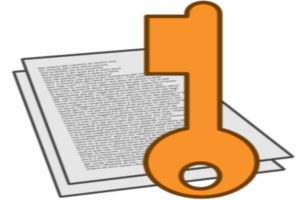
note256 is a secure online notepad with encrypted sub-sections. You can create documents with multiple pages, and each can be secured with its own password.
→
WinAero Tweaker is a powerful free software to customize everything in Windows. You can use it to tweak login screen, themes, boot menu, animations & more.
→