Audibly is a free Desktop Audiobook Player for Windows 10 / 11 that can be downloaded from the Microsoft Store. It has been built using WinUI (ver. 3) which is a user interface API that forms part of the Windows Runtime programming model and provides a user experience framework for Windows applications.
Presently, Audibly supports only .M4B files with chapters. An M4B file is an MPEG-4 audiobook file with AAC encoding that is often used by Apple books and ITunes to store audiobooks with chapter breaks and digital bookmarks that let you pause the audio playback and allow you to resume later.
Working:
1. Click on this link to download and install Audibly from the Microsoft Store.
2. Once you have successfully installed the application, launch it, and then click on the ‘Open Audiobook’ icon at the bottom left of the interface.
3. Navigate to the folder that contains your M4B files, open the one that you require and then click on the ‘Play’ icon to start playing the audiobook.
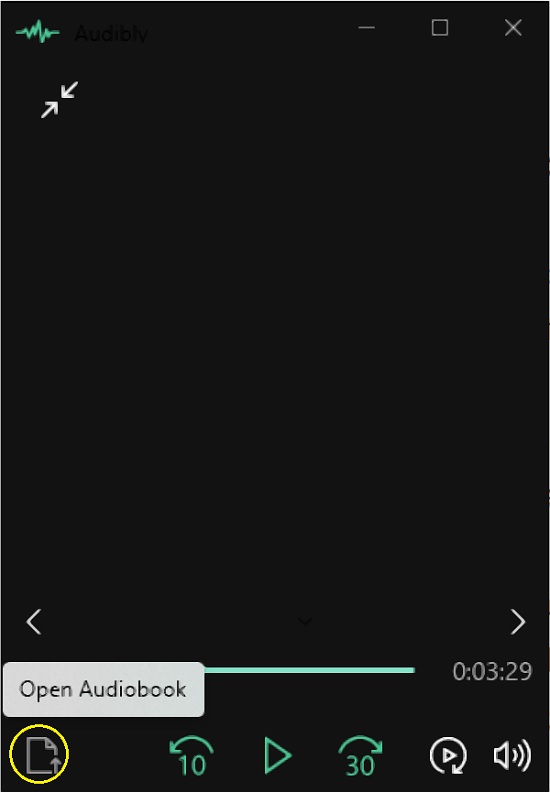
4. The name of the currently playing Chapter will be clearly displayed. You can click on the ‘arrow’ beside the chapter name to bring up the list of Chapters in the audiobook and directly navigate to them. Alternatively, to navigate to the previous / next chapter in the audiobook click on the < or > buttons respectively.
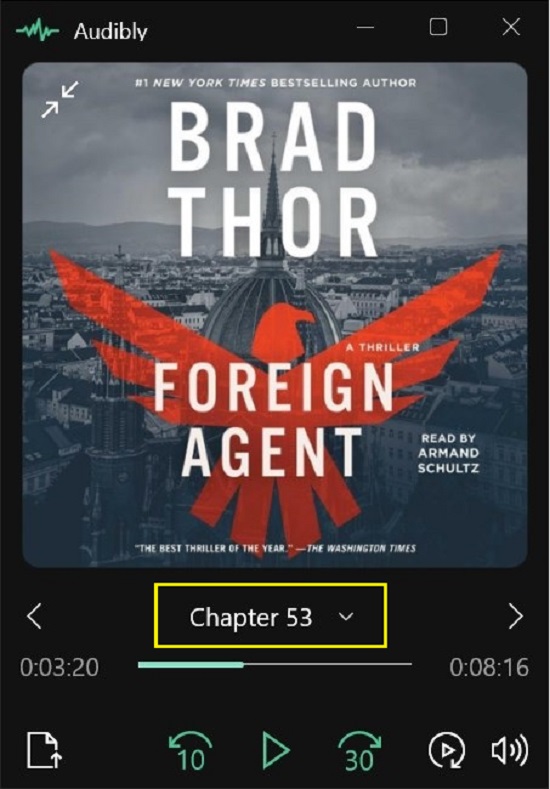
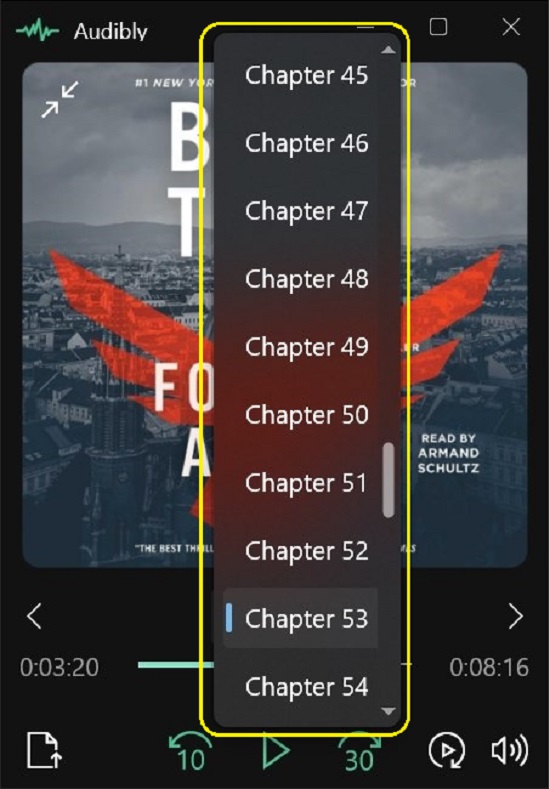
5. You can skip backward (10 secs) and forward (30 secs) by clicking on any of the corresponding icons at the bottom of the Audibly interface.
6. To adjust the playback speed, click on the button to the left of the ‘Volume’ icon and use the slider to modify the speed.
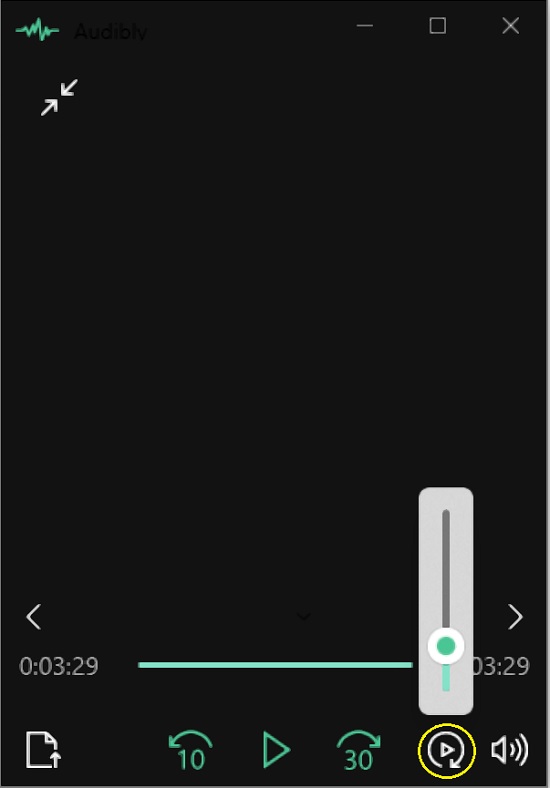
Closing Comments:
Overall, Audibly is a good open-source desktop audiobook player for Windows 10 / 11 that is available free of cost from the Microsoft Store and allows you to play M4B files with chapters.
Go ahead and try it out and do write to us about what you feel. Click here to download Audibly from the Microsoft Store. To get the source code, click here.