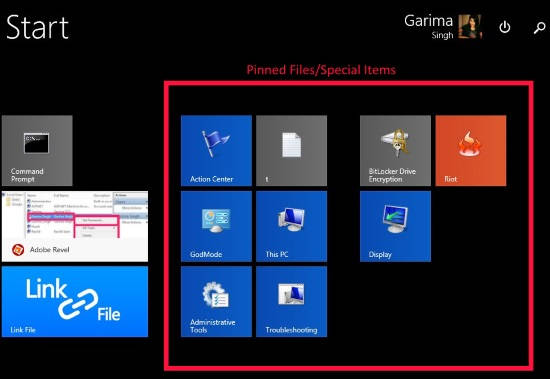
Pin Files, Folders To Windows 8 Taskbar, Start Screen
Pin to 8 is a freeware for Windows 8, which lets you pin any files to Windows 8 Taskbar or to the Windows 8 Start Screen in a single click.
→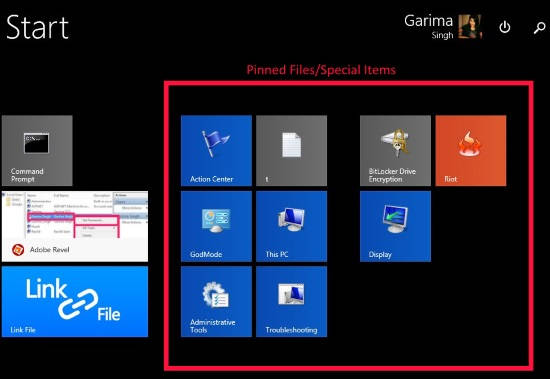
Pin to 8 is a freeware for Windows 8, which lets you pin any files to Windows 8 Taskbar or to the Windows 8 Start Screen in a single click.
→
This tutorial explains how to enable or disable back up settings in Windows 8. It even explains how to delete backed up settings in Windows 8.
→
This tutorial explains how to enable/disable “Sync your Settings” in Windows 8.
→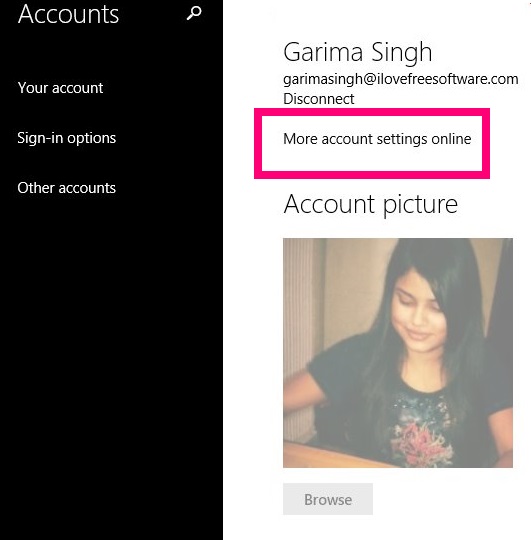
This tutorial explains how to change and add email address of Microsoft account in Windows 8.
→
This tutorial explains how to disable OneDrive integration in Windows 8.
→
This tutorial explains how to selectively backup mails from Mail app in Windows 8. Just choose the mails that you want to backup in eml format.
→
This tutorial explains how to send automatic replies to emails in Mail app of Windows 8.1. Send out of office response or vacation response in Windows 8.
→
This tutorial explains how to turn off Windows SmartScreen in Windows 8 in three different ways.
→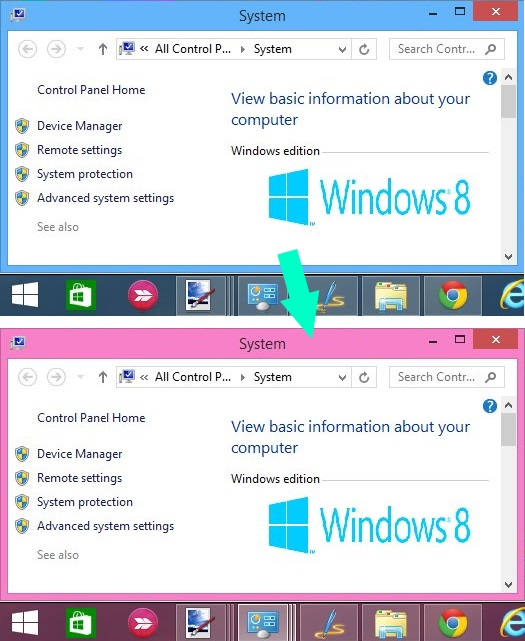
This tutorial explains how to change the color of window borders and taskbar in Windows 8.
→
This tutorial explains how to remove or add various accounts to people app in Windows 8
→
This tutorial explains how to enable or disable access to Control Panel for specific or all users in Windows 8.
→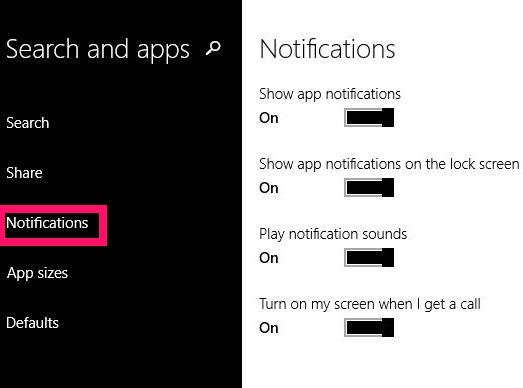
This tutorial explains how to enable or disable Toast notifications for individual apps in Windows 8.
→
This tutorial explains how to turn on or off internet time synchronization in Windows 8. There are three different methods to do the same.
→
This tutorial explains how to grant various file access permissions to a specific user or group of users in Windows 8.
→