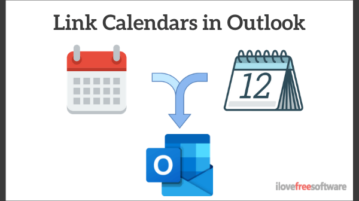
How to Link Personal and Work Calendars in Outlook?
This article explains how to link personal and work calendars in Outlook to manage all your calendar events in one place and easily find availability.
→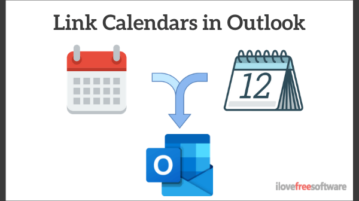
This article explains how to link personal and work calendars in Outlook to manage all your calendar events in one place and easily find availability.
→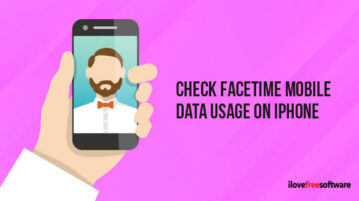
Use these three simple methods to check FaceTime mobile data usage on iPhone. This will give you an idea to control your mobile data usage.
→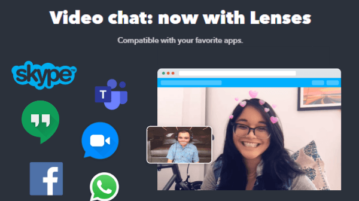
This tutorial explains how to use Snapchat filters on Zoom, Skype, MS Teams, Facebook, Hangout, and any other video calling service.
→
Here you can create multiple timelines on Twitter home screen. Create a list and add relevant domains in each category to browse tweets by timelime.
→
This article talks about a simple method to get notification when a WhatsApp contact comes online. The same can be done for multiple contacts as well.
→
The tutorial explains how to translate conversations in any messaging app on iPhone. Just integrate this keyboard and see the realtime transaltion.
→
This article covers a simple method to convert dangerous PDFs, Images into Safe files for free including MS Office files, ODT, OPT, ODS, etc.
→
See how to add screenshots animation to GitHub pull requests. Use the simple methods explained here to create GIF animation of any process for Git repo
→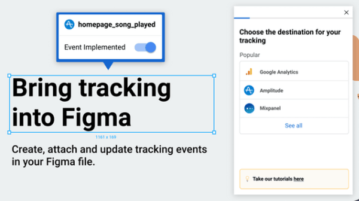
This article covers a free Figma plugin that allows you to add tracking annotation to Figma designs that can be tracked with Google Analytics, Hotjar, etc.
→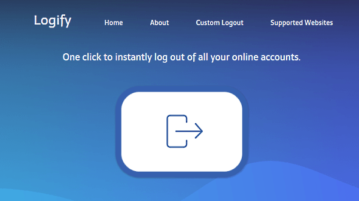
This article covers a simple method to log out from all online accounts in 1-click with a custom log out option to log out from particular websites as well.
→
Here you can view iCloud photos, notes, reminders, and find my phone on Android devices. Log in with your iCloud id on Android to see these iCloud services.
→
Here you can automatically remove background from video for free. All you will have to import a video or GIF and choose the new background for the video.
→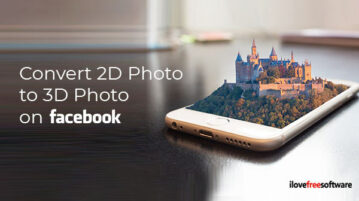
Here you can convert 2D photos to 3D photos on Facebook. You can use this feature even with a single-lens camera phone on iPhone and Android.
→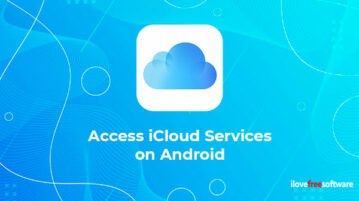
Here, you can access iCloud services on an Android phone. Follow this safe trick and access Photos, Notes, and Find iPhone right from your Android devices.
→