Vanido is a free iPhone app that teaches you how to sing. It offers dozens of singing exercises such as Monotone, Leap, High Note Tease, High Impact, etc. which you can practice for improving your singing skills. The singing exercises are categorized into Agility, Foundation, Head Voice, and Chest Voice. Each day, it will make you practice three different exercises in order to help you improve your pitch, vocal stability, breathing, and voice range. The best part is that all the exercises offered by this app will be tailored as per your own voice range so that you can practice them comfortably.
One of the unique features of Vanido is the “Real-Time Pitch Detection” which give you real-time feedback on the pitch when you sing. Not only that, this app also offers other useful features using which you can listen to your own voice while practicing singing exercises, calibrate voice range manually, track your progress, get reminders, etc.
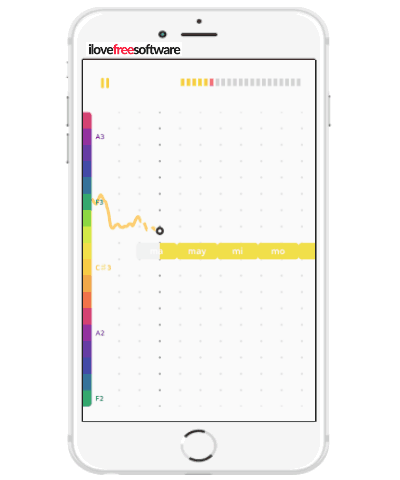
You may also like 5 Free Websites To Learn To Read Music.
How to Learn Singing using Vanido on iPhone:
After you open up this app, it will ask you to set your vocal range such that the singing exercises will be tailored according to your own voice range. To help you set your vocal range, it will make you sing “AAH” in 5 different ways as follows:
- Drop your jaw and sing AAH. Sing into the phone and hold the note for a few seconds.
- Sing lower – Keep your jaw dropped and sing AAH.
- Sing as low as is comfortable with a clear AAH sound.
- Sing AAH but higher – Keep your tongue behind your lower teeth.
- Try singing higher – Sing AAH comfortably & clearly and avoid singing falsetto.
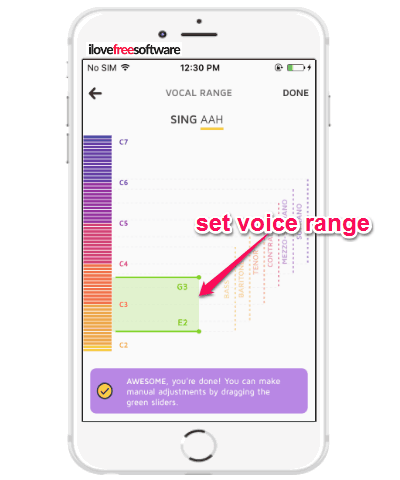
Apart from setting the voice range by singing “AAH”, you can also manually change it by dragging the green lines, as shown in the above image. You can also modify the voice range anytime you want from the app settings.
When you’re done setting the voice range, it will open up the singing exercises for the current day (3 exercises per day). Initially, only one exercise will be unlocked and the other two exercises of the day will be locked. You can unlock the other two exercises by getting at least one star out of three when practicing the first exercise. To start the first exercise, simply tap on the category name and then hit the “Play” button on the next screen. Before you start practicing, you would need to plug in your earphone or else you can’t proceed.
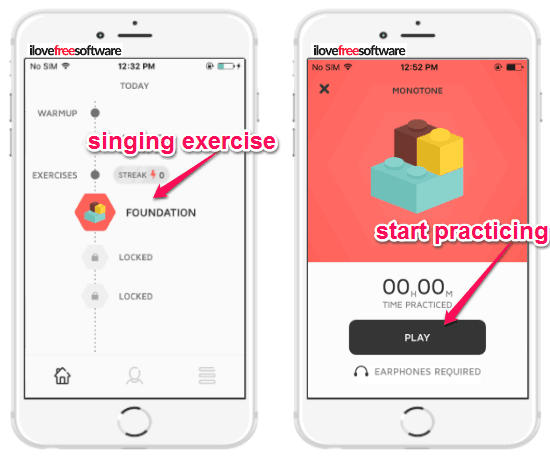
When you hit the “Play” button, it will display a sequence of words which you have to sing. It will automatically change the range and pitch of the words such that you can practice voice variation. This app will also make you sing the sequence of words in more than 10 notes like A2, F3, C#3, etc. But, the notes will be tailored as per the voice range which you have set in the first step.
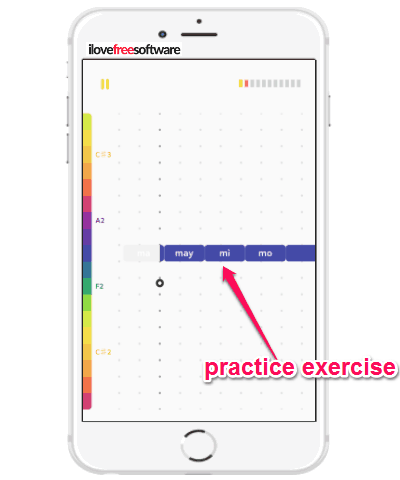
Once, you’re done singing the sequence of words by matching the notes, range, and pitch, it will show your score. If the score is high enough, then you will get stars. You should try to get at least one star so that you can unlock the next exercise and practice it. In the same manner, you can unlock the third exercise of the day.
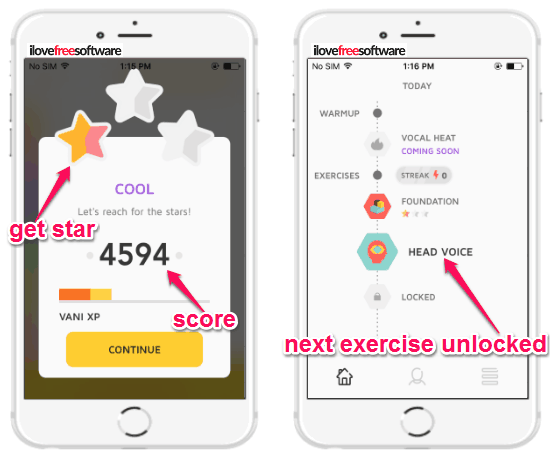
While practicing an exercise, it will also give visual feedback on your pitch in real-time on the screen. This will help you keep your pitch consistent and notice if you’re going out of pitch. From the app settings, you can also enable the “Listen to Voice” option such that you can listen to your own voice in the earphone while you’re singing. It is very useful if you’re having a problem with your pitch, as you can listen and make a correction to it.
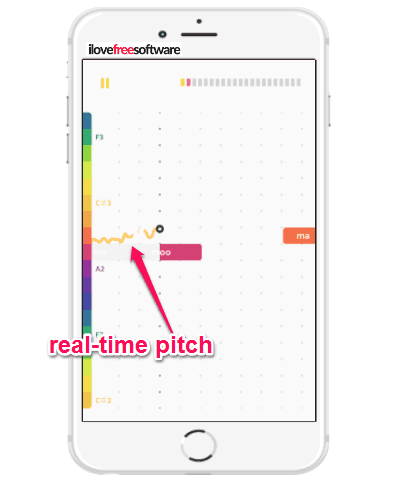
Closing Words:
Vanido is a very advanced iPhone app which can help you easily learn how to sing by improving your range, pitch, breathing, and vocal consistency. Personally, I like this app as it shows a real-time feedback of your pitch when you’re practicing singing exercises. By seeing your pitch feedback, you will know when you’re off the pitch and how high or low you’re singing from the original notes. Ultimately, Vanido provides a simple and effective way for people to learn and practice singing right on iPhone.