
How to Hide Facebook Messenger Read Receipt, Typing Indicator in Chrome?
The tutorial explains how to hide Facebook messenger read receipt and typing indicator using this Chrome extension and reply only when you wish to.
→
The tutorial explains how to hide Facebook messenger read receipt and typing indicator using this Chrome extension and reply only when you wish to.
→
If you want to play your favorite song in the background while making TikTok videos, you can connect music library to TikTok and add your own song.
→
Here you can create secret playlist on Spotify to hide your listening activity from others. Mark your playlist as private and enjoy your music secretly.
→
The tutorial lets you use Siri to control Spotify music on iPhone. Apple has introduced seamless Spotify integration to play music through Siri.
→
Here is a simple method to convert a direct download link into a streaming link that allows you to watch a video without waiting for it to download.
→
Here is a simple way to recover deleted Spotify playlist. If you want your old deleted playlist back to Spotify, you can get it back using Spotify web app.
→This article covers how to create progress tracker using Google Sheets which can be used by students, teachers, teams, or for personal use.
→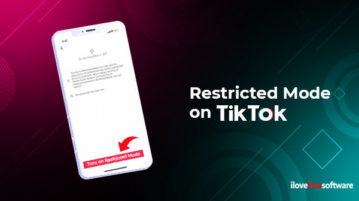
Here is a new feature to enable restricted mode in TikTok app on iPhone. Doing so, you can limit the obscene content to prevent children from influencing.
→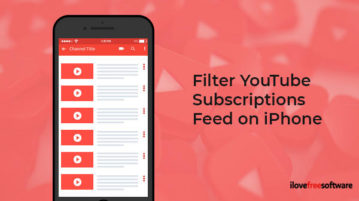
Here is a simple tutorial to filter YouTube subscriptions feed on iPhone. By using a simple setting, you can sort the YouTube feeds as per your interest.
→
A simple tutorial to get Dropbox 25 GB storage for free. Login to Pixlr account and redeem the promotion and get additional space on Dropbox for 6 months.
→
The tutorial talks about how to add real search box to Chrome’s new tab. Try this simple trick to activate a search bar that works in real to show results.
→
In this tutorial, you will learn how to export Google Drive files to Google Sheets. Get this free add-on and generate shareable links in Google Sheets.
→
Till now you are sending files to the Dropbox. Using this software, you can copy folders to Dropbox with a right click on Windows 10. Check this tutorial.
→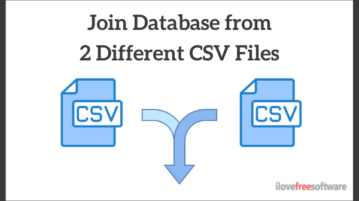
This article covers a free command-line tool to join database from different CSV files without having the same keys in the same order.
→