This article talks about a simple method to log out from all online accounts in 1-click. If you want to log out from online accounts on a PC, you generally have two options; log out manually or clear the browsing data. Both these options don’t seem like ideal solutions when you have to log out from all the accounts that you have possibly singed into. Logging out from each account is going to take time and also effort to find the accounts you are logged into. Whereas, deleting the browser data will wipe out cookies, and other data along with login sessions.
Logify is a website that can make logging out from all online accounts quick and simple. This website allows you to log out from all your online accounts simultaneously within a click. It covers over 40 popular sites and also offers a custom logout option where you can log out from selective websites only. So, let’s check it out.
Also read: Auto Logout from Gmail, Skype, YouTube, Netflix from any Browser
Log Out from All Online Accounts in 1-Click using Logify
Whenever you have to log out all online accounts, simply visit the Logify website. the website has a giant log out button in the center. Clicking that button automatically logs out all the signed-in accounts. There is no need for installation or granting any special permissions.
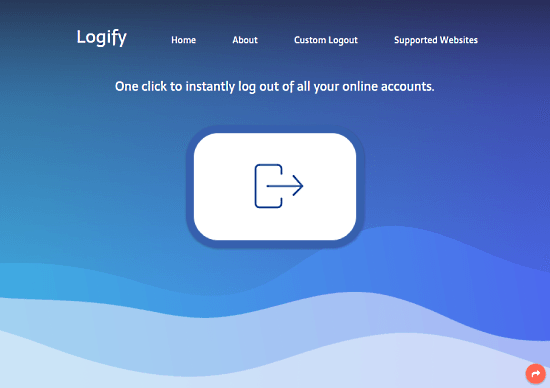
Do note that, the scope of this website is limited to your web browser only. It logs out the account from the browser where you are opening this website. So, if you use it in Chrome, it logs out accounts from the Chrome browser only. However, you can do the same thing in another browser to log out all the online accounts from that browser as well.
Custom Logout
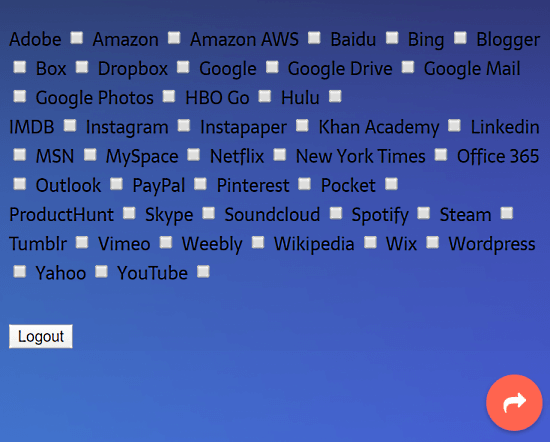
Logify also has a Custom Logout feature where you can log out from selective online accounts while keeping the rest signed in. You can access this option from the top navigation section of the website. It lists over 40 supported sites that you can select and logout from.
Closing Words
Logify is a handy website that saves you lots of time and makes it convenient to log out from online accounts in bulk. Since it only erases the login sessions, the rest of the browser data stays as it is. Give it a try and share your thoughts with us in the comments.