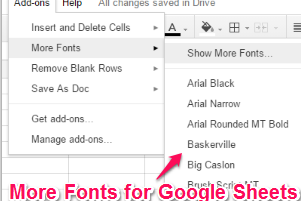
How To Use More Than Default 6 Fonts In Google Sheets
This tutorial explains how to use more than default 6 fonts in Google Sheets. You can use Google Sheets add-on, More Fonts, that provides 35 fonts.
→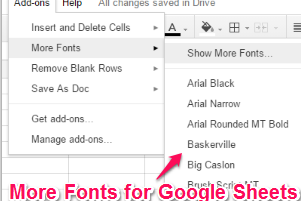
This tutorial explains how to use more than default 6 fonts in Google Sheets. You can use Google Sheets add-on, More Fonts, that provides 35 fonts.
→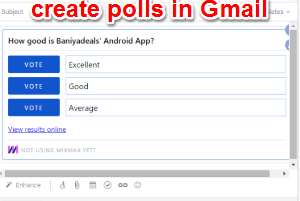
This tutorial explains how to create polls in Gmail. It is possible using Mixmax Chrome extension. Users don’t need to install extension to submit response.
→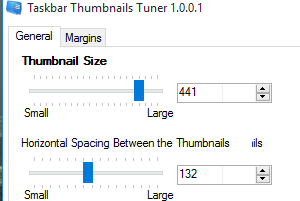
This tutorial explains how to customize taskbar thumbnail settings in Windows 10. You can set the size of thumbnails, set margin, and disable thumbnails.
→![Replace Command Prompt with PowerShell in Win+X Menu [Windows 10] replace Command Prompt with PowerShell in Win+X menuWindows 10](https://ilfsdev.inkliksites.com/wp-content/uploads/2015/10/replace-Command-Prompt-with-PowerShell-in-Win-X-menuWindows-10.png)
This tutorial explains how to replace Command Prompt with PowerShell in Win+X menu in Windows 10. There is a built-in option to complete this task.
→
This tutorial explains how to automatically turn your Pandora likes to Spotify Playlist. It is possible using a website, named Pandify.
→Spybot Anti-Beacon is a free software to completely stop or disable diagnostic data collection and telemetry in Windows 10.
→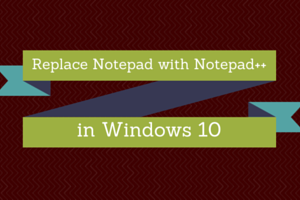
This tutorial explains how to replace Notepad with Notepad++ in Windows 10. I have covered multiple ways to do this task. You can also restore the changes.
→
This tutorial explains how to automatically save photos and videos to OneDrive in Windows 10 PC. It works when you connect a camera, phone, USB, etc.
→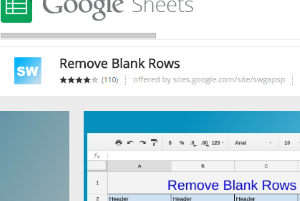
This tutorial explains how to delete or hide blank rows in a Google Sheet together. It can be done using a Google Sheets add-on, named Remove Blank Rows.
→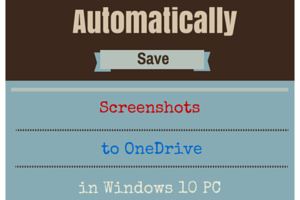
This tutorial explains how to automatically save screenshots to OneDrive in Windows 10 PC. You need to enable a built-in option of OneDrive for this task.
→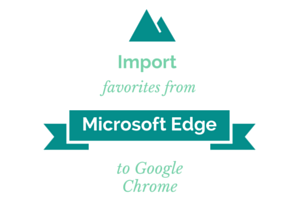
This tutorial explains how to import bookmarks from Microsoft Edge to Google Chrome.
→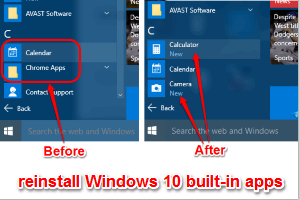
This tutorial explains how to reinstall built-in apps uninstalled by you accidentally in Windows 10. You need to use PowerShell and a command for this task.
→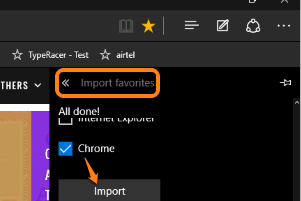
This tutorial explains how to import bookmarks from Google Chrome to Microsoft Edge. It can be done with the built-in option available in Microsoft Edge.
→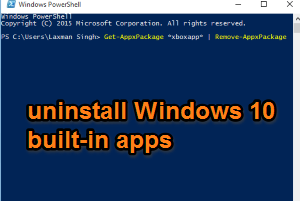
This tutorial explains how to uninstall built-in apps in Windows 10. Some apps can be removed using start menu and other apps using PowerShell.
→