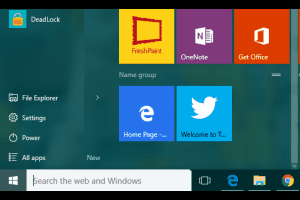
How To Pin Websites To Windows 10 Start Menu using Edge?
This tutorial explains how to pin websites to Windows 10 start menu using Microsoft Edge. The good thing is that it is possible with the built-in feature of Microsoft Edge.
→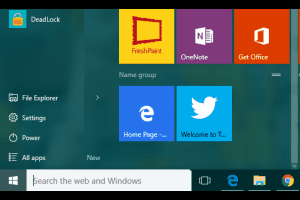
This tutorial explains how to pin websites to Windows 10 start menu using Microsoft Edge. The good thing is that it is possible with the built-in feature of Microsoft Edge.
→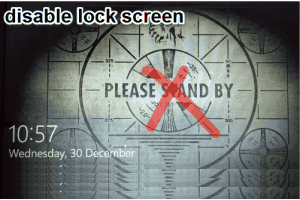
This tutorial explains how to disable lock screen in Windows 10. There are two different and simple methods to accomplish this task.
→![How to Write Your Name on Home Screen with Icons [iPhone]](https://ilfsdev.inkliksites.com/wp-content/uploads/2015/12/featured29.png)
This tutorial is all about how to write your name on the home screen using alphabetic icons from “iPhoneLetters”.
→This tutorial explains how to automatically hide desktop icons in Windows 10. You can set time (in seconds) to hide icons automatically and make them visible again using a click.
→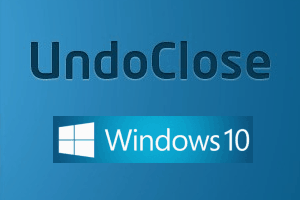
This tutorial explains how to re-open (undo) closed programs and/or folders in Windows 10. It is possible using a software, named UndoClose.
→![How To Stop Spying Services, Telemetry and Data Collection [Windows 10] Win10 Spy Disabler](https://ilfsdev.inkliksites.com/wp-content/uploads/2015/12/Win10-Spy-Disabler-300x201.png)
This tutorial explains how to disable spying services, telemetry and data collection, and other privacy options in Windows 10.
→
This tutorial explains how to use desktop sidebar and widgets in Windows 10. I have covered a free software, named Desktop Sidebar, for this task.
→
This tutorial explains how to automatically log WiFI connections/disconnections in a Google Spreadsheet. I have used an IFTTT recipe for this task.
→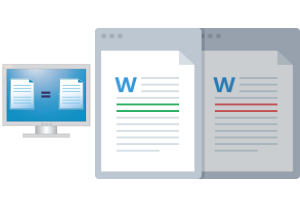
This tutorial explains how to compare two word documents online using DiffNow website. This website supports both DOC and DOCX documents for comparison.
→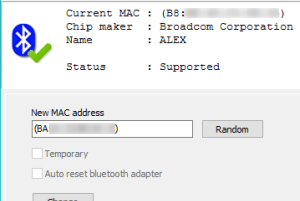
Here is a free software, named Bluetooth MAC Address Changer. It lets you generate random address and change Bluetooth MAC address so easily.
→
This tutorial explains how to charge your phone using the laptop when laptop is in sleep mode or the laptop lid is closed.
→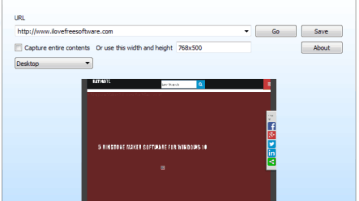
This tutorial explains how to convert webpage to PNG. I have covered “page2png” software to complete this task.
→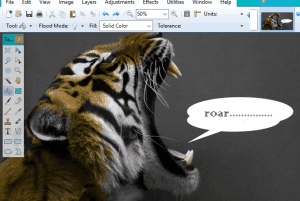
This tutorial explains how to use speech bubbles in an image using Paint.NET. A free plugin is available that provides different shapes to perform the task.
→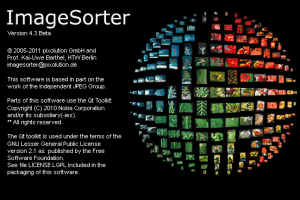
This tutorial explains how to sort images by color. I have covered a free software, named ImageSorter, to accomplish this task.
→