Polaroid Project is a free Polaroid image maker software for Windows. Using this software, you can easily create stunning Polaroid images with your normal photos. It lets you simply import an image from your PC and then convert it into a Polaroid. It actually processes your image and then automatically adds a typical Polaroid frame to the image. The images generated by this software look authentic and are of high quality. You can easily save them on your PC and then take a print out to show off to others.
The fun part about this Polaroid image maker software is its interface. The interface looks like an original Polaroid Camera floating on your PC screen. When a Polaroid image is created, it also pops out in a new instance on the screen.

There are many online Polaroid image makers available, but when it comes to software, there are almost no such free software which lets you create Polaroid images. Fortunately, I was able to find only Polaroid Project which can help you do the same.
How to Create a Polaroid Image using this Free Polaroid Image Maker:
To get started, the first thing you need to do is download and install Polaroid Project on your Windows PC. The download link is provided at the end of this post. When you’re done with installing this software, simply open it up and then you can see an interface that looks just like an actual Polaroid Camera floating on the screen.
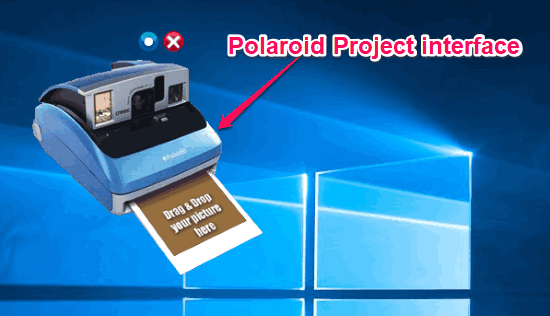
Now, you can proceed to create a Polaroid image by importing any image you want from your PC. On the interface, you can see a blank Polaroid image coming out of the camera with “Drag & Drop your picture here” written on it. So, you would need to select the image and drag & drop it here.

As soon as you do that, it will automatically start processing the image and then pop out a Polaroid image on the screen in a new instance. Initially, your image will not be visible on the Polaroid frame, as it normally happens when you take an actual photo using a Polaroid camera.
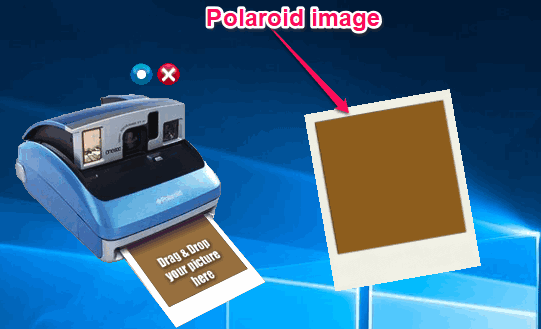
But, as the time passes, the image will start appearing on the frame. You can also fasten the process by holding the Polaroid image instance with your mouse and then shaking it on the screen. Eventually, you will get the proper Polaroid image. You can also take screenshots of the image when it is in process.
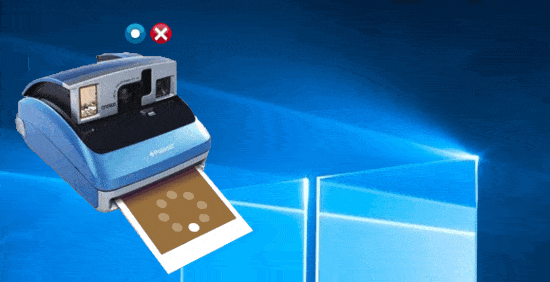
After the Polaroid image is complete, it will be saved on your PC and you can easily print it out. This way you can create as many Polaroid images as you want with this software.
Closing Words:
Polaroid project is a very interesting and useful Polaroid image maker for those who are looking for a free software to create stunning Polaroid images. It makes creating Polaroid images a cake walk and also fun with all the Polaroid Camera interface and shaking of images. No more buying an expensive Polaroid Camera, as this software lets you easily make Polaroid images right on your PC.