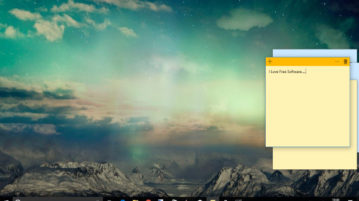
Set Windows Spotlight Images As Desktop Background In Windows 10
Here is how to set Windows Spotlight images as desktop background in Windows 10. It automatically changes desktop wallpaper with new spotlight images.
→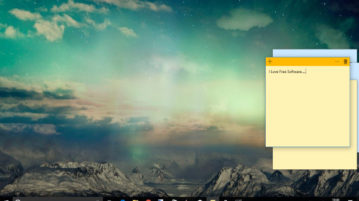
Here is how to set Windows Spotlight images as desktop background in Windows 10. It automatically changes desktop wallpaper with new spotlight images.
→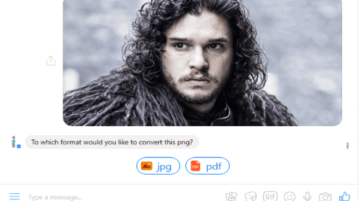
This tutorial is about how to convert videos, images, and documents on Facebook Messenger. You can convert PNG to JPG/PDF, Word to PDF, MP4 to MP3/GIF, etc.
→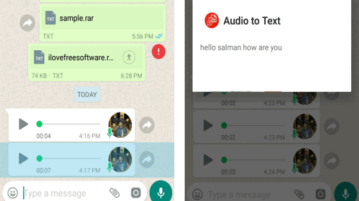
This tutorial is all about how to convert WhatsApp voice messages into text. You can convert voice note to text and read messages instead of listening.
→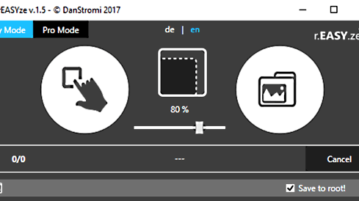
rEASYze is a free rapid photo resizing software. Using this, you can add text/image as watermark and can resize multiple photos at once.
→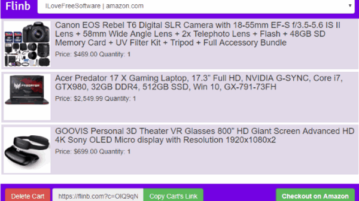
This tutorial is all about how to share your Amazon cart with others. You can create custom Amazon carts and share them with others to see and add items.
→
This tutorial explains how to show Bing images on Lock Screen in Windows 10. You can also view previous Bing images and save them to PC.
→
This tutorial explains how to control volume of individual tabs separately in Google Chrome. You can set volume between 0 to 600% for each Chrome tab.
→
Here is how to test internet speed from Command Prompt using speedtest.net. You will need speedtest tool and python to test internet speed.
→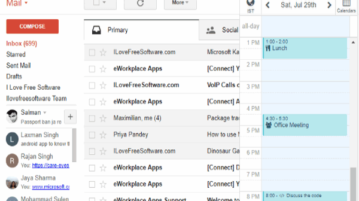
This tutorial is all about how to see Google Calendar in Gmail as a sidebar. You can view calendar events and also create & schedule meetings from Gmail.
→
Here is how to block a family member from signing in to your Windows 10 PC. You can do this using Settings app and then you can block a particular user.
→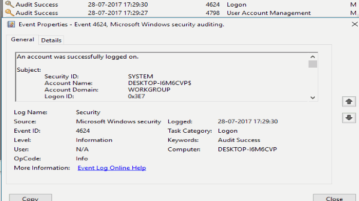
This tutorial explains how to see who logged in to Your Windows 10 PC. You can use Group Policy and Event Viewer to see successful login with date and time.
→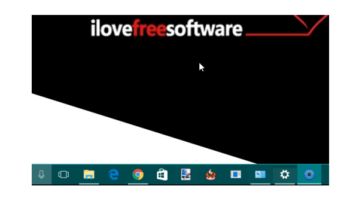
This tutorial shows how to hide Windows 10 taskbar using a hotkey. You can use a custom hotkey and use the same hotkey to hide and then show taskbar.
→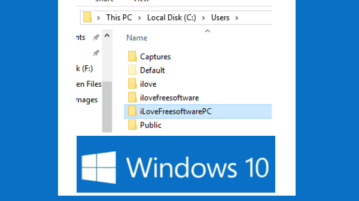
This tutorial shows how to change name of a user profile folder in Windows 10. You can rename any local user without affecting the user profile.
→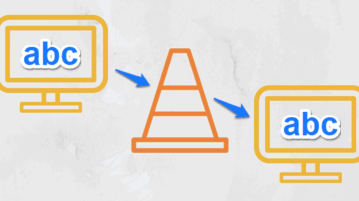
This tutorial explains how to share PC screen in local network using VLC. No extra plugin required, just follow these simple steps.
→