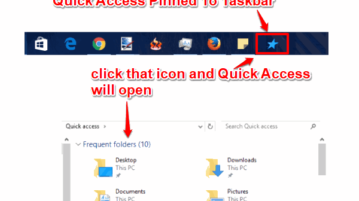
How To Add Quick Access To Taskbar In Windows 10
Learn how to add Quick Access to taskbar in Windows 10. You can do this by creating a shortcut of Quick Access toolbar and then pinning it to taskbar.
→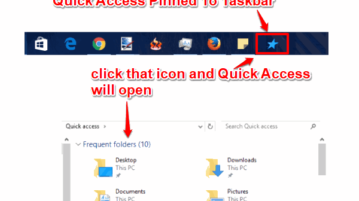
Learn how to add Quick Access to taskbar in Windows 10. You can do this by creating a shortcut of Quick Access toolbar and then pinning it to taskbar.
→
Learn how to view thumbnails of all opened tabs of Firefox on Windows taskbar. This can be done without using any add-on and with few mouse clicks.
→
This tutorial is all about how to login to WordPress without entering username and password. You can simply scan a QR code to login to WordPress account.
→
This tutorial is all about how to get phone call alert when stock price of any company drops. You will get a VoIP call when the stock price drops.
→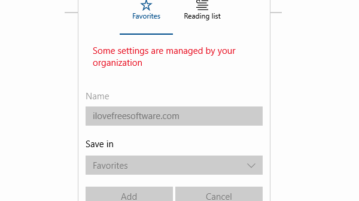
Learn how to disable changes to Favorites on Microsoft Edge in Windows 10. This trick prevents editing Favorites, adding new Favorites, etc.
→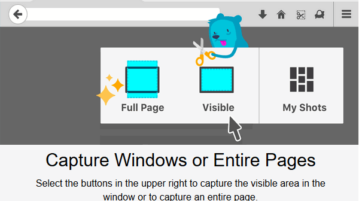
This tutorial shows how to take full webpage screenshot in Firefox without any add-on. Take full webpage screenshot or only visible part.
→
This tutorial is all about how to get a phone call when someone logs into your PC. You will receive a VoIP call on your phone when anyone logs in to PC.
→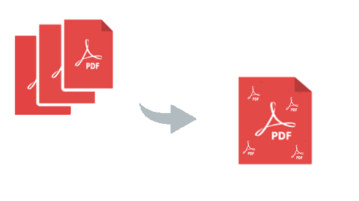
Learn how to combine PDF pages to print on bigger paper sheet. You can set the total number of pages per sheet, their style, and other settings.
→
This tutorial will explain how to get phone call notification on Android for iOS Reminders. Get calls on Android when any reminder on iPhone is completed.
→
This tutorial is all about how to get phone call alert when the stock price of any company rises. You will get a VoIP call when the stock price rises.
→
Add Windows XP’s Quick Launch bar to Windows 10 and keep your taskbar clean and well organized. Add your favorites apps & folders for quick and easy access.
→
This tutorial explains how to automatically set Bing images as Windows 10 desktop background. A new Bing image of the day will set as desktop background.
→
This tutorial explains how to get a phone call for events on Google Calendar. You can get a call reminder 15 minutes before any event.
→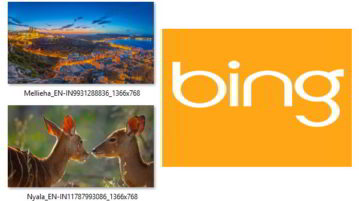
This tutorial explains how to automatically save Bing images to your Windows 10 PC. Whenever there is a new Bing image, it will be saved to PC.
→