
How to Blur Specific Faces in YouTube Videos
This tutorial is all about how to blur specific faces in YouTube videos. You can choose any face in a video and then it will be automatically blurred.
→
This tutorial is all about how to blur specific faces in YouTube videos. You can choose any face in a video and then it will be automatically blurred.
→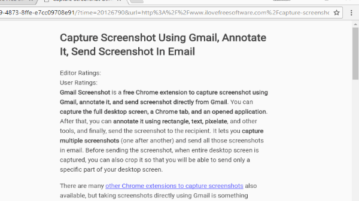
Learn how to enable distraction free reading mode in Chrome on desktop. You can read any webpage without ads, pop-ups, and other unnecessary content.
→
This tutorial covers how to enable Adobe Flash for selected websites in Google Chrome. You can add websites of your choice to Run Flash in Chrome.
→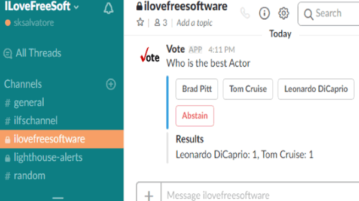
This tutorial is all about how to create anonymous polls in Slack. You can create polls anonymously and also get votes from team members anonymously.
→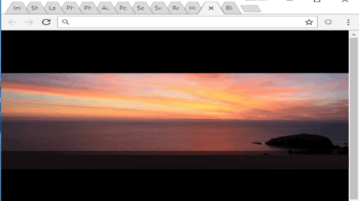
Photos New Tab is a free Chrome extension to show your Google Photos in new tab of Google Chrome. You can also select albums to show your Google Photos.
→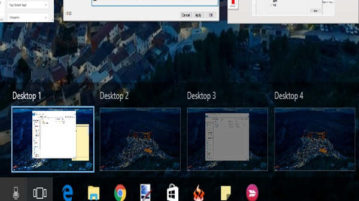
Learn how to close all empty virtual desktops at once using a hotkey in Windows 10. It is possible using a free software, named as zVirtualDesktop.
→
This tutorial is all about how to get phone call alert for website changes. You can receive phone calls each time any changes occur on any website.
→
Learn how to move applications of all desktops to current desktop in Windows 10. This can be done very easily using a free software, named zVirtualDesktop.
→
Learn how to automatically lock Windows 10 PC when PC is inactive for a specific time. You can set inactivity time between 1 to 599940 seconds to lock PC.
→
Learn how to disable resizing and unpinning Start menu tiles in Windows 10. This simple trick removes resize and unpin options for all tiles in Start menu.
→
This tutorial explains how to pin ‘Libraries’ folder to taskbar in Windows 10. This will help you access Libraries in just a single click.
→
This tutorial is all about how to get phone call alert when you receive an email from any specific person. Get notified with a phone call for each email.
→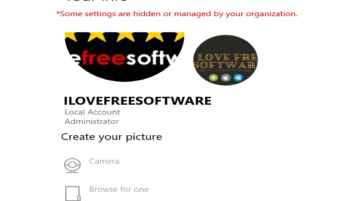
Learn how to disable changing user picture in Windows 10. This trick will prevent all users (including you) from changing their user profile pictures.
→
This tutorial shows how to enable Windows Alt+Tab like view in Firefox. It’ss a built-in feature of Firefox that will show opened tabs in Alt+Tab like view.
→