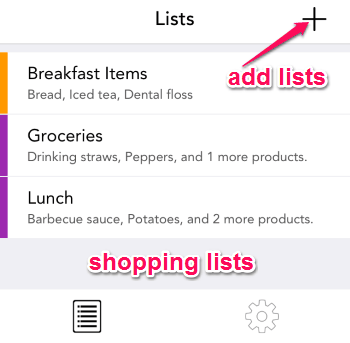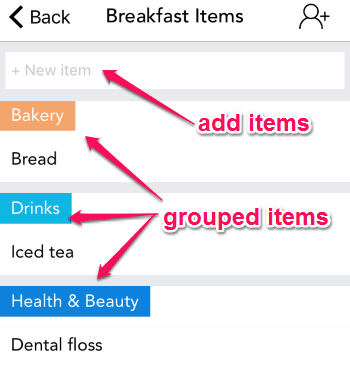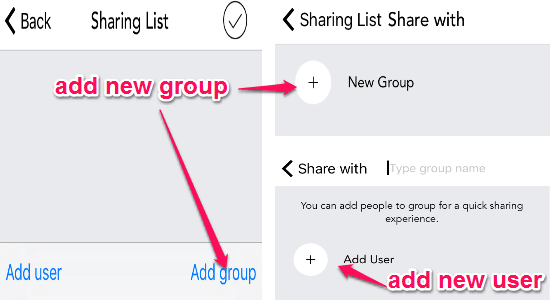Capitan – Grocery Shopping List is a free grocery shopping list app for iPhone to create and organize shopping lists, group items into aisles, sort items by layout, and much more. It is a very interesting app that spares you both time and excursions to the grocery store or supermarket. You can easily create shopping lists and share them with your friends, family, etc. It automatically groups items into different categories and aisles in order to save your precious time. Unlike other grocery shopping list apps for iPhone, this one comes with GPS locator functionality.
When you share lists with someone, the person gets connected to you via this app. Capitan provides notification alerts about that person approaching a store such that you can request for any item at the last moment. It also reminds you to buy items on your lists when near a grocery store. You might be getting confused that how it is possible, do not worry I will explain everything about it. Actually what happens is this app uses your iPhone’s GPS to track your location, friends location, and store locations. It also observes your shopping habits and recommend you items accordingly.
The following screenshot shows the shopping lists created with this app.
Note: The GPS must be always running in the background in order to get all the smart notification alerts.
How to Create and Share Shopping Lists With Others:
You can download this nice and simple app from the link I have added at the end of this post or from the App Store directly.
How to create shopping lists and add items:
As soon as you open up the app, you will be able to see a “+” icon at the top of the screen. Tap the icon to add as many shopping lists as you want ass shown in the above image. Enter the list to start adding items. When you type an item name, the app will automatically group them by categories and aisles of stores. The following screenshot shows how to add items in a list.
How to share shopping lists with others:
After you are done with creating lists and adding items, you can find your friends and family using your Facebook account and address book. Simply invite them to connect and then you can share your shopping lists with them. It also lets you create groups and add users to them. The following screenshot shows how to find and invite others.
How to create groups and add users:
After inviting other, you can create groups such as friends, family, close ones, etc. and add users to them. This makes it quite easier for sharing shopping lists with different peoples. The following screenshot shows how to create groups and add users to them.
My Final Verdict:
Capitan – Grocery Shopping List is a very useful app for iPhone to create, organize, and share shopping lists. Invite others to connect such that you can make a request to them for picking up any item from the store. The smart notification alert feature is also pretty amazing. Give it a try.
Try this app from the link here.