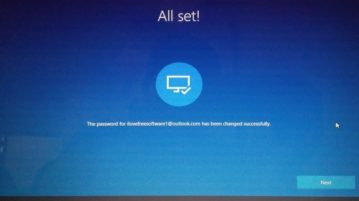
Reset Login Password on Lock Screen without Reset Disk In Windows 10
Learn how to reset user login password on Lock screen without reset disk in Windows 10. This is a built-in feature that works for Microsoft user account.
→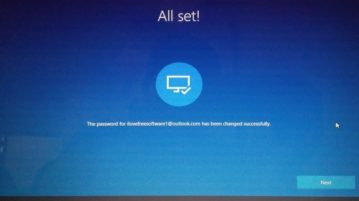
Learn how to reset user login password on Lock screen without reset disk in Windows 10. This is a built-in feature that works for Microsoft user account.
→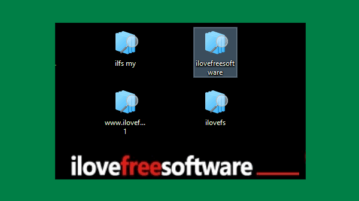
This tutorial explains how to save File Explorer Search in Windows 10. You can save a particular search and then start the same search in double-click.
→
This tutorial is all about how to save Gmail emails to Box. You can save all your emails directly from Gmail inbox to Box without much effort.
→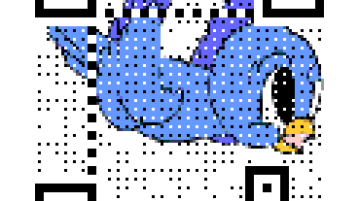
Learn how to create an animated QR code using animated GIF. I have explained a free software that lets you create animated QR code.
→
This tutorial is all about how to save Gmail emails to OneDrive. You can save all the emails from Gmail as PDF file and also save attachments to OneDrive.
→
This tutorial is all about how to record webcam via Gmail and send recorded videos as email. Record anything with webcam and share recordings with others.
→
This tutorial explains how to perform Google Image search from Windows context menu. A quick way to find visually similar images on the internet.
→
This tutorial is all about how to record screen via Gmail and send screen recording as email. Record the entire screen, program window, or Chrome tab.
→
This tutorial is all about how to turn off Skype notifications for specific users on PC. You can stop getting message notifications from any Skype contact.
→
This tutorial is all about how to bulk delete Tumblr posts. You can delete up to 100 posts from your Tumblr timeline at once with just a click.
→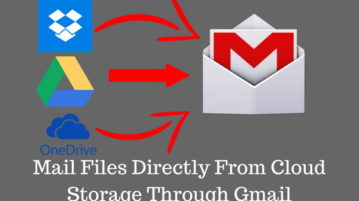
Attach files directly from cloud storage to Gmail. No need to download those files and almost all cloud storage services are supported.
→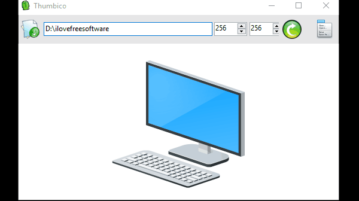
This tutorial explains how to extract thumbnail of any application as an image in Windows 10. You can save thumbnail icon as JPG, BMP, PNG, and GIF image.
→
This tutorial explains how to edit bookmarked URLs in Microsoft Edge. This is a new feature of Microsoft Edge using which you can edit any URL in Favorites.
→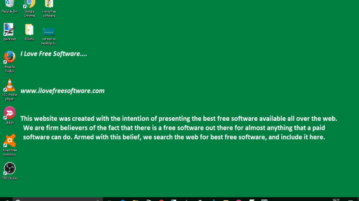
This tutorial explains how to set text as desktop background in Windows 10. You can add custom text, set its background, position, and set it as wallpaper.
→