
Show Time Of Different Countries In New Tab Of Google Chrome
This article details how to show time of different countries in new tab of Google Chrome. You can use the world clocks new tab page extension to do this.
→
This article details how to show time of different countries in new tab of Google Chrome. You can use the world clocks new tab page extension to do this.
→
This tutorial details how to disable access to Computer Management Console in Windows 10. Doing this also prevents users from accessing its sub-modules.
→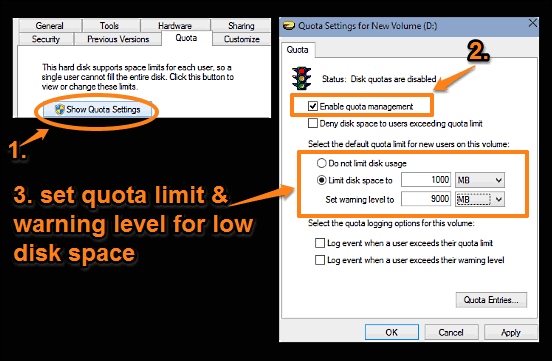
This tutorial details how to set disk space usage limit for users in Windows 10. You can specify maximum disk space allotment for individual disk partitions
→
This article explains how to allow pop-ups from selective websites in Google Chrome. You can selectively enable or disable pop-ups from individual websites.
→
This article explains how to view Frame Rate of a webpage in Google Chrome. Using the FPS Counter flag, you can view the real time Frame Rate of a webpage.
→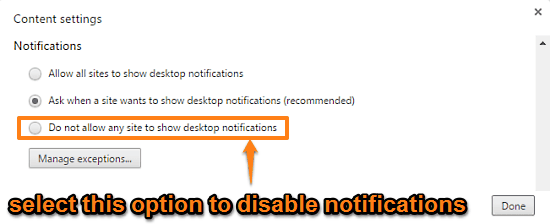
This article explains how to disable website desktop notifications in Google Chrome. Although they are useful, you can disable them if you find them nagging
→
This article details how to Have Google Chrome Deny Installed Plugins access to data stored on computer. This way, no plugin can bypass Chrome’s sandbox.
→
This tutorial details how to disable multiple simultaneous downloads from a website in Google Chrome. Doing this leads to better overall downloading speeds.
→
This article describes how to disable automatic update in Google Chrome. You can do this by disabling Google Update plugin, which handles browser updates.
→
This tutorial details how to disable access to Folder Options in Windows 10. Doing this also removes the Folder Options item from the Windows Control Panel.
→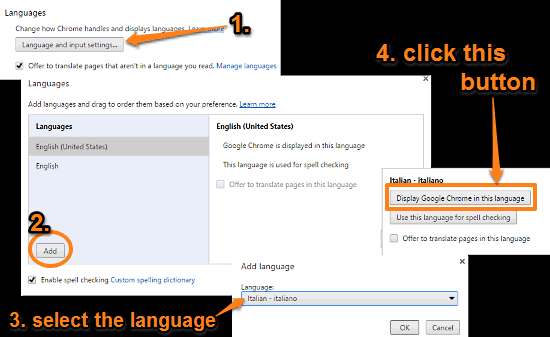
This article explains how to change the display language in Google Chrome. The chosen language can be used to display Chrome’s text elements like menus etc.
→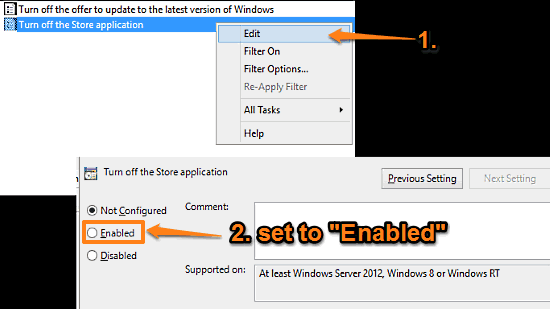
This tutorial describes how to disable installation of modern apps in Windows 10. You can prevent user access to the OS native Store app to achieve this.
→
This tutorial explains how to use Snap Assist in Windows 10. You can use Snap Assist to snap multiple windows together. Up to four windows can be snapped.
→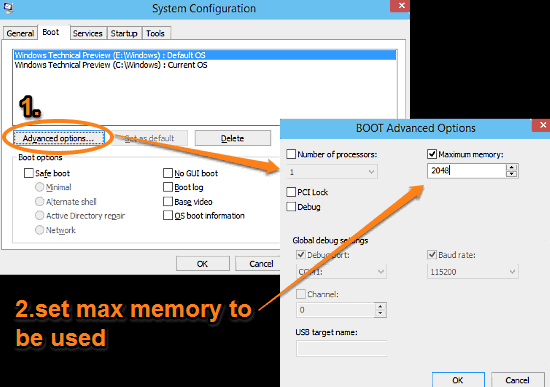
This tutorial details how to specify maximum physical memory to be used in Windows 10. This can come in really handy for low memory simulations & debugging.
→