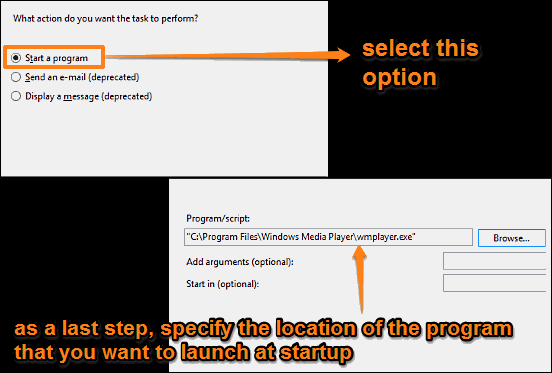
How To Automatically Launch Some Programs At Startup In Windows 10?
This tutorial details how to automatically launch some programs at startup in Windows 10. You can do so by creating scheduled tasks for such applications.
→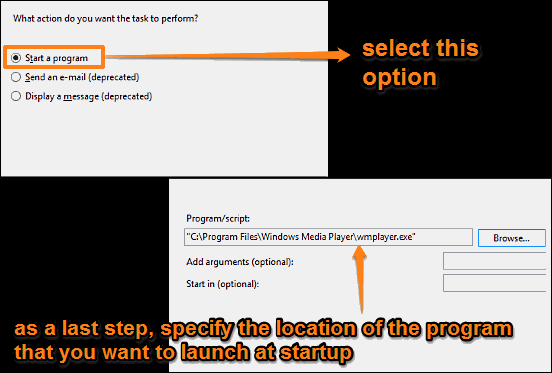
This tutorial details how to automatically launch some programs at startup in Windows 10. You can do so by creating scheduled tasks for such applications.
→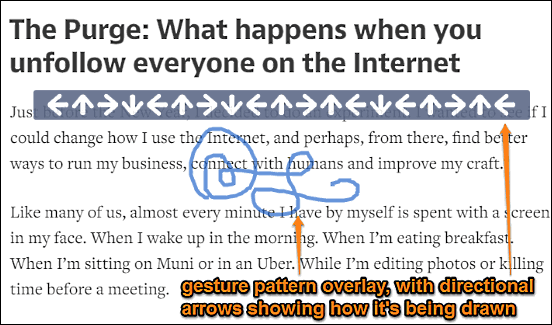
This article explains how to use mouse gestures to control Google Chrome. The crxMouse Chrome Gestures extension lets you set gestures for browser actions.
→
This article details how to save webpages as text only PDF in Google Chrome. Using PrintWhatYouLike, you can strip images, margins etc. Can Save as HTML too
→
This article details how to auto arrange tabs alphabetically in Google Chrome. The Tab Grouper extension can auto arrange tabs alphabetically left to right.
→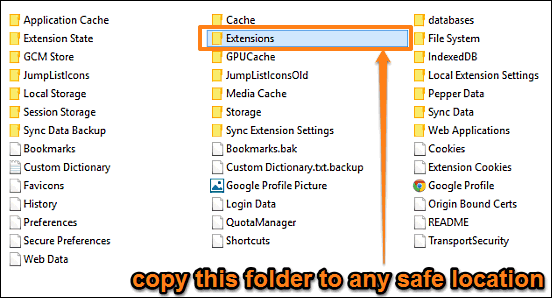
This article details how to manually backup extensions in Google Chrome. You can backup extensions & more by backing up contents of Google profile folder.
→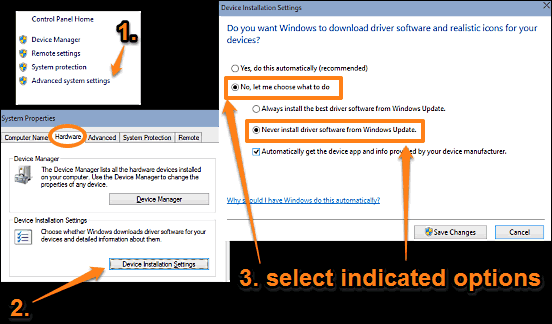
This tutorial describes how to disable automatic device driver downloads in Windows 10. You can disable automatic driver downloads to save network bandwidth
→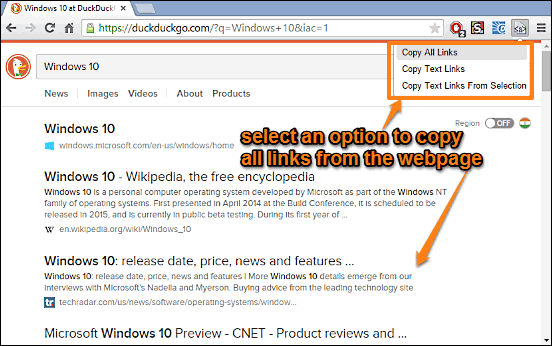
This article details how to copy all links on a webpage in Google Chrome. Using Copy Links extension, you can copy both web-links, as well as text links.
→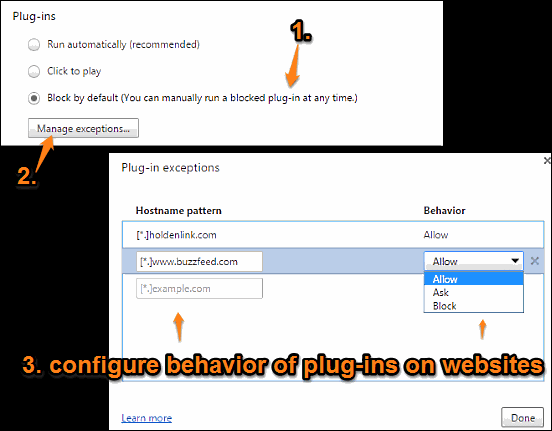
This article explains how to enable Flash on selective websites in Google Chrome. You can enable/disable plugins like Flash, Java etc. on selective websites
→
This tutorial explains how to check disk drives for errors in Windows 10. You can use Disk Check utility to check drives for errors & fix them if found.
→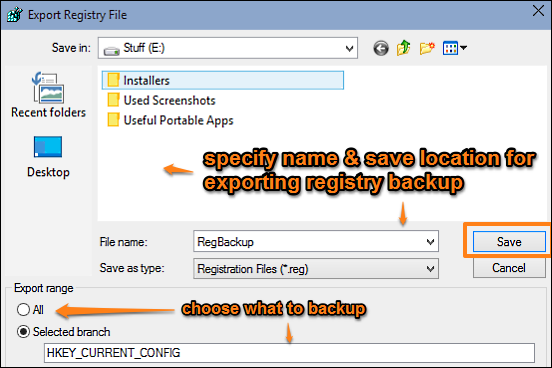
This tutorial explains how to backup and restore registry in Windows 10. You can either backup and restore either selected registry branches or all of them
→
This article details how to clean registry in Windows 10. Using CCleaner, a free application, you can scan registry for errors, and clean them, if found.
→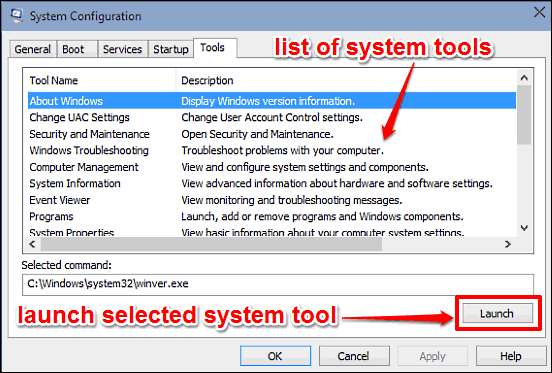
This tutorial details how to run important system tools from one place in Windows 10. You can launch System Restore, Task Manager etc., from one location.
→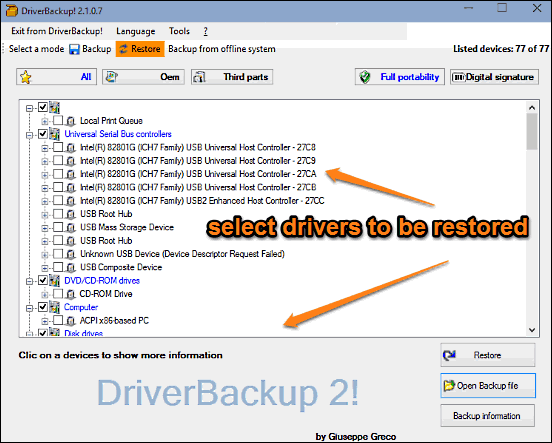
This tutorial details how to backup and restore device drivers in Windows 10. You can use portable freeware DriverBackup! to backup & restore device drivers
→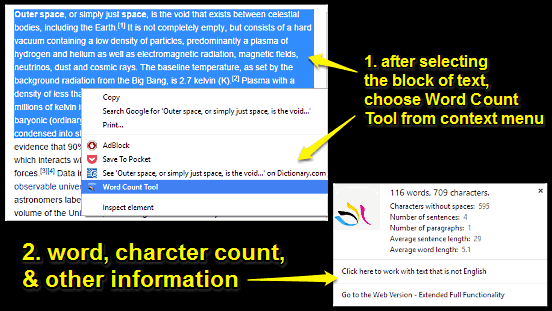
This article explains how to find word and character count of selected text in Google Chrome. You can also find information such as average sentence length.
→