
How To Turn Off Java Updates In Windows 7?
Here is a tutorial on how to turn off Java Updates in Windows 7. Turn them off or change your preference for how often you want to get notified.
→
Here is a tutorial on how to turn off Java Updates in Windows 7. Turn them off or change your preference for how often you want to get notified.
→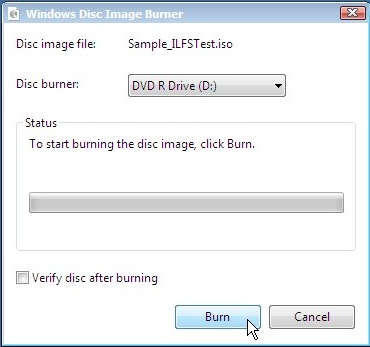
Here is a tutorial on how to burn disc image files in Windows 7 without using a third party software. Check out Windows own Windows Disc Image Burner.
→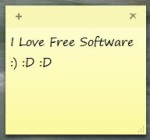
Here is a tutorial on how to add quick sticky notes on Windows 7 desktop. Explore Windows own Sticky Notes feature: a must try for all Windows 7 users.
→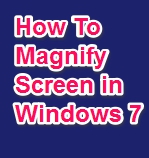
Windows Magnifier is great tool for screen magnification and comes built-in to Windows. The Magnifier magnifies the whole screen or certain part of screen.
→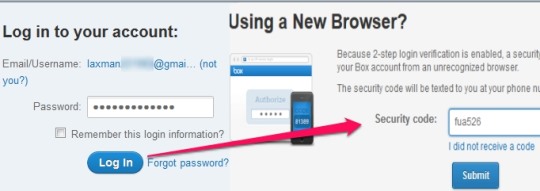
This tutorial explains how to enable two step authentication in Box.net so that an extra layer of security is added to your Box.Net free storage account.
→This article is a simple Windows 8 tutorial on “How to upgrade Windows 8 to Windows 8.1”.
→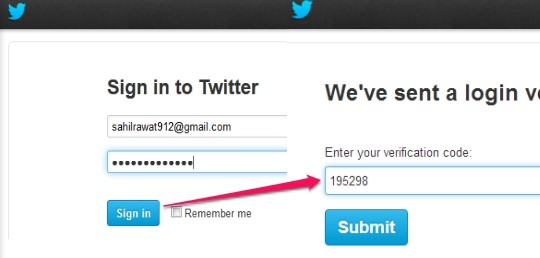
Twitter two step authentication protects Twitter users account using mobile device. It can be enabled either using phone number or with Twitter mobile app.
→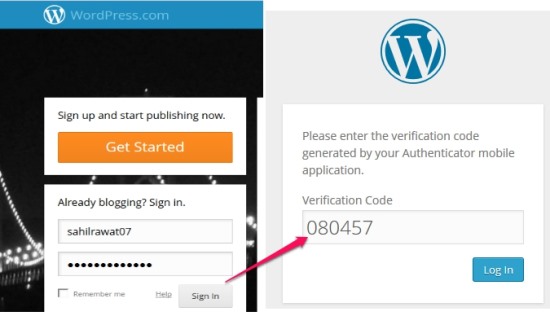
This tutorial explains how to enable Two Step authentication in Wordpress.com accounts to make your Wordpress.com blogs secure.
→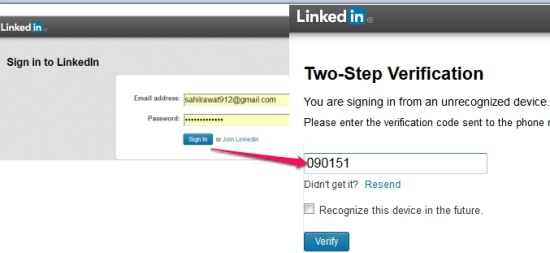
LinkedIn 2 factor authentication protects LinkedIn account more securely. Users have to enter their password and security code to gain access to account.
→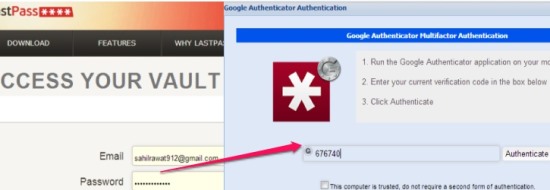
LastPass two factor authentication increases LastPass account security. A second authentication key is required to successfully log in to LastPass account.
→
Evernote Two Step Verification adds an extra security layer to Evernote or Evernote apps. You need to provide verification code after username and password.
→This article explains how to randomize items in a comma separated list. You can use a website to randomly arrange items in CSV.
→
Two Step Authentication in Amazon Web Services help users to add extra layer of protection to AWS account and for AWS IAM users created with that account.
→![What is Two Factor Authentication? Why You Should Care? [ILFS Explains]](https://ilfsdev.inkliksites.com/wp-content/uploads/2013/09/2FA.jpg)
Here is tutorial to explain what is Two Factor Authentication and why you should be using it for securing your online accounts. Read on.
→