Latent Labs is an AI based web application that generates a 360° Image from a text prompt. The website is in the alpha release state and is free to use with no requirement of any sign or registration.
Latent Labs uses Stable Diffusion by Open AI for image generation. Stable Diffusion is a text to image model that is largely used to produce detailed images based on text descriptions. Once the 360° image is generated by AI, you can use your mouse and Pan the image as well as Zoom in / out. The image can also be exported in the PNG format.
How it Works:
1. Click on the link that we have provided at the end of this article to navigate to Latent Labs.
2. Type a few words or phrases to describe the 360° image that you wish to generate and hit ‘Generate’. For better results you must make your prompt as descriptive as possible. For example, you can describe the style of the image such as painting, black & white, etc. You can also define the film that you want in the image such as CCTV, Double-exposure, Infrared and more. Likewise, you can use reference from art history like Renaissance, Modern and more.
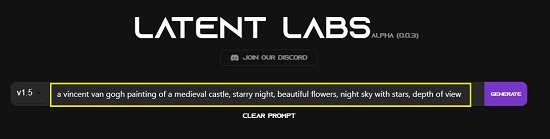
3. Latent Labs will take a couple of seconds to process the text input and generate the image.
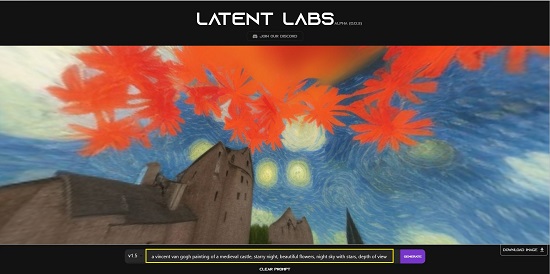
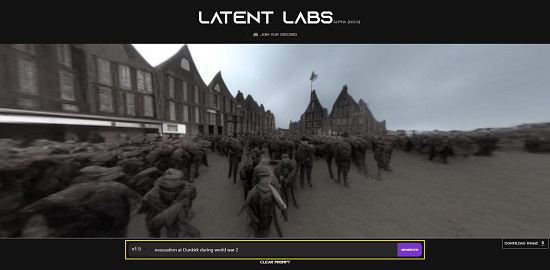
4. You can use your mouse to Pan the image in any direction as well as Zoom in / out.
5. To download the image in the PNG format, click in the’ Download Image’ link at the bottom right.
Closing Comments:
Latent Labs is a good online tool to generate 360° images from Text Prompts using Stable Diffusion by Open AI. You can easily Zoom and Pan the image in any direction. After looking at the images closely, I found that there are some issues with the quality of the image and the seams (stitches) of the image which the developers claim that they are working to resolve.
Click here to navigate to Latent Labs.