PackPoint packing list builder is a free iPhone app to make packing list. The app is very awesome as it automatically creates packing list for you. You are only required to provide some important details like number of days of trip, your destination, departure date, etc.. The app makes the complete packing list of items by analyzing the data entered by you. Your packing list is made by the app depending on various factors like the current temperature of the location, activities that you are going to do there, type of your trip (business/leisure) , and various other similar factors.
The app also counts your gender (male/female) while making the list to add those items to list which are gender specific. For some of the items, the app even tells the quantity which you need to pack. Apart from the items suggested by app, you can also add items manually. The app provides you with the option of saving and sharing the packing list for any trip. This helps you for those trips on which you have to go frequently.
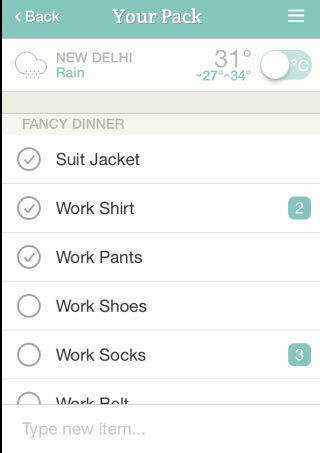
Using This iPhone App to Make Packing List:
The app doesn’t ask for any of your private details. On launching the app, you only need to specify your gender. The gender is required for adding those items to list which are gender specific. After specifying the gender, you will see the main interface of the app where you have to mention your trip details. You can see the interface in screenshot posted below.
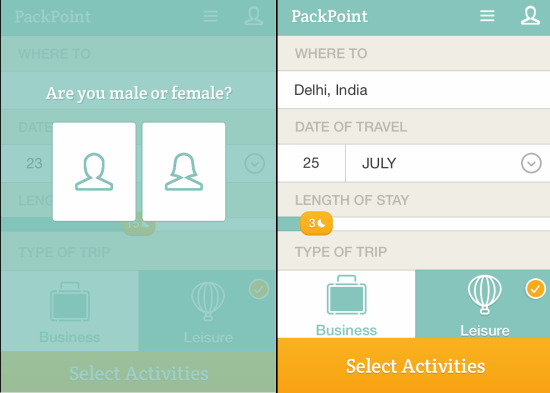
You can see that there are various fields: Where to, Date of Travel, Length of Stay, and Type of Trip. You have to enter your destination in Where to field. The app displays suggestions as you start typing the name of the destination. For entering the length of stay, you have to use the slider. This slider can be used to specify the length of trip between 1 night to 30 nights. The next step is to choose the type of trip: Business and Leisure. You have to choose the most suitable option as your packing list can vary depending on type of trip. You can also choose both of them.
After mentioning all the details, tap on Select Activities to enter the activities which you are going to do on the trip. On tapping this option, the app will validate the name of destination and display a list of possible activities: Swimming, Fancy Dinner, Hiking, Camping, Photography, etc.. This list of activities varies with the type of trip selected by you. There are two more options: Repeat Basics and Laundry. Tap on them if they are applicable to your trip.

Now, you only need to tap on Begin Packing to get the packing list for trip. By default, the app displays the current temperature of your destination in Fahrenheit. Tap on the option at top to change it to Celsius if you want to. You can see that app has divided the complete list in various categories depending upon the activities you have selected.
If you want to remove any item from list, simply swipe to left for that item.
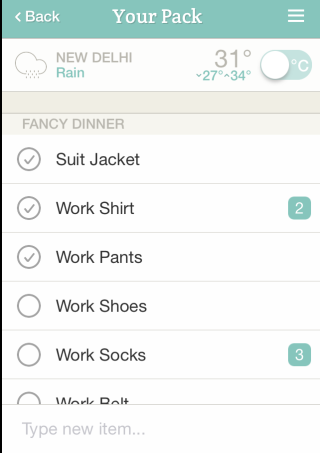
You can save the list by tapping on the top right corner. It also provides various options like: Share List, Delete List, Reset List, New Tip, and Saved Trips.
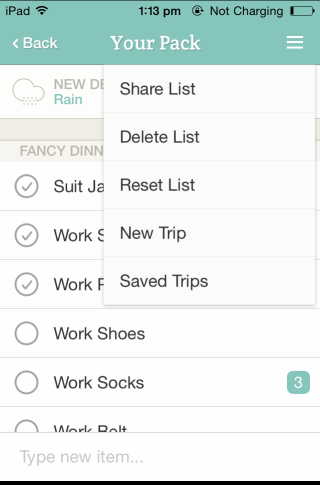
You may also like: 5 free travel guide apps for iPhone.
Final Verdict:
PackPoint is a really awesome iPhone app to make packing list for trip. The packing list made by the app includes almost all the required items. The option for adding items manually also makes it a must have packing list making iPhone app. You should give it a try especially if you are one of those who forgets important items quite often.