
How To Pin Apps To Start Screen When Installed In Windows 8
This tutorial explains how to automatically pin apps to Start Screen when installed in Windows 8.
→
This tutorial explains how to automatically pin apps to Start Screen when installed in Windows 8.
→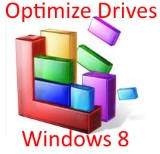
This tutorial explains how to optimize drives manually in Windows 8 and how to schedule drive optimization.
→
In this tutorial, I will explain how to view and change HomeGroup password in Windows 8.
→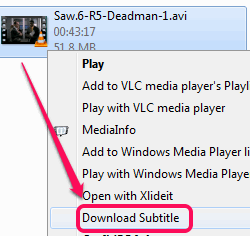
SubSeek is a free software to download subtitles for movies using right-click context menu. Right-click on a movie and download subtitles.
→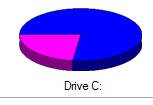
This tutorial explains how to manually check disk for errors and to repair the errors in Windows 8.
→This tutorial explains how to open Adobe Illustrator .ai file in Paint.NET. You will also be able to open .PS and .EPS files.
→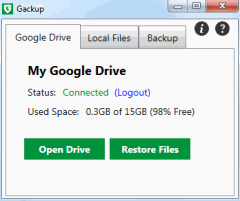
Gackup is a free software to auto backup files to Google Drive. Helps to select multiple files and folders for backup and works silently in silently tray.
→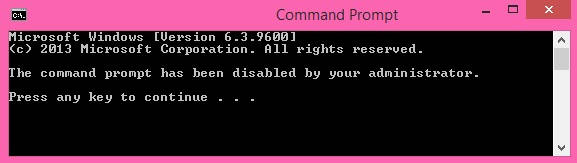
This tutorial explains how to prevent users from accessing Command Prompt in Windows 8.
→
AOMEI OneKey Recovery is a free software to create full system backup with installed applications. Also helps to restore backup with few mouse clicks.
→
reddit delivery is a free online service that helps to get favorite subreddits information directly in mail inbox. Provides list of top most posts.
→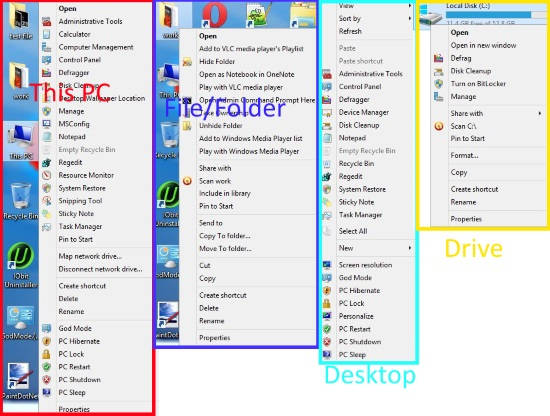
Right Click Extender is a freeware for Windows 8 which lets you add various options to the Windows 8 Context Menu.
→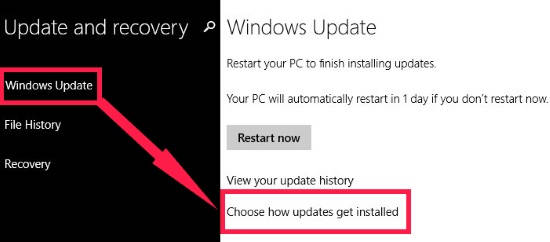
This short tutorial explains how to turn OFF automatic Windows updates in Windows 8.
→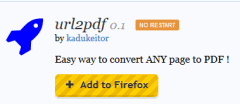
url2pdf is a free Firefox extension that helps to convert webpage to PDF. It requires a single-click to convert a whole webpage into a single PDF file.
→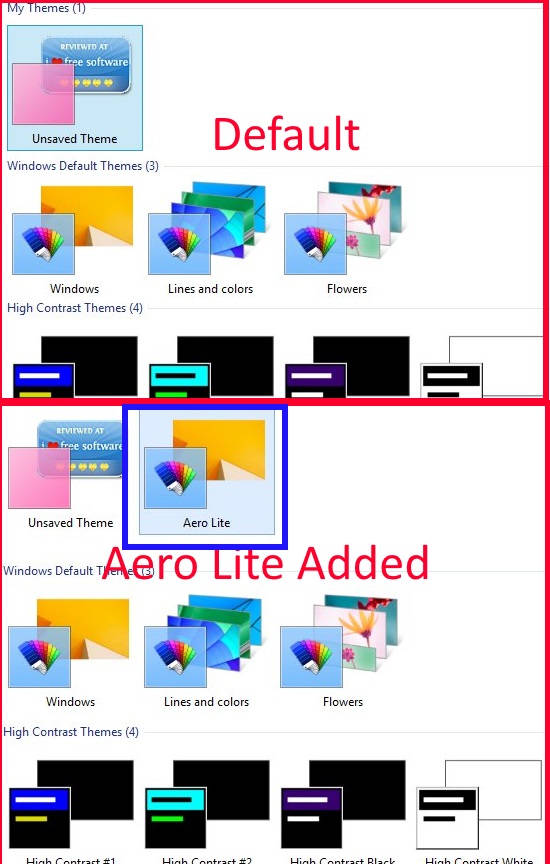
Here are 2 ways to enable Aero Lite Theme in Windows 8. Enabling Aero Lite will make Taskbar Opaque, and window’s borders transparent.
→