
How To Enable or Disable Control Panel Access In Windows 8
This tutorial explains how to enable or disable access to Control Panel for specific or all users in Windows 8.
→
This tutorial explains how to enable or disable access to Control Panel for specific or all users in Windows 8.
→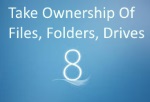
Thsi tutorial explains how to take ownership of any file, folder, and drive in Windows 8. We will do this by using “Takeown” command in command prompt.
→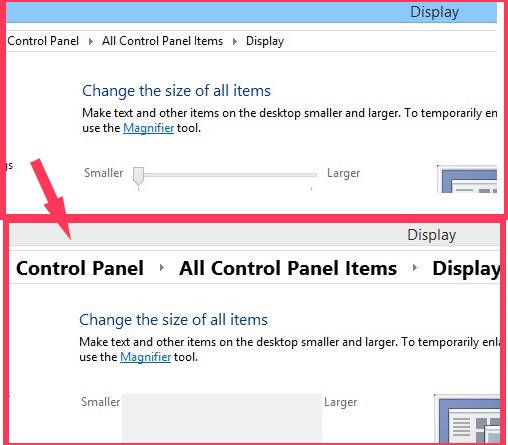
This tutorial explains how to change text size of Title Bars, Menus, Icons, Tool Tips, Message Boxes, and Palette Titles in Windows 8.
→
Sometimes Windows 8 PC restarts after sign-in. This tutorial explains how to fix that problem.
→This article explains how to disable automatic opening of PDFs in Google Chrome. This can be easily done by disabling the PDF viewer plugin of Google Chrome
→
This tutorial explains how to access OneDrive files offline in Windows 8.1. I will also explain how to make individual file online or offline.
→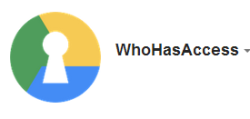
WhoHasAccess.com is a free webapp that helps to generates list of all those people with whom your Google Drive files and folders are shared.
→
This article explains various types of user accounts that you can create in Windows 8, along with the permissions of each user account type.
→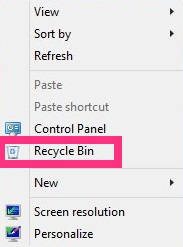
This tutorial explains how to add Recycle Bin to the Context Menu in Windows 8. It lets you access the Recycle Bin easily in right click.
→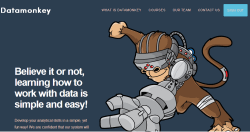
Datamonkey is a free website that helps to learn spreadsheet formulas and SQL queries. It provides interactive examples for better understanding.
→
This tutorial explains how to use and schedule System File Checker to scan and fix system files errors, like: missing and corrupt files in Windows 8 PC.
→
This tutorial explains how to change User Account type in Windows 8 in three different ways.
→
This tutorial explains how to check disk for bad sectors to repair file system errors in Windows 8. It uses ChkDsk command in Windows 8.
→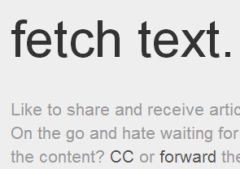
fetch (or fetch text) is an online service to extract text from webpage. All the text of a webpage is fetched and sent to your email address automatically.
→