DebugBear is a free online page load speed checker tool that you can use to see the site speed insights. There are many tools like this and even some SEO site auditors come with this feature. But the best part about this page speed checker is that it can generate the rendering the video as the website loads, and you can use that video to analyze the page rendering speed of your website.
It creates a comprehensive report in which you can first contentful paint, largest contentful paint, speed index, CPU time, page weight, and much more. It also lays out the website rendering events on a timeline from where you can see these statistics and analyze the final output. This website can test the page speed for the mobile as well as the desktop version of the website.
The free plan lets you test the page speed, generates the rendering video, tells you how good or bad the core web vitals score is. All the test passed are shown as well. However, it won’t let you export this report in the free version. Also, the free version doesn’t allow you to export the video.
Free Page Load Speed Checker with Video Recording: DebugBear
There is no sign-up registration in order to use this page seed checker tool. You can access it from here. The main interface is very simple and looks like this. You just enter a URL of a website or a webpage here to get started. Before starting a test, you can also specify whether you want to test the desktop or mobile version of the website. It even has 2 locations to choose from for the speed test.
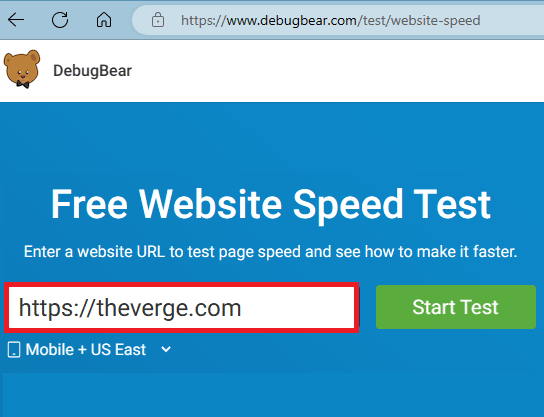
It will take a few seconds and will generate the complete report for you. In the very beginning of the report, you will see the core web vitals score and other speed index related parameters.
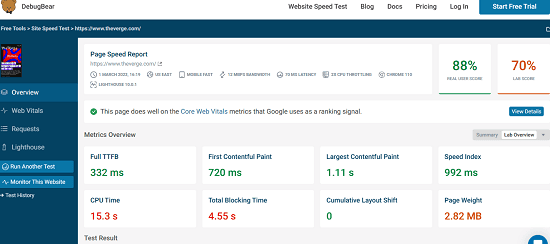
Scroll down further and right there, it will show you the video of the webpage rendering. You can see the timeline see how much time it took for the first contentful paint and largest contentful paint. In the free version, you cannot download this video.
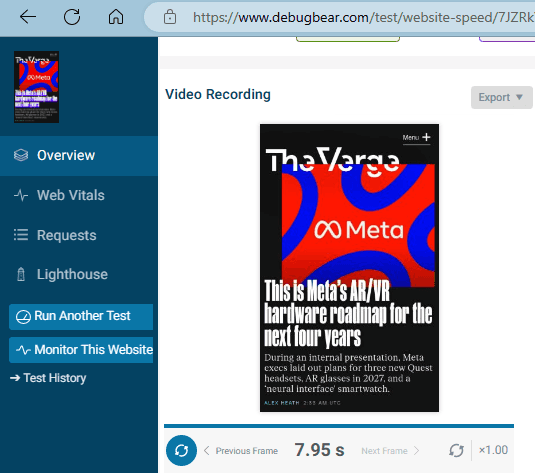
At the bottom, it shows the suggestions, and recommendations. You can see the test that passed on your website. If it finds any errors, then you will know, and you can take further steps to resolve them.
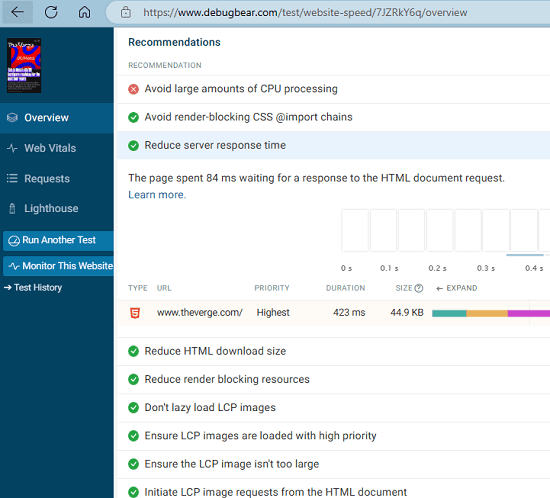
This is how this page speed checker tool works. It won’t let you export the report, but you can try saving the webpage as PDF. Or, if you want the physical report then you can just directly print it as well using Ctrl+P keyboard shortcut.
Closing thoughts:
If you are looking for some best free webpage speed checker tool, then you are at the right place. Just use DebugBear anytime to test any website. It can be used to audit your own website as well as website of your competitors. It is also a good and handy tool for SEO professionals and if you one of those then you will really like it.