Clipped is a free iPhone news reader app to read news in bullet points and infographics. This app collects trending news of different categories and from different sources. After collecting the news, this app’s AI automatically fetches relevant information from the news and presents them in form of beautiful bullet points and infographics. According to app description, the app uses patent-pending NLP engine to model grammatical patterns as well as for data-mining. Since, all the information is in form of bullet points and infographics, so it becomes easier for you to understand the news which eventually helps in saving time. In case you want to read full news, you can also do that.
The app has 5 main categories: Headlines, Technology, Business, Politics, and Science. All the news are fetched from reliable sources like The New York Times, BBC, Reuters, Techcrunch, and many more. You can also share any of the news with your friends.
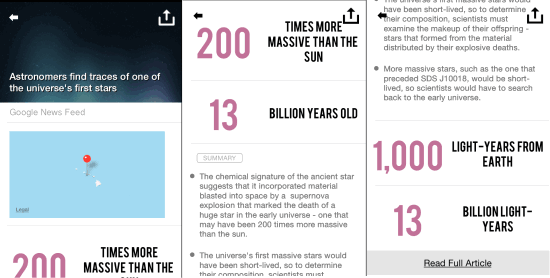
Using this iPhone News Reader App To Read News In Bullet Points And Infographics:
One of the good things about the app is that you don’t have to register with the app for using it. Install, launch, and use it. When you launch the app, you will see the list of all top news, along with their headline, source of news, and an image related to news. You have to scroll on screen to go through all news items. There is also a search bar at top which you can use to search for news about any particular topic.
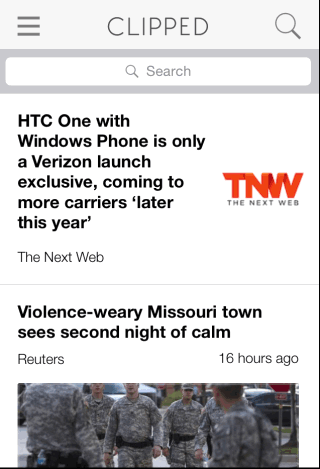
For reading any news in bullet points and infographics, tap on it. You will see the interface as shown in screenshot posted below. At the top, there is news headline, category, news source, and location of news on map. Just below the map, you will see the infographics and bullet points summarizing the complete news for you. These bullet points and infographics covers almost all important and relevant points from the news which you are reading.
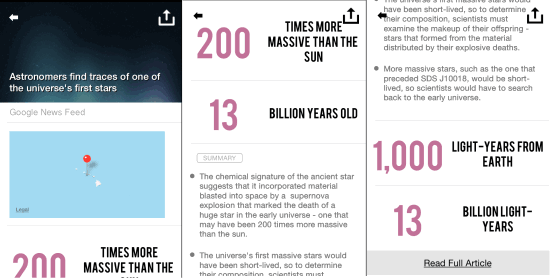
As you will scroll down the screen, you will see the option Read Full Article. Tap on it to read the full article in your iPhone’s browser. On tapping the option, the app redirects you to real news source’s website for full news. If you would like to share the post, then you can do so by by clicking on the icon at top right corner.
Apart from displaying top news, the app also has different categories which you can use to surf and read news from specific categories only. These categories are: Headlines, Technology, Business, Politics, and Science. You have to tap on three bar icon at top left corner to get these categories. Tap on the one from which you want to read latest news in bullet points and infographics.
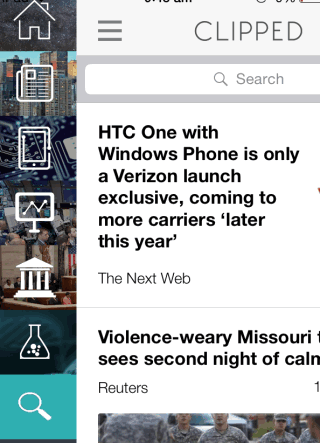
You may also like: 5 Free RSS Reader Apps for iPad.
Final Verdict:
Clipped is a good iPhone news reader app to read news in bullet points and infographics. I really liked the app as it displays only the relevant and important part of the news, which saves the time from going through complete news. If you still want to read complete news, then you can use the app’s option anytime. Its really a good app and definitely worth a try.