In this post, I will talk about the new Google Search Labs feature that allows you to save Google search results in Google Sheets. If you like collecting the search results then you can now do that in 1 click. There is a new experimental feature of Google that can save a specific result from the search page in the Google Sheet of your choice. Not just Google Sheets but you can save the search results in favorites as well.
Google Search Labs is a new beta feature of Google Search that aims to bring Bing AI like functionality to Google. It uses generative AI to generate search results for any query that user types. It can also generate code on the fly and adds an additional feature of saving results to Sheets. When you hover over search results, you will see an option to save that particular search result with all the details to a Google Sheet.
How to Save Google Search Results in Google Sheets using Search Labs in 1 Click?
Google Search Labs for now only works in USA. So, if you are in the US then you can request access. Once you get access, you will see this flask like icon everywhere on Google pages and new tab. See this below and clicking on it will enable the generative AI search feature.
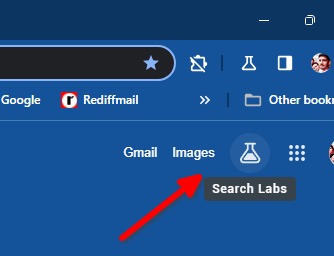
Now, make a search and let it generate the results. It will take a few seconds to give you the AI result for the query as well.
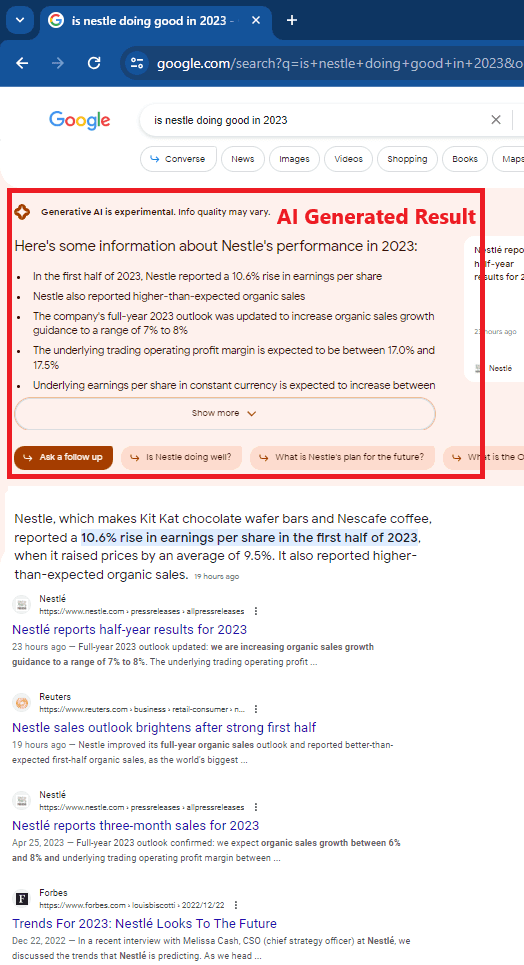
Hover over any search result and you will see an option to save it in Google Favorites or Google Sheet. Click Google Sheet icon and then a popup will open, asking you to choose a Google Sheet where you want to save it.
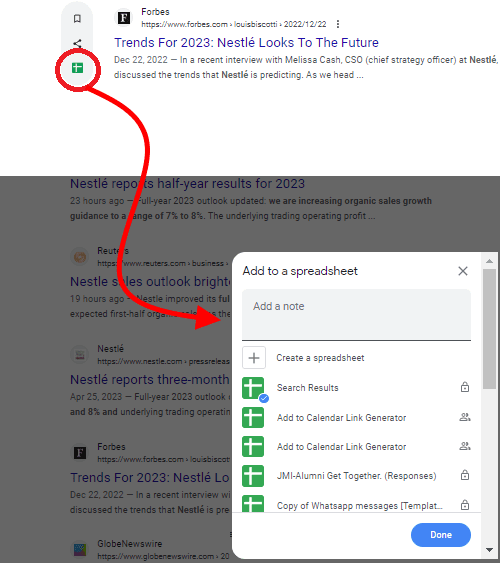
You can keep saving the search results in this way. Google Sheets that store the results will save this data in the format shown below. You can see it saves title and URL of the search result and you can revisit at any time.
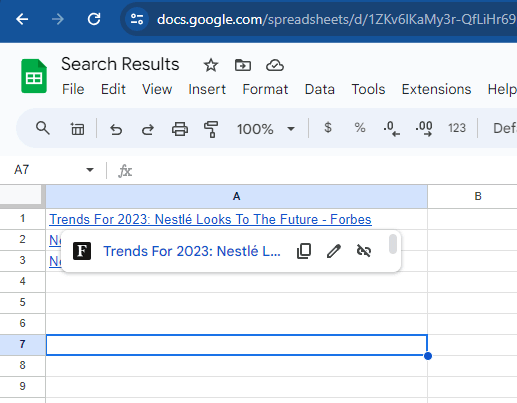
In this way, you can now collect Google Search results in a Google Sheet of your choice. If you are in the US then you can enable Search Labs and then take advantage of it to get better search results.
Closing thoughts:
If you like to collect Google search results then this new feature of Google will help you. No need to install and configure anything. Just enable it and then start using it. For now, the Search Labs is invite only but soon I am sure it will be available to everyone to take the internet search experience to the next level.