
Enable Kiosk Mode In Chrome To Open A Specific Site, Hide Address Bar
This tutorial explains how to enable kiosk mode in Chrome browser to open a specific website in full screen mode and hiding address bar, tabs, etc.
→
This tutorial explains how to enable kiosk mode in Chrome browser to open a specific website in full screen mode and hiding address bar, tabs, etc.
→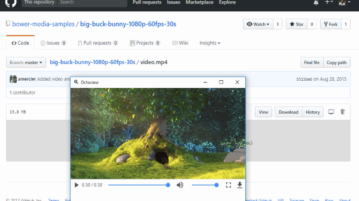
This tutorial explains how to preview files on GitHub using Chrome browser. You can preview DOCX, XLSX, MP4, OTF, DOC, and other files on GitHub.
→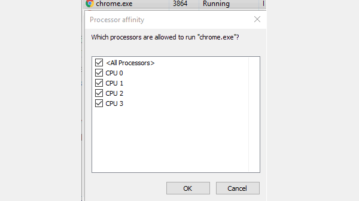
Learn how to limit number of CPU cores for an application in Windows 10. You can do this using Task Manager and access details of a running application.
→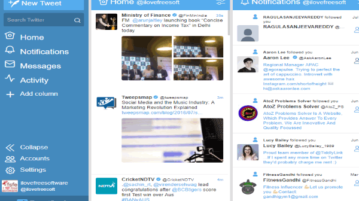
This tutorial explains how to change default TweetDeck theme with custom theme in Chrome. You can change background color, title color, layout, and more.
→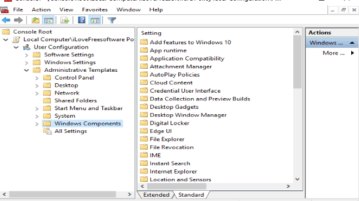
Learn how to apply Local Group Policy to a specific user in Windows 10. You can do this using MMC window and then add a user for Group Policy.
→
This tutorial is all about how to find duplicate files in Dropbox. You can easily find conflicting or duplicate files in Dropbox and remove from storage.
→
This tutorial shows how to open a tab as private tab within the normal Firefox window. You can also turn already activated tab to private tab easily.
→
This tutorial is all about how to use Wikipedia offline from a USB flash drive. You can download the entire Wikipedia and use it anywhere you want offline.
→
Learn how to backup your Google Tasks to PC. You can do this with two different methods: Google Takeout and a free Google Tasks Backup service.
→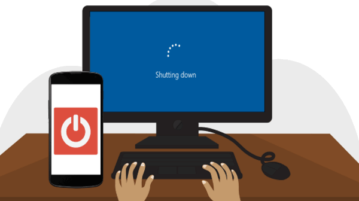
Here are 3 free Android apps to shutdown pc from phone. You can use these apps to turn off your PC remotely from your Android phone with just a tap.
→
This tutorial explains how to automatically reset zoom level to 100% when Firefox starts. It can be done by accessing configuration page and a simple tweak.
→
This tutorial shows how to mute audio for specific sites in Chrome browser. You can also enable audio for those websites again whenever you want.
→
This tutorial is all about how to pin an image at the top of all desktop applications. You can overlay and display any image on top of desktop applications.
→
This tutorial shows how to disable changing default search engine in Microsoft Edge. You can do this using the built-in feature of Windows 10.
→