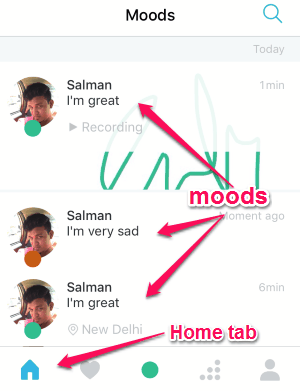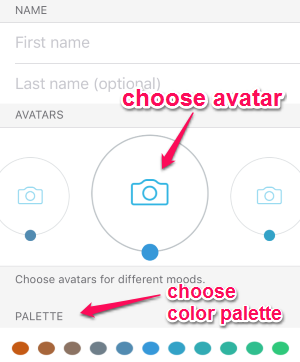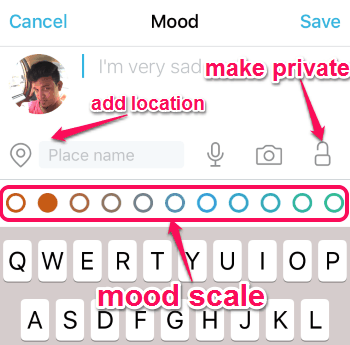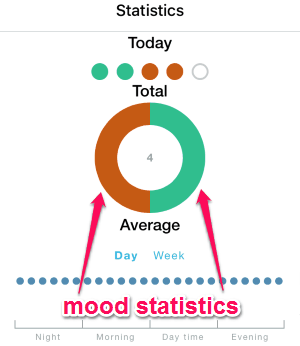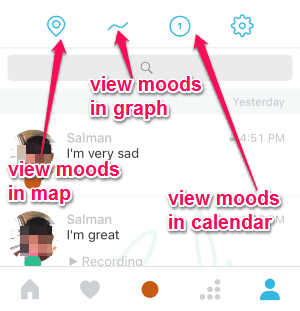Moods is a free iPhone app to track mood, save life moments, and connect with friends. This app lets you save and share photos, locations, and audio recording with your friends (Moods users). The most important feature of this app is that you can track and view moods on graph, map, and calendar. You can use this app to easily connect with friends and know each other’s mood and share life moments (like photos, locations, etc). Sometimes, you might want to check on your friends, like what’s happening in their life and how’s their mood, then using this app would be the best way to do so. While saving a mood, you can draw, add photos, add location, record audio, etc. within the mood. Basically, it works exactly like some of the mood tracking websites but with some extra features.
The following screenshot shows the mood and it’s content for the day.
The app is very simple and has only five important moods, such as I’m very sad, I’m sad, I’m ok, I’m good, and I’m great. You might be thinking that you can only use these moods, but do not worry as you can also write your own moods and share them with your friends. The app lets you add friends (Moods users) either by sharing your unique code (code created after you sign up with Moods) or by searching friends with their unique code.
How to Use “Moods” to Track Mood, Save Life Moments, and Connect with Friends:
Download and install the app from the link provided at the end of this post or directly from the App Store.
Set up Moods account:
As soon as you open the app for the first time, it will ask you to feed your name, email id, and photo. You can choose among different color palettes and avatars for your Mood’s account. For different moods, you can choose different avatars either by taking a photo or by importing from your camera roll. The following screenshot shows how to set up Moods account.
Create a mood:
Use the circle icon at the bottom of the app interface to add a mood. Select your current mood from the mood scale or write something about your mood. You can record audio, draw something, add photos, and location name to the mood. It has a “Lock” icon using which you can make your mood private to your friends. The following screenshot shows how to add a mood.
View mood statistics:
You can view your average mood statistic for a single day or a week. In this section, you can also view the locations for which you have set the mood. You can also view how many likes you have got on your moods by your Moods friends. The following screenshot shows the statistics of the moods for a day.
View Moods in graph, map, and calendar:
Using the profile icon at the bottom of the app interface, you can view moods in graph, map, and calendar. In the graph view, you can see your moods filtered by a day, a week, a month, or a year. Whereas, in the map view, it shows your moods as per the locations using which you have set the moods. The calendar view is simple as you can simply pick a date from the calendar and see what were your moods on that particular day. The following screenshot shows how to view the moods in graph, map, and calendar.
My Final Verdict:
Moods is quite an interesting iPhone app which helps you track mood, save and share life moments (photos, locations, audio, etc), and the best part is that you can connect with your friends via this app. Personally, I like this app but it would have been better if it tracks mood in a pie-chart or timeline view like the Moodprint website.
Try the app from the link here.