
How To Automatically Mute All Sites In Firefox Browser
This tutorial explains how to automatically mute all sites in Firefox browser. You can mute all sites and also add some websites to whitelist to play audio.
→
This tutorial explains how to automatically mute all sites in Firefox browser. You can mute all sites and also add some websites to whitelist to play audio.
→
This tutorial is all about how to get stock quotes on WhatsApp. You will be able to choose any company ticker and get the current stock price instantly.
→
This tutorial shows how to save any webpage in Microsoft Edge as PDF without extension. You can save the full webpage or set page range to save as PDF.
→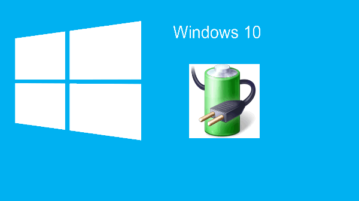
This tutorial explains how to quickly switch between power plans using shortcuts in Windows 10. You can do this using Command Prompt and shortcut wizard.
→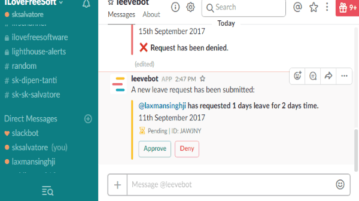
This tutorial is all about how to manage team leave requests on Slack. You can receive leave requests from team members and approve or deny them on Slack.
→
Learn how to view all public photos tagged with a Facebook user. You can do this with a very simple Chrome extension “Advanced Search For Facebook”.
→
Here is how to view all posts liked by a Facebook user using Chrome browser. You can use Advanced Search For Facebook extension to check liked posts.
→
Here is how to view photos commented on by any Facebook user. You can do this using Chrome browser and a free extension “Advanced Search For Facebook”.
→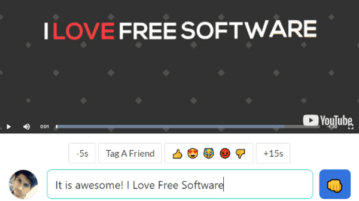
This tutorial will explain how to add comments to specific parts of a YouTube video. Add comments at any playback time of a video and share with others.
→
This tutorial shows how to see videos liked by a Facebook user using Google Chrome. List of all videos that are liked by the selected FB user will visible.
→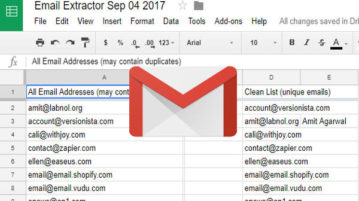
Learn how to extract email addresses from Gmail emails of a specific label. You can extract and export the email addresses to Google sheets.
→
Learn how to change default minimum and maximum zoom levels in Firefox. You can set maximum zoom more than 300% and minimum zoom less than 30%.
→
Learn how to view Facebook photos liked by any Facebook user in Chrome. You can do this very easily using Advanced Search For Facebook Chrome extension.
→
This tutorial is all about how to take screenshots of snaps on Snapchat on Android and iPhone. You can easily take screenshots and share snaps with others.
→