
Free URL Recorder Software For Windows, Record Post Data
Here is a free software to record URLs that you browse, and corresponding POST data. Export the data to CSV.
→
Here is a free software to record URLs that you browse, and corresponding POST data. Export the data to CSV.
→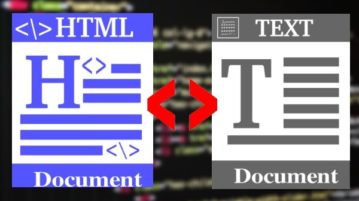
Use 8 free HTML to text converter software for Windows. These software take an HTML file and return a text file by removing tags, styles, scripts from it.
→
Use this free Android app to compile 23+ programming languages like C#, PHP, Scala, Swift, etc. Write code in multiple files at once.
→
Learn how to use Python in Visual Studio. Here you will find a very handy method which will let you use Python in VS with syntax highlighting, auto complete
→
Use 2 free online SSH client to access remote servers from your browser. These SSH clients provide you a terminal to connect to a server & execute commands.
→
Here are 5 free MongoDB IDE for Windows. These MongoDB IDEs lets you create or connect to a MongoDB database which is available locally or remotely.
→
Use these 5 free websites to practice SQL online. Write and execute SQL queries in their online SQL editors and download Live SQL sessions as SQL files.
→
Here are 10 free websites to practice Python online Access tons of Python problems and online challenges to practice Python and enhance coding skills.
→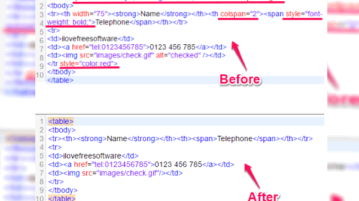
Here are some best free website to remove HTML tag attributes. Using these websites, you can easily clean or remove attributes that you don’t like.
→
Learn how to edit Delphi form files in Windows. There is a software to do that which comes with source editor, syntax highlighter, objects browser, etc
→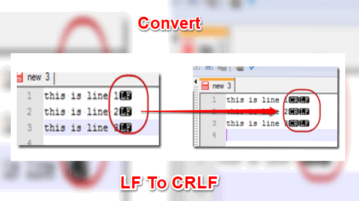
This is quick tutorial to explain how to convert LF line endings to CRLF line endings. Here is after Command line tool that can do this in a few seconds.
→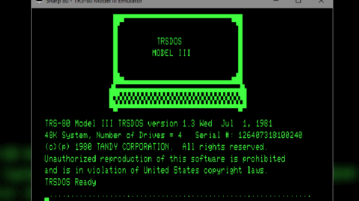
Sharp 80 is a free TRS-80 Microcomputer emulator for Windows. It comes with the support for Z-80 Microcomputer and has its own built in ROM and DOS.
→
Here are 5 free software to explore EXE files. Using these free software, you can easily explore, extract a EXE file and see icons, dialogs, manifest data.
→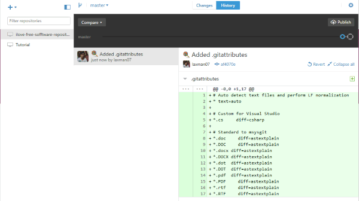
Here is the official desktop client of GitHub. You can create new repositories, branches, clone repositories, commit changes, and pull requests.
→