In this article, I have compiled a list of 10 free websites to practice Python online. On these websites, you can find various Python problem sets and solve them right in their online IDE. The problem sets comprise of different expertise level starting from the beginners and up to pro level. In addition to that, some of these even provide you hints and solutions.
If you want to learn Python while playing games, then I have included 3 websites for that too. In these websites you will learn Python in an interactive manner i.e. you will write Python code to control the game character and make it kill enemies, collect gems, etc. Some websites even let you practice most of the other programming languages like C#, JavaScript, Ruby, etc. as well.

CodeCombat:
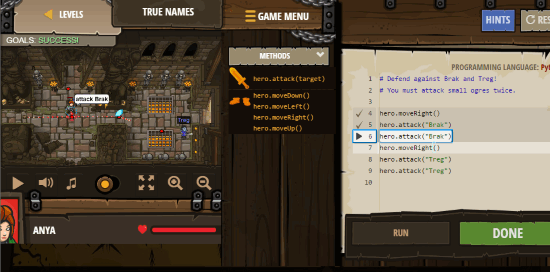
CodeCombat is a free website to practice Python online while playing a game. In the game, you will have to write the code to move the character up, down, left, right, etc and make it collect all the gems without touching the spikes and while hiding from the ogres. You can either write the code to move the character line by line or all at once and then run it to see if you win the game or not. Of course, if the character collects all the gems without getting caught by ogres, you will win the game. If not, then you can start the game again.
I just played a couple of starter levels and they were very easy to code. The other levels of the game include “Game Development” and ” Web Development” which are initially locked. Basically, it is for kids as no hardcore code is required to win the game. You will have to invoke some functions to move the player and then get the job done to pass a level. So, if you want your kids to learn Python and coding skills, you can spend some time with him on CodeCombat as it is pretty easy to grasp. I can’t say how other modules that I mentioned work, so, you can explore them at your end.
You need to create a free account on this website to save your game progress. After that, it will prompt you to select a programming language that you wish to learn and practice. The languages available on this include Python, JavaScript, Lua, etc. The way CodeCombat conducts the gameplay and its interface make it quite easy to use. The interface comprises of following elements: game window in which the movement of the player, a list of methods to be used in a level, and the Python shell where you can write the code. The Python shell supports auto-completion which makes it faster for a user to type in the player movement commands. Once, you have programmed the path and action of the game character, hit the “Run” button. This will simulate the movement commands and if everything goes right you will progress through the level.
Read the detailed review of CodeCombat.
Codingame:
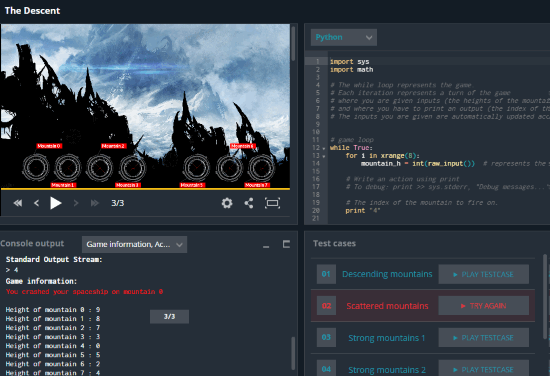
Codingame is another free website to practice Python online while playing games. However, it works quite differently as compared to the previous Python practice website on my list. In it, you will get a number of different problems in form of mini games. While solving these mini-games using Python code you can learn about different programming concepts like loops, functional programming, etc. The best part of Codingame is its “Clash of Code” feature. It’s a multi-player coding challenge in which you have to solve a puzzle via code in any programming language of your choice. The supported programming languages are Python, C++, Swift, Perl, PHP, etc. So, if you want to practice Python then I will recommend you to take a look at it as it contains some good quizzes to twist up your mind. You will be rewarded with XPs when you solve a quiz and win a Clash of Code event. These earned XPs helps you to reach new levels on Codingame and the higher your level, the better coder you are considered to be.
You need to signup on Codingame to play game quizzes and practice Python. After you have logged in, you can begin with a quiz game. The quiz games are displayed on your dashboard; simply select anyone and read its problem statement. After that, proceed to solve it in its IDE which is shown in the screenshot above. You can select Python from the drop-down list of the IDE and then write code in one of your favorite programming languages. In order to solve the puzzle, you need to ensure that your code passes all the test cases.
Check.io:
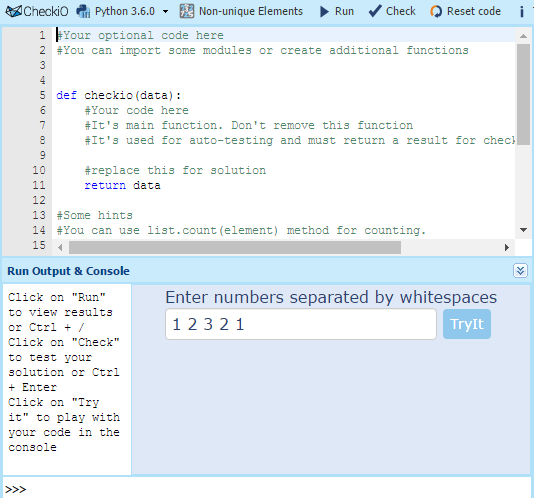
Check.io is another free website to practice Python online by solving problems. It takes a game-like approach to let you practice Python. There are several Python problems divided into multiple levels which you need to solve in order to progress through the game to build your space base and conquer others. Just like other websites on my list, it provides its own Python compiler and IDE to solve the problems. The IDE is shown in the screenshot above. On the left side on the IDE, you can see the problem statement, the program input, and expected output. You must pass all the test cases in order to solve a Python problem. If you are stuck anywhere in the problem-solving process then you can take some hints as well.
You need to create an account on it to practice Python problems. After login, you will see the different levels and you will have to complete the first level to unlock the next, and so on. There are several problems in a game level that you have to solve in order to clear it. Open a game level to see its problem sets and then open a problem set in its IDE to write its solving code. The IDE is shown in the screenshot above. On the left side of the IDE, you can see the problem statement and the program input and expected output. You must pass all the test cases in order to solve a Python problem. If you are stuck anywhere in the problem-solving process, then you can take some hints as well.
Hackerrank:
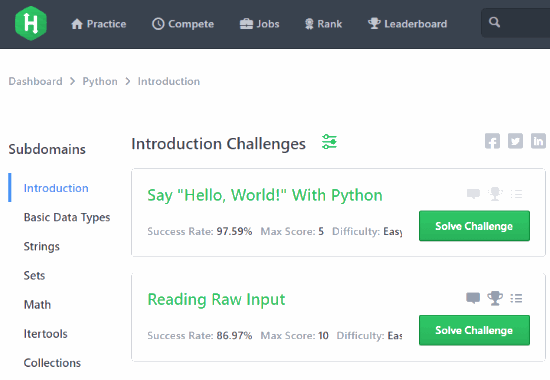
Hackerrank is one of the most popular websites on my list to practice Python and other programming languages online. It provides a number of different introductory Python challenges to get you started and then difficult problems to test your coding skills. You can also use it to practice other programming languages like C++, Java, JavaScript, etc online. You need to create an account on it to practice Python problems and solve them. After login, visit the link provided above to access Python challenges. Open any one of them to read its complete problem statement and program input and output specifications. After that, you can continue to write the code to solve the problem in its IDE, as shown in the screenshot below.
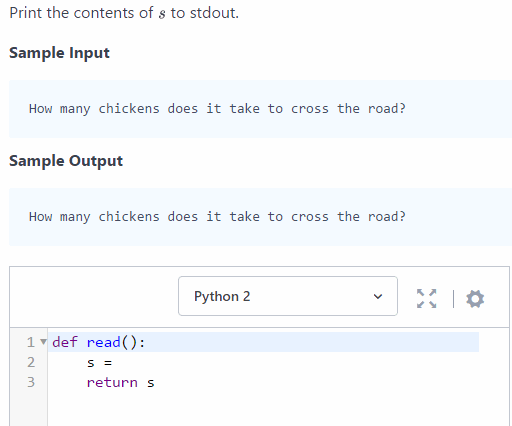
You need to select Python 2 or Python 3 from the IDE of Hackerrank, as shown in the screenshot above. Now, write the code to solve the Python problem and then execute it to see if your solution is correct or not. If somehow you are unable to solve the Python program challenge, you can go to a tutorial whose link is provided at the top to see its solution. I will recommend you to spend some time on Hackerrank and solve the Python challenges as it will help you improve your Python coding skills and learn new concepts.
GeeksforGeeks:
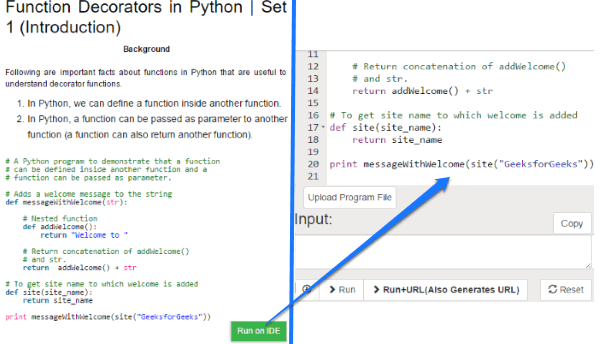
GeeksforGeeks is a popular online portal for computer geeks to learn about major CS concepts like data structures, algorithms, etc. I have been using it since my college days to find solutions to programming problems in C++, C#, etc. In addition to that, it also provides an online IDE to practice Python problems on your own. You don’t have to create any account to use it, just visit the link provided above to access all Python-related content with some problems at the end of the web page. It covers all Python concepts from basic syntax to more advanced concepts like OOPS, exception handling, etc. So, basically, it can be quite handy if you are just getting started with Python and want it learn it from the scratch. You can run the code written in the Python articles on its online IDE or Python console to play with it and learn faster.
There are 2 Android apps as well of GeeksforGeeks which you can use to practice Python quizzes and read its Python tutorials. The apps are:
CodeAcademy:
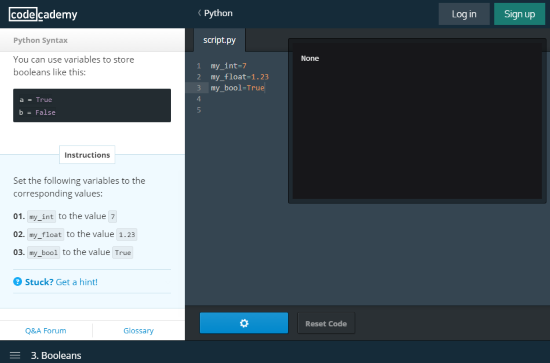
CodeAcademy is another free website to practice Python online by solving problems and puzzles. You will have to create a free account on it to access Python course and problems to practice. After that, you can start practicing Python online using its Python shell, as shown in the screenshot above. The problem statement of the puzzle is written on the left panel, the middle section is dedicated to writing Python program code to solve that problem and on the right, there is a small Black window which displays the coded program output. You can only progress to the next Python problem only if you solve the current one. So, what are you waiting for; visit the link provided above and start practicing Python online on CodeAcademy. It also provides course modules to practice HTML online and other programming languages online.
CodingBat:
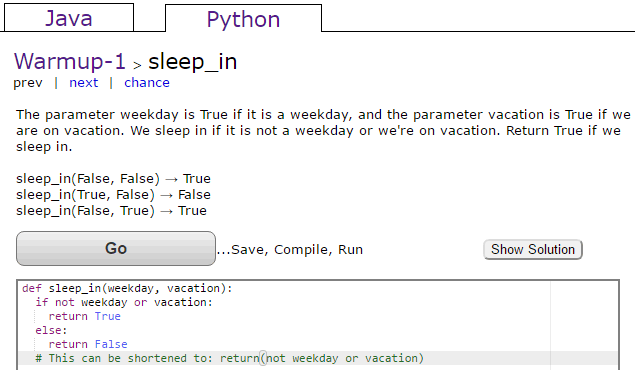
CodingBat is yet another fantastic website to solve problems and practice Python online. In addition to Python, you can also practice Java online on its online IDE. There are also Java and Python tutorials which explain a number of different concepts. Coming back to Python problems, you can write the Python script to solve a particular problem in its online Python compiler, which is shown in the screenshot above. If you are unable to solve a particular problem, then you can also see its complete solution. Once you have written the Python code, compile it to see the results. If your solution is correct, then you will see similar results as shown in the screenshot below.
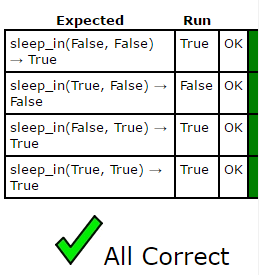
You should check it out as it is pretty simple and comes with a straightforward interface. All the Python problems are unlocked and you can start practicing any problem of your choice.
LearnPython:
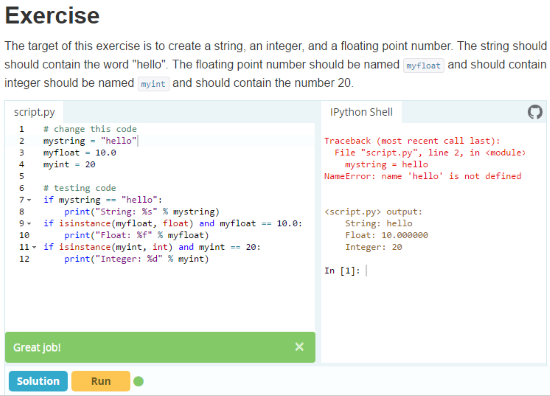 LearnPython is another free website to practice Python online. Not just Python, it supports many other programming languages including JavaScript, Ruby, Perl, PHP, HTML, etc. So, it is a one stop destination to practice multiple coding languages on a single platform. Just like other online websites to practice Python on my list, it also comes with an online Python shell. This Python shell is embedded with Python tutorials written on the website. Suppose you are reading an article related to Numpy Arrays, then you will see the Python shell in different sections of the tutorial to play around with the code. This is a very interactive way to learn and practice Python, as you can see the code and modify it to see how it actually works. Each Python tutorial includes a Python exercise to practice. You can practice it in its Python IDE as shown in the screenshot above. While practicing a Python problem, if you get stuck anywhere, you can also see its full solution.
LearnPython is another free website to practice Python online. Not just Python, it supports many other programming languages including JavaScript, Ruby, Perl, PHP, HTML, etc. So, it is a one stop destination to practice multiple coding languages on a single platform. Just like other online websites to practice Python on my list, it also comes with an online Python shell. This Python shell is embedded with Python tutorials written on the website. Suppose you are reading an article related to Numpy Arrays, then you will see the Python shell in different sections of the tutorial to play around with the code. This is a very interactive way to learn and practice Python, as you can see the code and modify it to see how it actually works. Each Python tutorial includes a Python exercise to practice. You can practice it in its Python IDE as shown in the screenshot above. While practicing a Python problem, if you get stuck anywhere, you can also see its full solution.
PySchools:
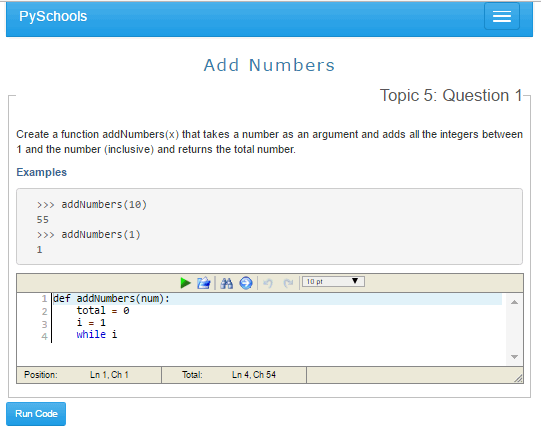
PySchools is another free website to learn and practice Python online. It provides tons of different Python problems related to different concepts like tuples, functions, loops, etc. In addition to this, it also has a Challenge section to compete against other Python programmers in the community. I will recommend you to check it out as it is a good resource to learn Python and practice Python by solving concept-related problems at the same time. Once you are confident in your Python skills, then you can take them to next level by participating in coding challenges and other stuff.
You will have to signup in order to use this Python practice portal. After that, from the “Practice” menu at the top, select a concept to see all Python problems related to it. Now, you can proceed to solve it by coding its Python script in its online IDE, shown in the screenshot above.
CoderByte:
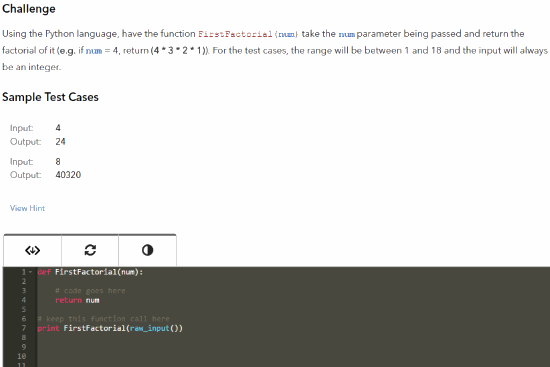
CoderByte is the last website on my list to practice Python online. It is a pretty straightforward website as you don’t need to signup; just visit the link provided above and start your first challenge. However, if you want to submit your code, then you will have to create an account. It then prompts you to select a programming language in which you want to solve the problem including Python. The other supported languages are JavaScript, Ruby, Swift, C++, etc. It then opens its online IDE to write the solution code and win the challenge. The solutions to problems are also provided.
Verdict:
In this article, I introduced you to 10 free websites to practice Python online problems by solving problems, puzzles, etc. I will recommend you to check out the first 2 websites on my list if you wish to learn Python and write some serious code in form of a gaming style which is quite a fun as well. Apart from that, if you want to access extra content related to programming, then GeeksforGeeks is worth a look. Apart from that, if you want to practice Python by competing with other coders online, then Hackerrank, Pyschools, and some other websites on my list can facilitate an online Python coding competition for you. Other than that, all of them are useful resources to learn and practice Python concepts at the same time.