Learn how to identify Fonts from Websites in seconds. There are thousands of font combinations on the web. Choosing the right font is crucial for a good interface. A well-fitted font can help you streamline the overall UI and complement the web design. Whereas a bad combination can make it all untidy. There are tons of websites with a great combination of fonts and design. If you have stumbled upon such a website and want to know what font it is using, now you can.
Find What Font is a free online tool that can help you identify fonts from any website. This simple tool identifies the fonts with color and tags. Then it provides a direct link to download or purchase. It finds the identified fonts on Google Fonts and also other providers when the fonts are not available on Google Fonts. This allows you to get the same fonts that you can implement in your designs.
You can also check out Bitmap Font Generators to create your own fonts and Font Pairs Generator to make unique and appealing font pairs for your project.
Identify Fonts from Websites using Find What Font
Follow this link to head to the Find What Font website directly. It is a very simple and minimalistic website. It shows what it does at the top followed by a search box in the middle. This is where you have to enter the URL to the website or web page whose fonts you want to identify. Simply copy and paste the URL into the search box and click the “Find Fonts” button.
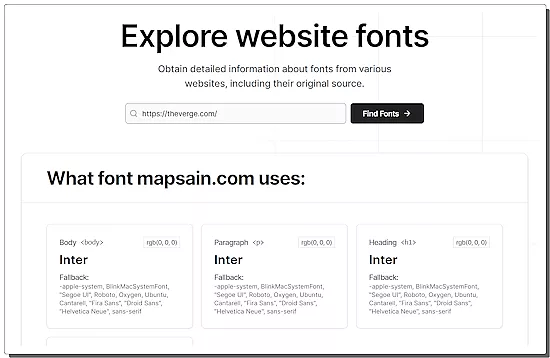
This tool takes half a minute or so to identify the fonts used on the given website. After that, it lists the used fonts on the screen. It shows the fonts based on the HTML tags they are used in. For example, it shows what font is used in the body, paragraph, and headings separately. Along with the font name. it also shows the color of the font in RGB. If a website has assigned fallback fonts for tags then this tool also lists those feedback fonts for each tag.
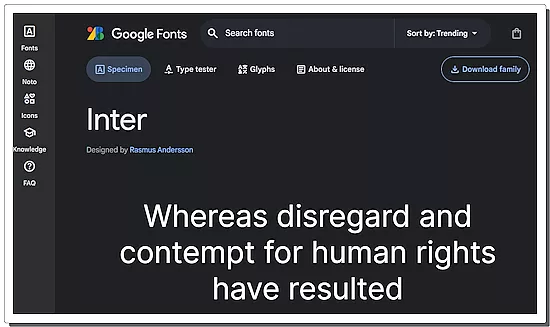
At the bottom of the tags, it provides links to the respective fonts. Generally, it is a link to Google Fonts. From there, you can download or buy the same font. If a font is not listed on Google Fonts then it also scapes other provides and provides a link to that instead.
Give it a try here.
Closing Words
Find What Font is a simple tool that can help you get the font you want. It makes the process of manually finding similar fonts a lot easier and simpler. You just have to add the URL to get the font. It can also be helpful to web and app designers to find new fonts for their web design projects.