In this article, I will make you familiar with 5 Free websites to practice SQL online. These websites provide a great platform to practice SQL online, you can write SQL queries and execute them to see the real-time results. I have included some straightforward websites that come with their own online SQL editors. You can write queries, execute them, and see results of the SQL queries on the editor’s interface. In these online SQL queries editor, you can practice from simple SQL queries like CREATE, INSERT, etc to complex ones involving views, joins, stored procedures, etc. The best part is that some online SQL websites on my list let you download live SQL sessions as SQL files. Some of these SQL editors also lets you practice Python online including other coding languages like JavaScript, C#, etc. Do note that these SQL practice websites don’t allow you to create SQL database. In case, you are looking to create SQL database online then you should check out any of these free websites to create SQL database.

Oracle Live SQL:
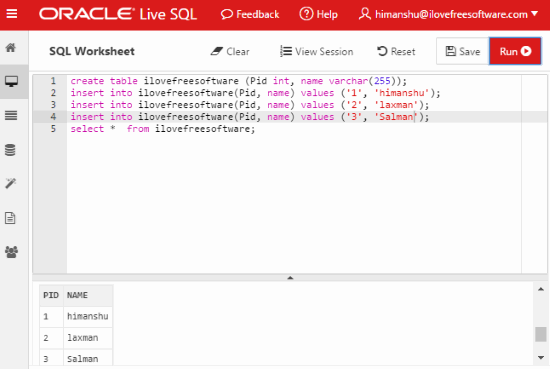
Oracle Live SQL is a free website to practice SQL online. As it’s from Oracle, you can expect a great overall interface and performance. You have to create an account on it in order to use its online SQL interpreter and practice SQL. After you have created a free account on it, you can write SQL queries in its SQL Worksheet section, as shown in the screenshot above. You first start by creating tables that you want to use in your queries, and insert data in them. After that, you can write SQL queries for those tables, and execute them to see the results. Click on the “Run” button on the top-right to execute queries. One of the unique features that Oracle Live SQL provides is that it automatically saves a live SQL session which can be restored later from the “My Session” section. In addition to that, you can also download the stored sessions as a SQL script file (.SQL). This makes it the best online SQL editor out there where you can practice SQL and download the practice sessions as SQL files. It also has a “Code Library” section where you can find public SQL scripts from other users of the community. You can also run these SQL scripts and learn from them.
w3schools:
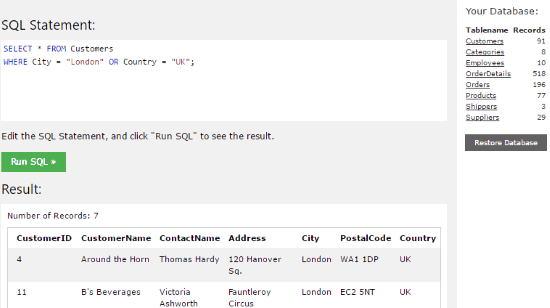
w3schools is another popular website for everything related to coding. If you have ever done any coding, you would have come across this website. This website also has a fantastic section to learn and practice SQL online at the same time. You can find an in-depth SQL tutorial on W3Schools which explains different SQL command syntaxes and semantics. In addition to that, you can practice each concept in its online SQL editor called TryIt Editor. Visit the link provided above to access the W3Schools SQL tutorial. After that, open the SQL concept which you want to learn from the course index displayed on the left. This will open the description page of that SQL concept and you can see different syntaxes and examples scattered all over the page. In order to practice a specific SQL code or example on that page, click on the “Try it Yourself >>” button. This will open its TryIt Editor, as shown in the screenshot above. Now, you can write SQL queries in its editing interface and execute it to see the results. Click on the “Run SQL >>” button to execute the SQL query. The results are then displayed at the bottom of the interface, as shown in the screenshot above.
SQL Fiddle:
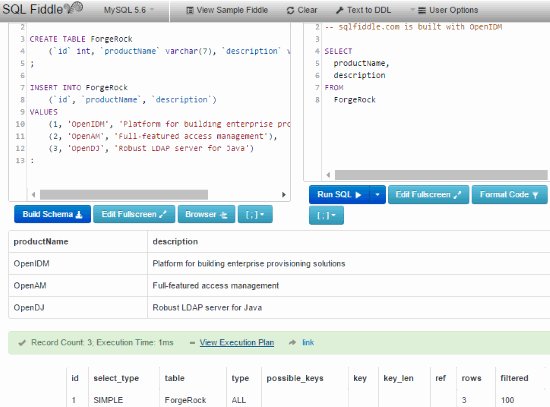
SQL Fiddle is another free website to practice SQL online. However, it is not designed for beginners in SQL but if you are a database developer instead then it is going to be very useful. If you want help in a complex SQL query then you can take help from SQL Fiddle community. You need to build a database schema and then share its unique URL with others. They can then take a reference from your database schema to solve your query. If they find a solution then they can report back with their unique SQL query URL. You can read more about how you can use this platform here. The reason I added it is that you can still practice SQL queries in its online SQL editor. Visit the link provided above to access its online SQL editor. The first thing you have to do is build a database schema on the left and then write SQL queries on the right text area. To execute queries, click on the “Run SQL” button, the results are shown just below in a tabular format, as shown in the screenshot above.
tutorialspoint:
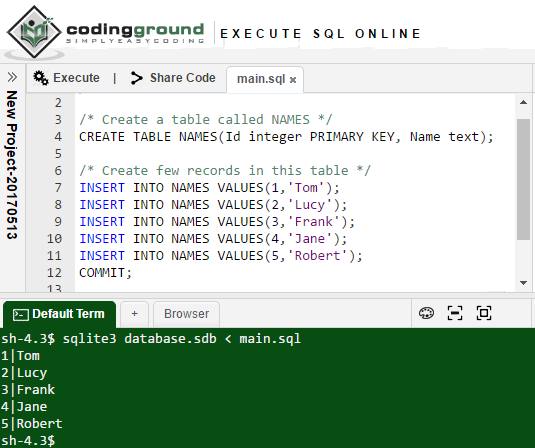
tutorialspoint is another free website to practice SQL online. Its online SQL editor lets you import projects from Dropbox, GitHub, Google Drive, and OneDrive. In addition to this, you can also save the Live SQL sessions on these cloud services. You don’t have to create any account on it to access its online SQL editor. Visit the link provided above and start writing SQL queries. To execute the written SQL queries, click on the “Execute” button to run the queries. The results are displayed in a terminal window, as shown above.
The best part is that you can create multiple SQL files and work with them easily using its tabbed interface. Click on the small “+” button which appears on its Project Explorer panel on the left. This creates a new SQL file and opens it in a new tab on its Live SQL editor interface. Just like Oracle Live SQL, it also lets you download live SQL sessions as SQL files. Go to the “File>>Download File” option in the File menu to download a SQL file from its online SQL editor as a SQL file. If you want to import SQL code from a SQL file then there is an option to import files too. So, it is a full-fledged online SQL editor that you can use to practice SQL online.
Rextester:
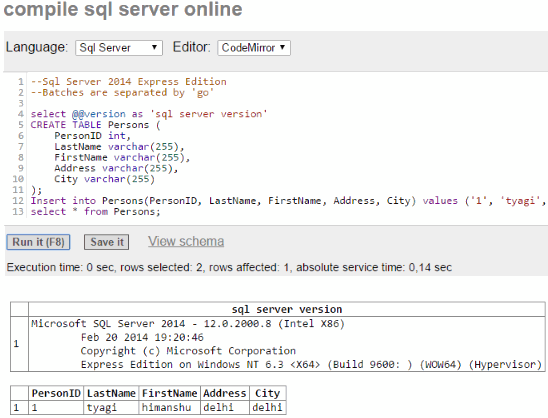
Rextester is the last free website on my list to practice SQL online. It provides a pretty straightforward online SQL editor where you can type SQL queries and execute them to see the results. Like other advanced online SQL editors on my list to practice SQL queries online, it doesn’t give you the option to download live SQL practice sessions as SQL files and other features like code sharing, code library, etc. You don’t have to sign up and log in to use Rextester; visit the link provided above and start practicing SQL. Do remember to select SQL from the list of programming languages like C#, Python, etc. After that, you can write SQL queries, and to execute them click on the “Run” button or press the “F8” hotkey.
Verdict:
In this article, I introduced you to 5 free websites to practice SQL online. If you want to learn SQL and practice it online, then you should check out Tutorialspoint and w3schools. If you are already aware of the SQL syntax and commands then you can check out Oracle Live SQL, Rextester, or SQL Fiddle. Rextester is the simplest to use but Oracle Live SQL offers more handy options like exporting SQL sessions as SQL files, access public code library, etc. My favorite ones from the list are Oracle Live SQL and w3schools.