
How to Hide Website Notification Requests in Microsoft Edge?
This article covers a simple method to hide website notification requests in Microsoft Edge to avoid website interruptions without blocking notifications.
→
This article covers a simple method to hide website notification requests in Microsoft Edge to avoid website interruptions without blocking notifications.
→
In this article, you will learn a simple approach to use Tinder on PC in the Edge Chromium. It allows you to open the app in the comfort of your computer
→
What is Read aloud mode in Microsoft Edge Chromium? In this article, you will learn an easy way to make it read any article loudly.
→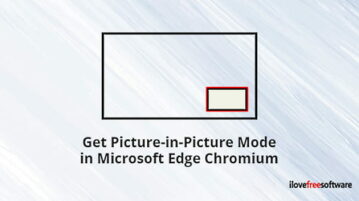
This article covers a way to get picture-in-picture mode in Microsoft Edge Chromium where you can browse any website freely while playing a video in floating window.
→
This article covers a simple way to use multiple user profiles in Microsoft Edge Chromium. This feature could be pretty useful if you need to share your device with any other members of your house.
→
This article covers a simple way to restore a previous session in Microsoft Edge Chromium. It manages open windows and tabs in one place.
→
This article covers a simple approach to send any online video to VLC in Microsoft Edge Chromium using an extension that is a quite useful utility.
→
This article explains an easy way to highlight webpages in Microsoft Edge Chromium. It keeps the text highlights even when you reopen the page.
→
This article covers a simple way to share a webpage screenshot in Microsoft Edge Chromium. It is a more convenient way rather than copy and paste method.
→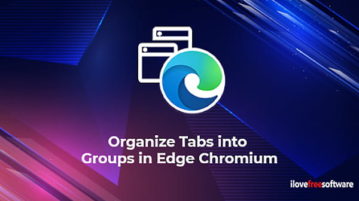
This article covers a simple approach to organize tabs into groups in Microsoft Edge Chromium. It allows you to organize tabs into visually distinct groups
→
Microsoft releases a new feature that can be used to block unwanted apps in Edge Chromium with new crapware blocker feature.
→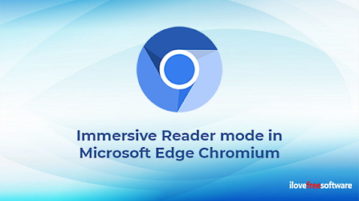
What is Immersive Reader mode in Microsoft Edge Chromium? In this article, you will learn an easy way to use this new feature.
→
This article covers an easy way to turn any website into a progressive web app in Edge Chromium with some other features like offline support, print, zoom.
→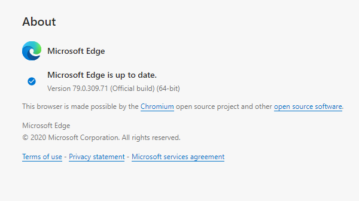
This article covers a straightforward and easy way to Install Google Chrome Extensions in the new stable version of the Microsoft Edge Chromium.
→