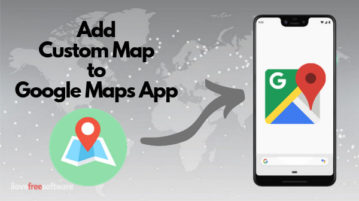
How to Add Custom Maps to Google Maps Mobile App?
This article explains how you can add a custom map to Google Maps mobile app for trips and outdoor activities and follow that around for easy navigation.
→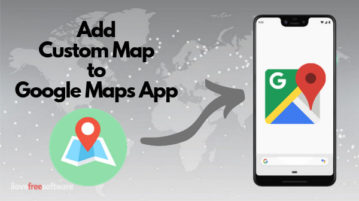
This article explains how you can add a custom map to Google Maps mobile app for trips and outdoor activities and follow that around for easy navigation.
→
This article covers 5 online tools to create interactive digital maps online which you can share with others to plan trips and share stories.
→
This article covers a free online tool to visualize Google Location History data as heatmap. It plots all the places you have visited on an interactive map.
→
In the timeline of Google Maps, you can see all the places which you have visited, since your first login in your smartphone. You can also see the places which you have frequently visited the most and the total amount time you have spent travelling from one place to another.
→
In this tutorial, you will learn about how you can create a custom map KML file and import it to your Google Maps to access it anytime anywhere.
→
This article talks about top tour builder websites to create story map tour online. Using these tools, one can easily build story map with photos & Videos.
→
ITN Converter is a free Itinerary files converter software for Windows. Use it to convert KML, XML, OV2, GPX, PTM, like files to other GPS software format.
→
Mission Map Quest is a very interesting website to create your own Geographical treasure hunt game on Google Maps and share the quiz with others.
→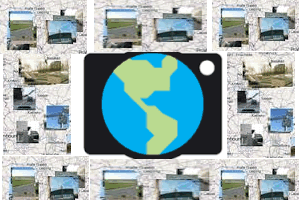
OpenStreetView is a free alternative to Google Street View. It shows images of an area on the map captured by its users while driving.
→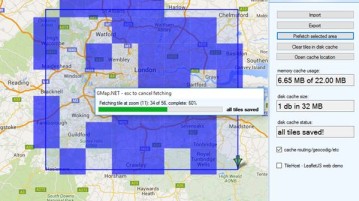
Here’s a list of 4 Google Maps download software for Windows 10 which you can use download Google maps for offline use on your Windows 10 machine.
→Free Delhi Public Transport Offline Android App from Google shows route information from DMRC, DTC, Gurgaon Rapid Metro, and DMITS. Works completely offline.
→
In this tutorial, you will learn how to Open Google My Maps in Google Maps Android app. Google My Maps is a service for creating your own custom maps.
→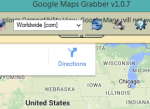
Here is the list of 4 free software to download Google Maps for Offline Use. You will be able to search the required location and save the map as an image.
→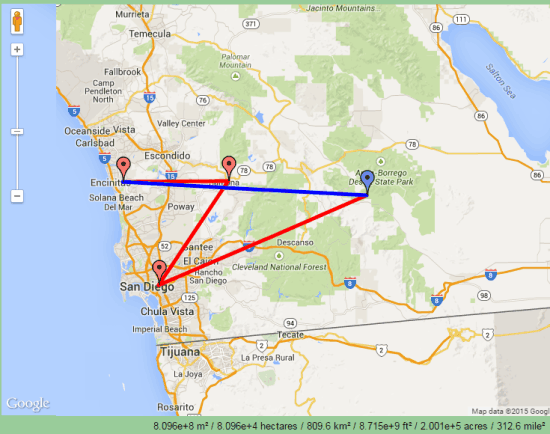
This tutorial explains how to measure area using Google Maps. It is an easy to follow tutorial with no need of any Google account or any download.
→