Dover’s AI Applicant Sorting is an excellent Chat-powered assistant designed to streamline the process of reviewing candidate resumes, allowing you to concentrate on the most promising candidates and promptly respond to applicants. The tool ensures you never overlook a top candidate and provides one-click options to reject applicants or schedule interviews for selected individuals.
You can easily import existing applicants from your current Applicant Tracking System or attract new ones. Alternatively, you can get new candidates by posting a job for free with Dover’s Applicant Tracking System that we have covered in an earlier article. Read more about it by clicking on this link.
Dover possesses a comprehensive understanding of skillsets, role prerequisites, and the contextual details of your company, ensuring the best talent evaluation. Its sorting algorithms and procedures surpass mere keyword analysis, leveraging an extensive knowledge graph that includes companies, industries, skillsets, and more. This capability empowers you to identify top applicants across all your job boards, utilizing powerful filters and AI chat to pinpoint candidates precisely aligned with your criteria. By elevating the most qualified candidates to the forefront, Dover allows for efficient review and triage with a single click, facilitating swift processing of your candidate queue.
How it Works:
1. Click on this link to navigate to Dover AI Applicant Sorting and sign up for a free account using your Microsoft or Google credentials.
2. In the first screen that comes up, choose AI ‘Applicant Sorting’ and click on ‘Continue’.
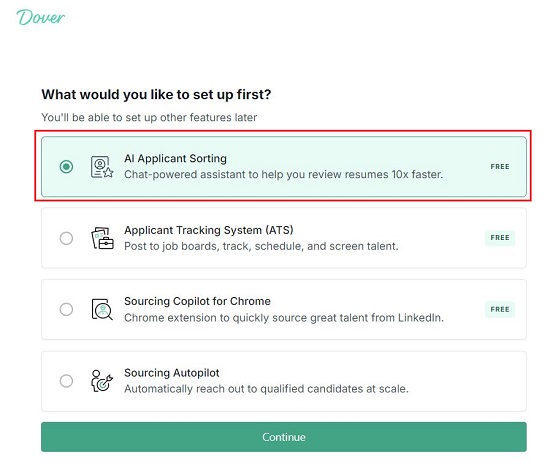
3. At the outset you must provide create a Job with the specific details / description for which you want to upload and sort the applicants. Input a few letters in the ‘Job Title’ field and choose the desired one from the drop-down list. Next, for the Job Description, you can import it from your ATS if you already have it or you can get it written automatically by answering a few questions on Job requirements & skills, Years of experience, Remote policy for the job, In-office cities and more.
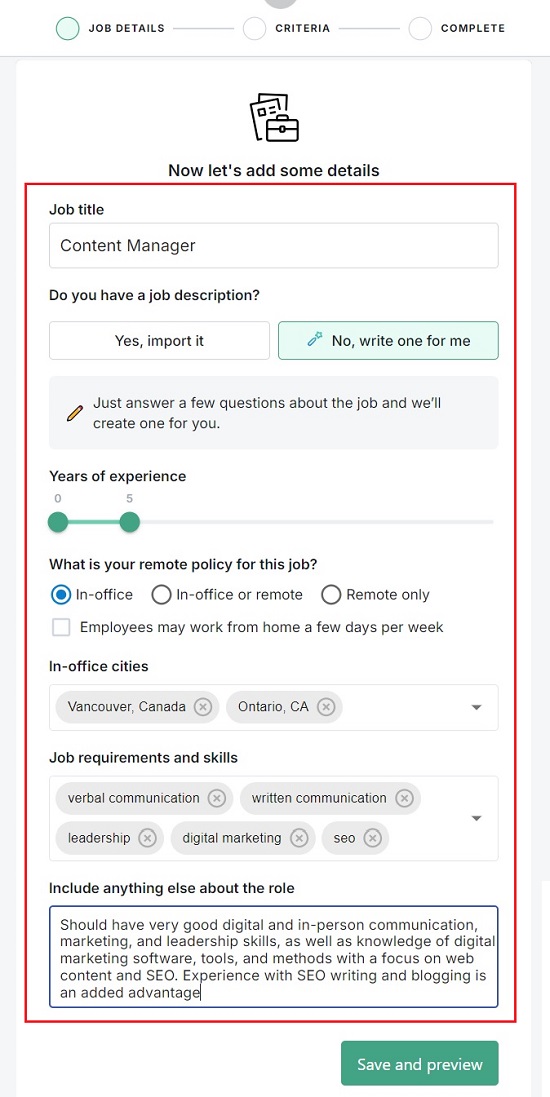
4. Next, click on ‘Save and Preview’ and make any changes to the job description / details if required and then click on the ‘Save and Next’ button.
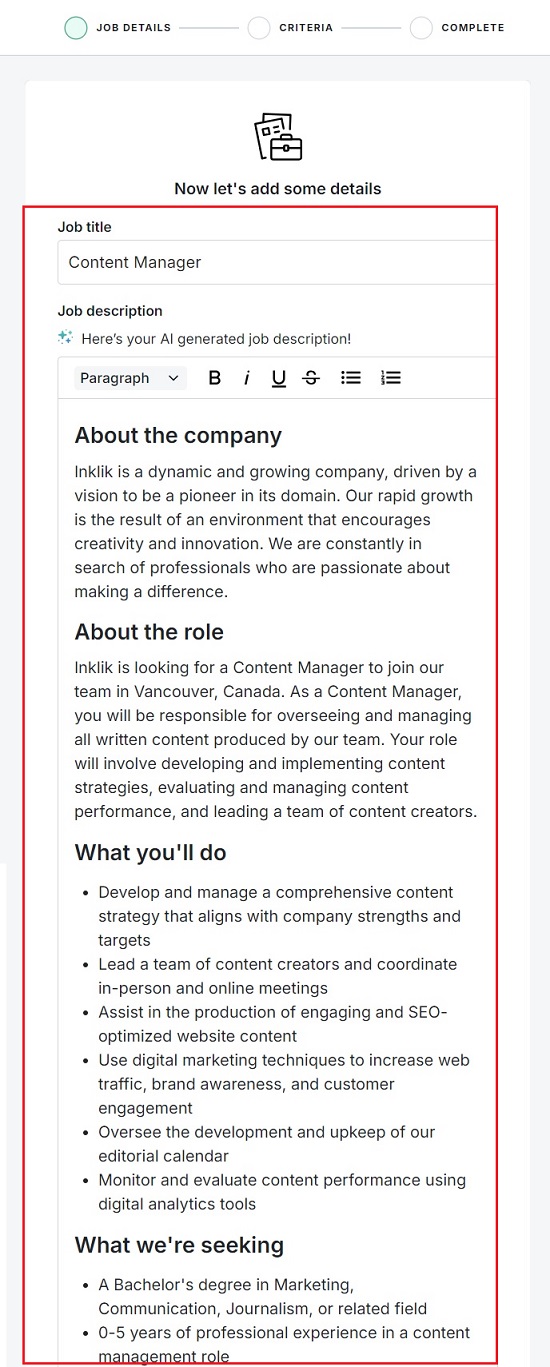
5. You will be navigated to the Applicant Sorting Criteria screen. The information that you specify over here will be used by Dover to sort the applicants by the best match. Observe that some of the fields have already been pre-filled based on your job description and company information. You can directly modify this information if needed.
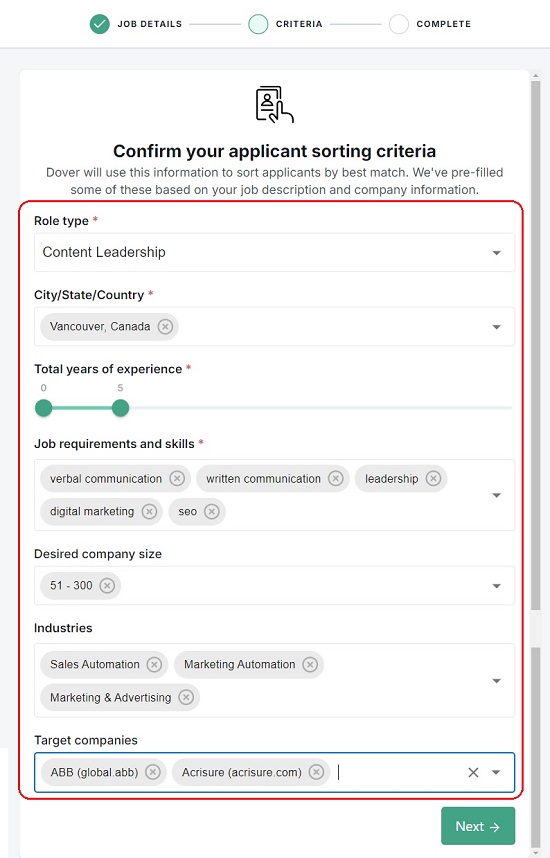
6. Next, choose the Desired company size, Industries and Target companies from the drop-down lists and click on ‘Next’.
7. You can now use the sample built-in applicants provided by Dover to figure out how the AI Applicant Sorting process works. Later you can add candidates manually or by using their LinkedIn URL. You can also post selected jobs on Job boards, or use Sourcing Copilot, a free Chrome extension from Dover to automatically source candidates on LinkedIn.
8. This will navigate you to the Dover Dashboard where you must click on the ‘Applicants’ link in the ‘ATS’ section in the left-side panel.
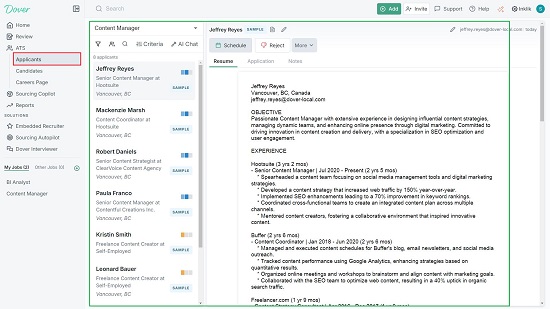
9. You can notice that all applicants sorted through the AI process based on skillsets, role requirements, company context and more, will be displayed in the left side pane and their resumes will be visible towards the right.
10. To preview or modify the Applicant Sorting Criteria that you have specified earlier (in step 5) click on the ‘Criteria’ tab in the left panel.
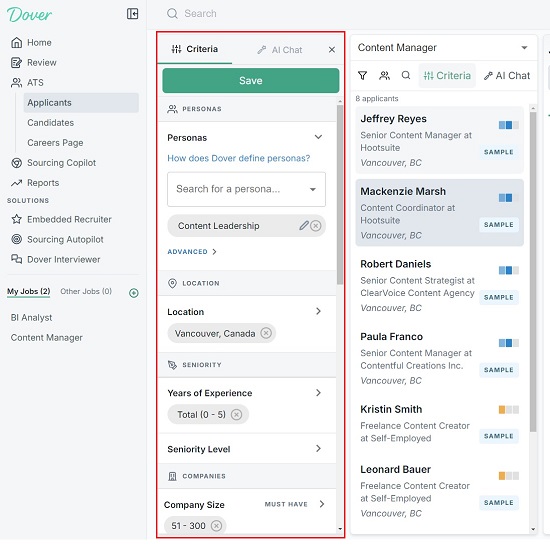
11. If you wish to use the AI Chat feature to further sort and filter applicants in the list, click on the corresponding tab, describe the criteria in simple natural language and press the ‘Enter’ key.
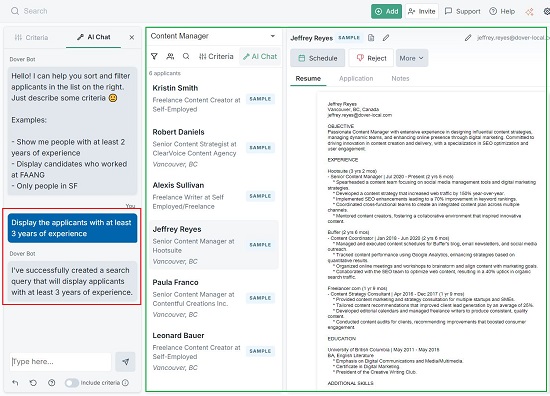
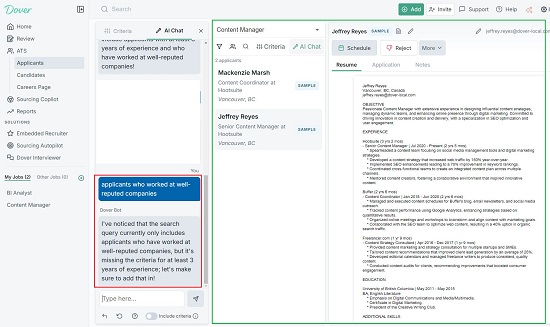
12. To schedule the interviews for the selected applicants or to reject them, click on the corresponding buttons at the top of the ‘Resume’ panel. If you wish to add customized notes for any of the applicants, click on the ‘Notes’ tab.
Closing Comments:
AI Applicant Sorting is a great chat-powered assistant that you can use to review resumes very fast. It reveals the top applicants across all your job boards using powerful filters and AI chat. Subsequently, you can triage candidates quickly and schedule their interviews or reject them or take any other bulk actions as you desire.
Go ahead and try out the system and do write to us about what you think. Click here to navigate to Dover’s AI Applicant Sorting.
Explore information about Dover ATS for startups, complete with a careers page to efficiently oversee the hiring process. The platform provides a space where you can effectively handle both resumes submitted for job applications and the interview workflow. Click here for more details.