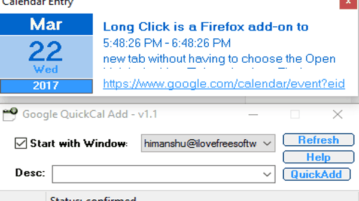
Quickly Add Events To Google Calendar On Windows
Here is a free software to quickly add events to Google Calendar on Windows. Select text and then press “Control+G” to add an event to your Google Calendar.
→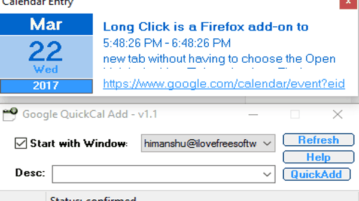
Here is a free software to quickly add events to Google Calendar on Windows. Select text and then press “Control+G” to add an event to your Google Calendar.
→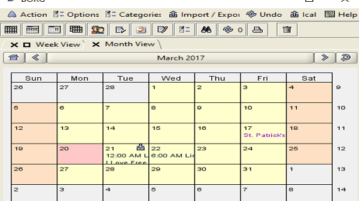
Here is a free Windows desktop calendar to keep track of tasks. You can add appointments, create to-do lists, notes, etc. Get alerts for upcoming events.
→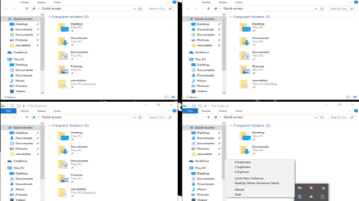
Free software for Windows to open multiple File Explorer windows together and arrange them on screen in a grid format. All minimize and maximize together.
→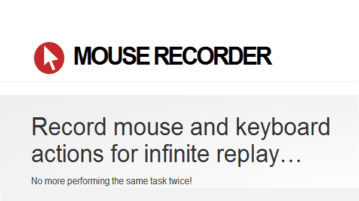
Mouse Recorder Premium is a free macro recorder software to record, edit, and play mouse and keyboard events to create automated tasks.
→
This tutorial explains how to blank out everything behind active program. It can be done using a free software, called CinemaDrape.
→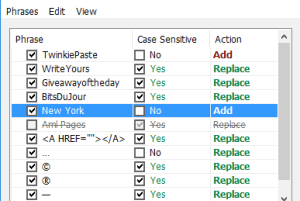
WriteYours (alpha) is a free text expander software. You can add phrases and set custom shortcuts for those phrases to automatically insert them.
→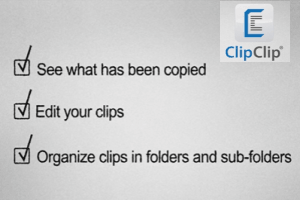
ClipClip is a free clipboard manager that comes with built-in clip editor. So, you can edit a particular clip (text only) after copying to the clipboard easily.
→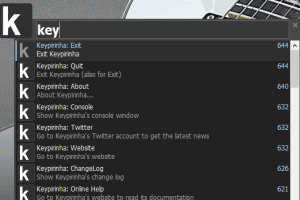
Keypirinha is a free application launcher with real-time search suggestions. You can also evaluate mathematical expression and perform web search.
→
yTimer is a free countdown timer software, which lets you set multiple countdown timers, and also open a file or launch a URL when countdown completes.
→
FromScratch is a free scratchpad software that auto saves everything. Comes with simple keyboard shortcuts. Completely portable.
→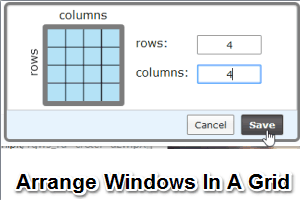
WindowGrid is a free software to automatically resize and arrange windows in a grid. You can also create a custom grid with number of rows and columns of your choice.
→
Sicyon Calculator is a free multipurpose calculator that can be used to perform complex or simple mathematical calculations. It offers a wide range of mathematical functions and around 50 different constant tables that are not easily found in other calculators.
→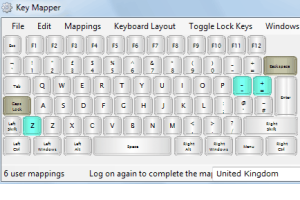
OkayKeebees is a free keyboard mapper software that lets you map keys only when another key is pressed. So you actually create a hotkey to map the keys.
→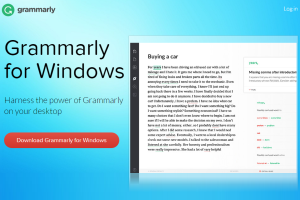
Here is the desktop client of Grammarly. So now you can check your documents for spelling and grammar mistakes directly from the desktop.
→