Replica is a free iOS screencast app to mirror device screen on browser or TV. It supports Chromecast and Amazon Fire TV out of the box and support HD screen mirroring as well. It is a perfect app to showcase photos and albums on a big screen, and you can also use it to play presentations and do much more. The free version of the app however, is somewhat limited but still a very good option for users who want to quickly cast their iPhone display on some bigger screen such as TV or your default browser on PC.
Replica works in local network and automatically detects supported device, so you can connect to them quickly. You control the screencasting on the app’s main interface and the device doesn’t show up there then you can use the local URL that it generates for you. The mirrored screen is shown as a video and if you go for the free tier then you’ll get HD video quality. The app is simple and very straightforward and the free plan is suitable enough for personal needs.
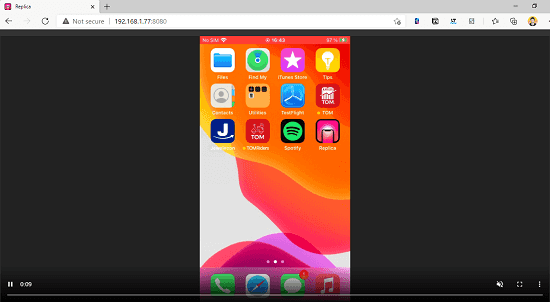
Free iOS Screen Cast app to Mirror Screen on Browser, TV
You can download and install Replica from Apple App Store. After that, you can simply launch it and start using it. It will automatically start scanning supported devices in the current network.
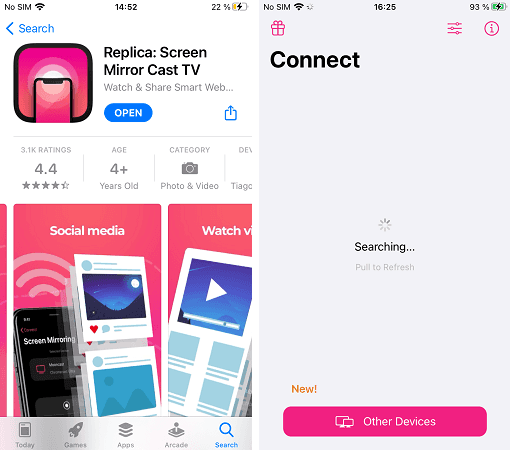
If it can’t find the device that you want to mirror screen to, and then you can get the local URL. This is useful in case you want to mirror the iOS screen on your PC. But you have to make sure that you both; the iPhone and PC are in the same network.
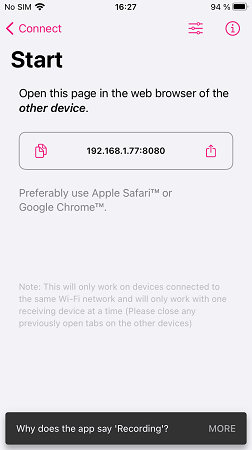
Paste the local URL in the address bar of the browser and start the streaming on your phone. You will get the iOS screen mirrors to your browser in real-time. Next, you are free to do whatever you want.
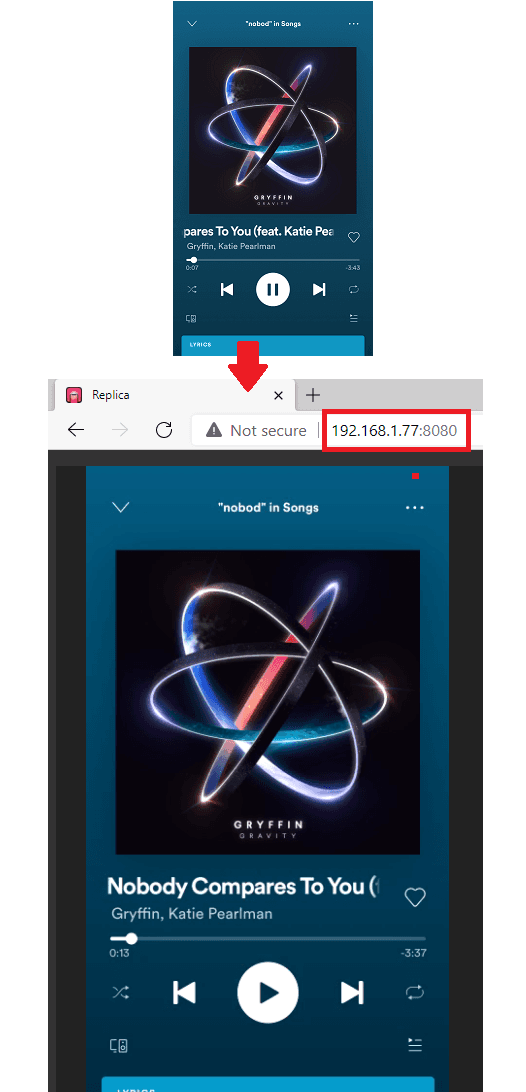
Once you are done, you can simply stop the screencast and use this app in this way whenever you need it again. This is simple as that. Also, keep in mind that the free plan doesn’t offer HD quality video streaming, and it also shows ads.
Final words:
I find Replica to be a very simple and straightforward app to simple share your iPhone screen. The best part is the fact that it supports Amazon Fire TV and Chromecast by default, and you can connect to these devices in a single tap. Mirroring your iPhone screen to TV or PC has never been easier. Thanks to the Replica to make that happen in just a few taps. Just give this app and try and let me know what you think.