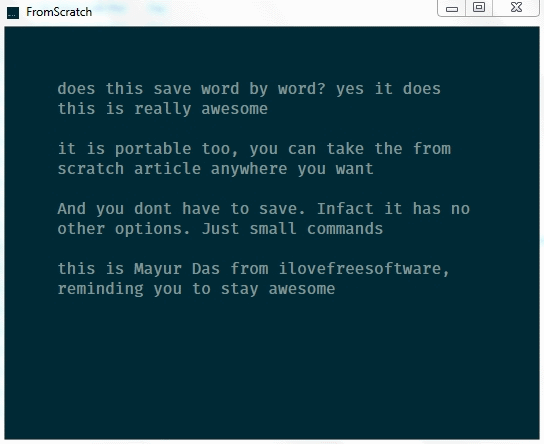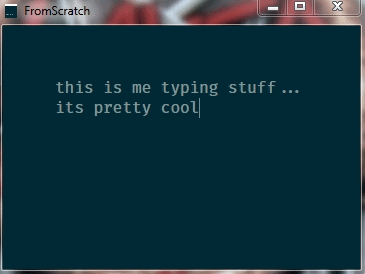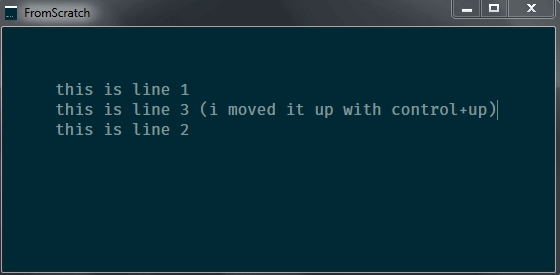FromScratch is free auto saving scratchpad software that lets you jot down anything and saves it word by word. This can be used effectively when you are in a meeting or in class. You don’t have to worry about saving if you close the application accidentally. The next time you open the application, the last typed content will appear automatically.
This free scratchpad software does not have lots of features. It is as simple as it gets. Its just a simple window where you can write, and then close it, and next time you open, you will see the same content. Literally a scratchpad.
It has no visible options like menu bars, buttons, toggles, etc. It is simply a small window with all the space dedicated to writing. There are only a few keyboard commands that let you meddle with written lines. It’s an ideal application for people who like to keep it simple when taking notes.
This free scratchpad software is portable. This means you can move the application around along with its folder anywhere you want. You can take notes with it anywhere without installation and you don’t have to worry about losing the typed content. You can also check out different note taking services here.
This scratchpad freeware is available for Windows, Mac, as well as Linux. I have tested its Windows version only.
Make New Note on this Scratchpad Software:
To make a new note, just open FromScratch and start typing in the window. You can type as much as you want to. There are no visible editing options to format your notes. You can change the dimensions by dragging the window from a side.
Edit Notes on FromScratch
When it comes to formatting and editing, FromScratch only lets you rearrange and delete lines with keyboard shortcuts. They are:
- Ctrl+Up: Shift a new line up
- Ctrl+Down: Shift a new line down
- Ctrl+d: Delete the new line
The same text processor keyboard shortcuts for cut, copy, paste and undo can also be used here.
My Analysis
I loved using this free auto saving scratchpad software. You can take it anywhere and you don’t have to worry about losing your jotted down ideas. Since it has no menu bars or buttons, it is very light and easy to use. But, I think a small feature of a highlighter to highlight important content can make it better, especially if you’re in a class or a meeting. I will surely use it and I recommend you to do so too.
Get FromScratch here.
Know a better alternative to this software? Tell me in the comments.