This tutorial explains how to view photos commented on by any user on Facebook. You can see each photo on which a particular Facebook user has commented, regardless of the time. The best part is that even if you are not following a Facebook user or a friend of his/her, you can see all of those photos on which he/she has commented. Normally, this option is not available in Facebook, but you can use a free Chrome extension to view all the photos commented on by a specific Facebook user.
The extension that I have used in this tutorial is known as “Advanced Search For Facebook” or “AFS“. You can see in the screenshot below that Facebook search is showing photos commented on by a specific user.
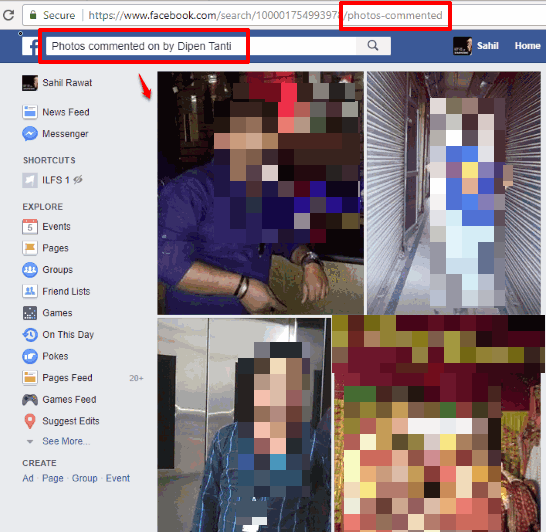
This extension shows photos randomly and not by date. So, you need to check photo for a particular date yourself. Also, you need to check the user comment yourself. It won’t help you find which comment was posted by that user on a particular photo.
How To View Photos Commented On By Any Facebook User?
Step 1: The homepage link of this AFS Chrome extension is added at the end of this tutorial. Install it and then its icon will be added on Chrome browser. You can see that extension on the top right corner.
Step 2: In this simple step, you need to open your Facebook account, and then go to the timeline or profile of a particular Facebook user. When you have done that, click the icon of this extension. A pop-up will open and “Add Profile” button will visible in that pop-up. Click that button.
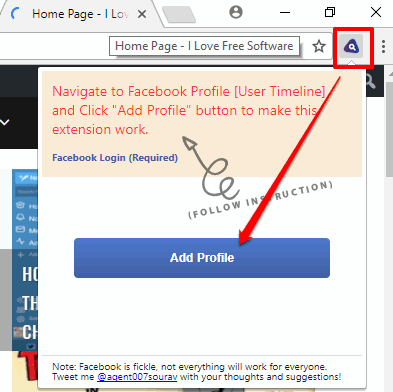
This will add that user profile.
Step 3: Here, you need to tap on extension icon again. This time, you will see multiple options like videos liked by FB user, photos tagged with user, photos liked by Facebook user, etc. You need to click on “Photos commented on by user” button.
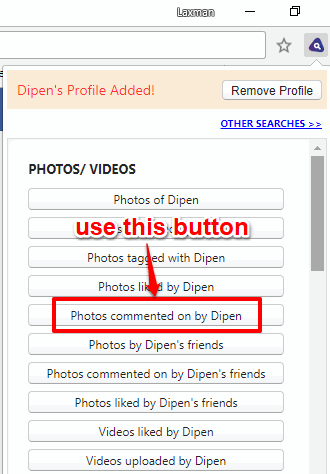
That’s it! A new tab will open for Facebook search where you will see all those photos on which that particular user has commented.
When you have to view photos commented on by some other Facebook user, you can tap on the icon of this extension, and then select “Remove Profile” option. The previous Facebook profile will be removed so that you can add a new profile and view photos commented on by other user.
The Conclusion:
If you ever wanted to see photos commented on by some specific Facebook user, then this Chrome extension will definitely help you. Just a few simple steps are need to add a Facebook profile and then it will show all those photos on which the added user has commented.