This tutorial covers how to view all posts liked by a Facebook user using Chrome browser. Whether you follow a person or not, or a Facebook user is a friend of you or not, you will be able to see all the posts that are liked by that particular FB user. No matter when that person liked a particular post, you can view each post. To make it possible, you need to install a free Chrome extension, named as “Advanced Search For Facebook” (or AFS).
Normally, Facebook gives a notification when some of your friend or person you follow likes a post. But, it doesn’t help you view all the posts liked by any Facebook user. Therefore, this Chrome extension is handy.
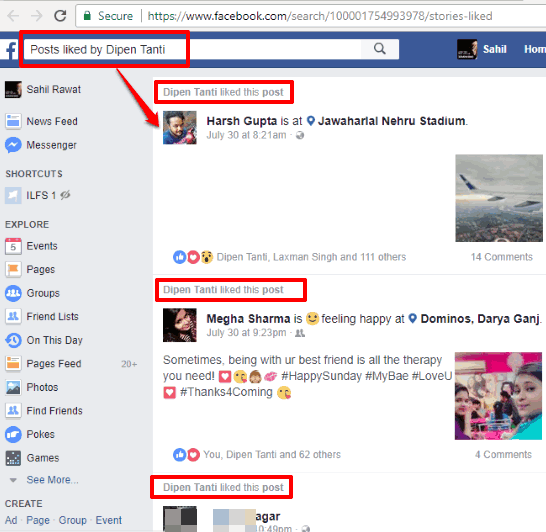
In the above screenshot, you can see a Facebook page showing the list of posts liked by a Facebook user. Once the results are displayed, you can scroll down the search page and see all those posts.
Note: This extension definitely shows the list of posts liked by a Facebook user, but it doesn’t show those posts in the order they were liked. Also, you won’t be able to check the time when a specific post was liked by the user.
How To View All Posts Liked By A Facebook User Using Chrome Browser?
Step 1: Use this link and install Advanced Search For Facebook Chrome extension. After you install this extension, you can see its icon on the top right side.
Step 2: Now open your Facebook account. After that, you need to open the Facebook profile or timeline of a particular user.
Step 3: Click the icon of this extension and then tap on “Add Profile” button visible on its pop-up.
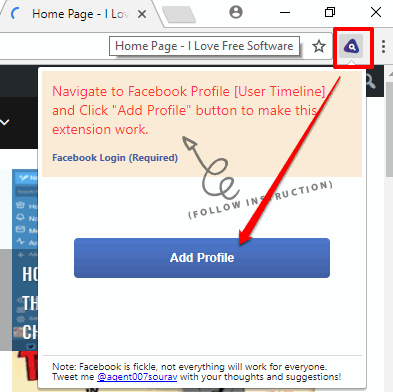
This will add the profile of that particular Facebook user for this extension. It is needed so that the extension can fetch different data related to that particular user.
Step 4: Click the extension icon again and this time you will see many options like view Facebook photos liked by any Facebook user, photos of Facebook user, videos liked by FB user, etc. Scroll down the options list and then you will see “Posts liked by user” added by you. Click on that option.
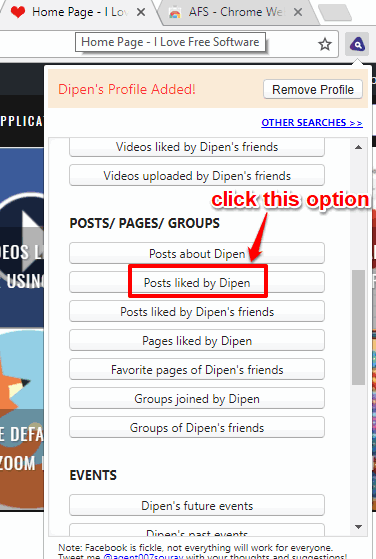
A new Facebook page will open. There you will see search results displaying all the posts liked by that Facebook user.
To view posts liked by some other user, you need to click the extension icon and use Remove Profile button. After that, follow step 3 to add user profile of another user. This way you can view Facebook posts liked by some other user in your Chrome browser.
The Conclusion:
This is an interesting Chrome extension which makes viewing posts liked by any Facebook user possible. I believe Facebook should have come with some similar feature, but that is not likely. Therefore, whenever you feel the need to check posts liked by your friend or some other FB user, this extension is gonna help you.